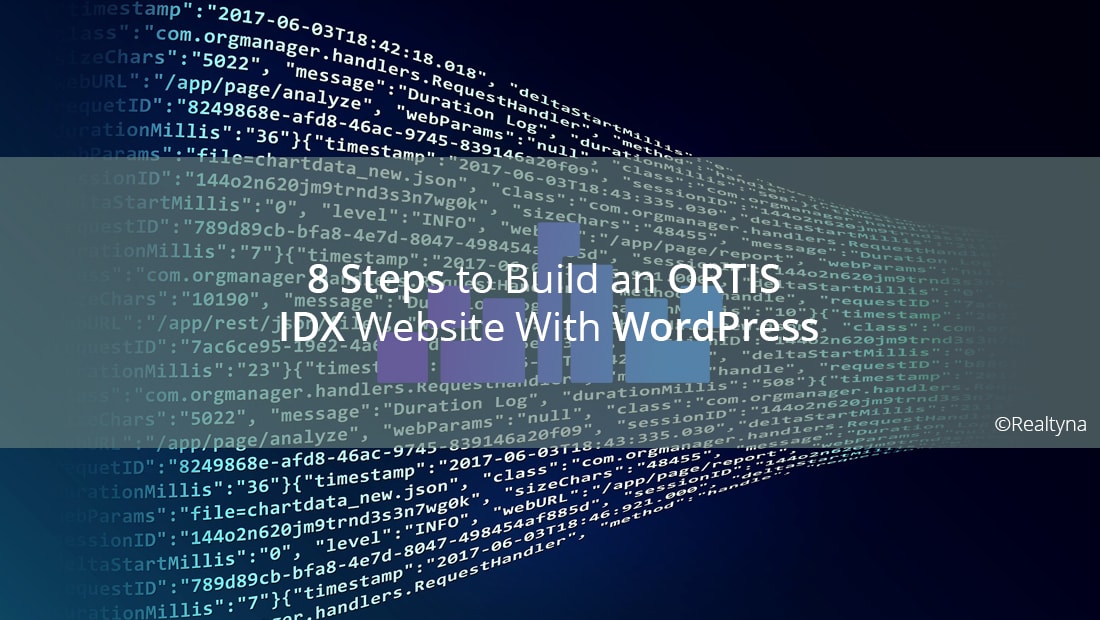
8 Steps to Build an ORTIS IDX Website With WordPress
ORTIS IDX and WordPress make a valuable combination for real estate agents in Canada. The power of ORTIS IDX listings and the flexibility of the WordPress platform allow you build a unique site that can compete at the highest levels and win leads.
We put together this guide to help you get started. At the end, you’ll know how to build an ORTIS IDX website with WordPress.
What Is ORTIS?
ORTIS, or the Ontario Regional Technology and Information Systems Inc., is an MLS representing 10 real estate boards in the cities and towns west of Toronto, Canada. Founded in 2016, ORTIS has grown by attracting new members and setting up data share agreements with other MLS.
What Is WordPress?
WordPress is one of the world’s most popular website builders. Built around a free and open-source content management system, WordPress features thousands of plugins that allow users to design custom websites with minimal coding,
What Is Organic IDX and Organic RETS Integration?
Realtyna’s Organic IDX and Organic RETS Integration are Realtyna’s sister products for establishing an MLS connection on WordPress. Each is a WordPress plugin that works by integrating MLS listings into your site to help you build a property search display.
LUKE’S TIP:
How to Build an ORTIS IDX Website With WordPress
- Buy a Domain and Hosting
- Install WordPress
- Install IDX Plugin
- Install Theme
- Configure IDX Feed
- Test IDX Feed
- Configure Search and Lead Capture
- Add Content
Buy a Domain and Hosting
Like with most web projects, your first step is to buy a domain and hosting package. This will give your website a name and a place where it can reside on the web. Most of the top hosting providers will allow you to buy a domain and hosting at the same time, which can help simplify things. For more, check out How to Choose a Strong Domain Name for an IDX Real Estate Website.
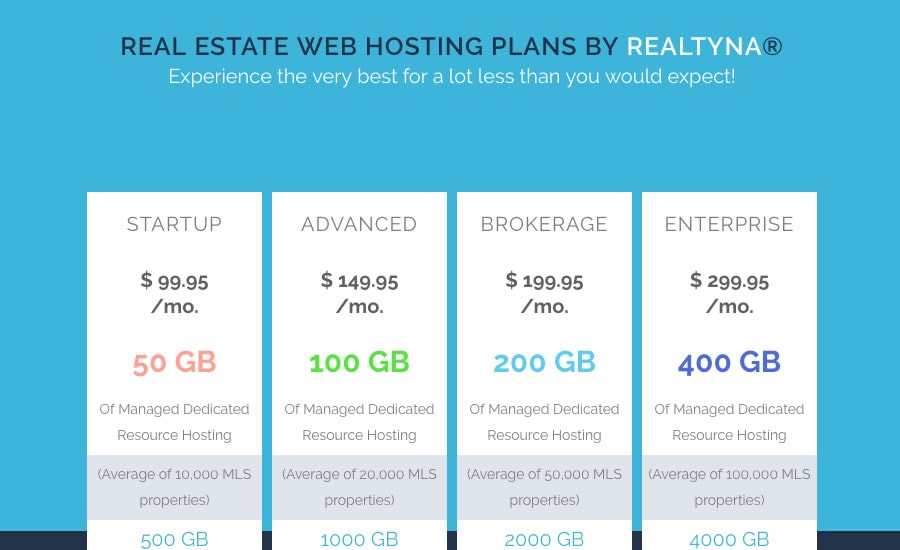
Install WordPress
You can install WordPress manually, by downloading the software file from wordpress.org/download. Unzip the file to your computer then upload it to your webserver.
When you next access your site from a browser, the install script will automatically run.

Install IDX Plugin
Now that WordPress is installed, you are ready to add software. Realtyna offers plugins to integrate an MLS with WordPress. As soon as you complete your purchase, the software is made available for download.
Installation is completed in two steps. First, log into your WordPress dashboard. Navigate to “Plugins” and click “Add new.” Then, browse your computer for the Realtyna plugin zip file (WPL).
The IDX part can then installed by navigated to WPL > Purchased add-ons in the back-end. Find your IDX plugin and add it.
Realtyna’s Organic IDX and Organic RETS Integration purchases include installation and one year of support at no extra charge.
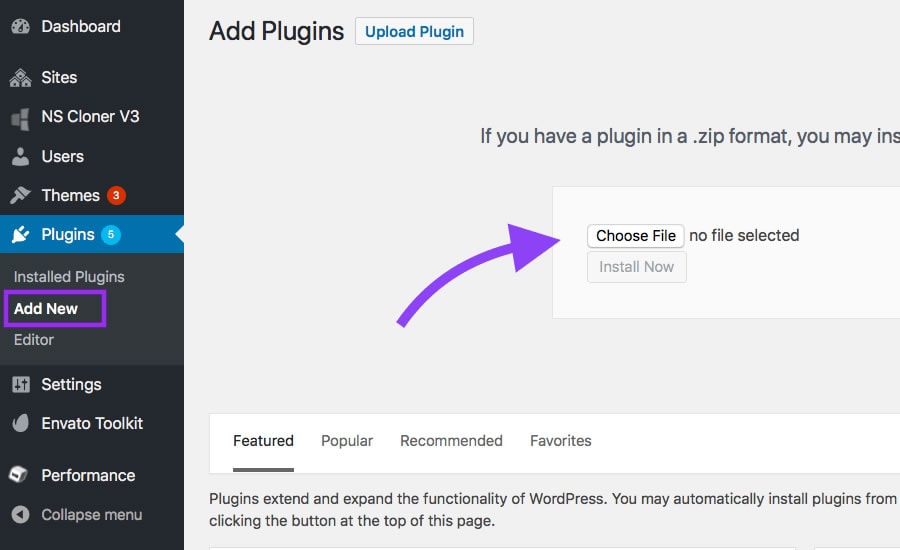
Install Theme
You should choose a WordPress theme that is compatible with your IDX plugin.
When you are ready to install, navigate to ‘Appearance’, then ‘Themes.’
Then, click ‘Add New’ and browse your computer for the theme file.
Note: Realtyna’s Organic IDX and Organic RETS Integration are compatible with Divi, Avada, Bridge, Enfold, and many others.
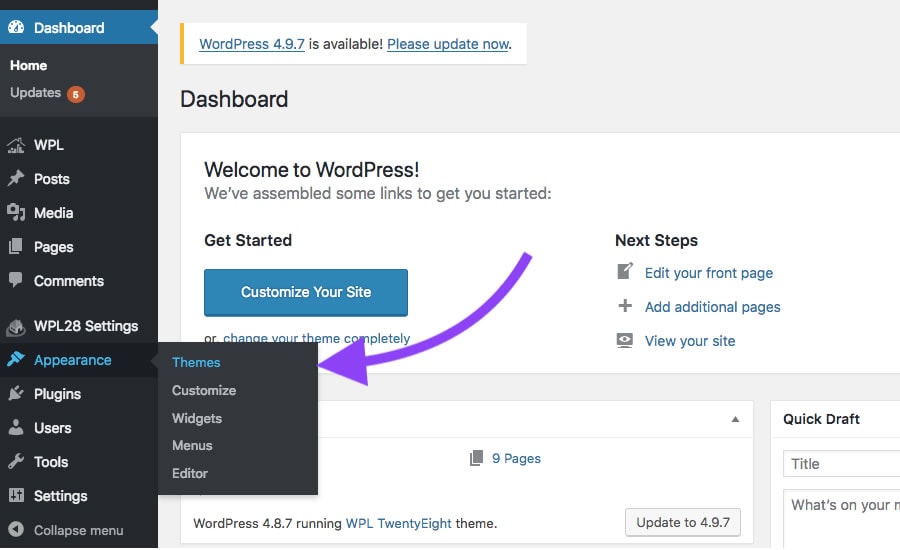
Configure IDX Feed
Your IDX display can be configured through filters that display certain listings by default or limit the types of listings available on your site. You can also send listings to a carousel on your homepage. Configurations are made in the WPL back-end.
Test IDX Feed
Run a few front-end searches and compare them to the results in your MLS system to verify the accuracy of the listings on your site.
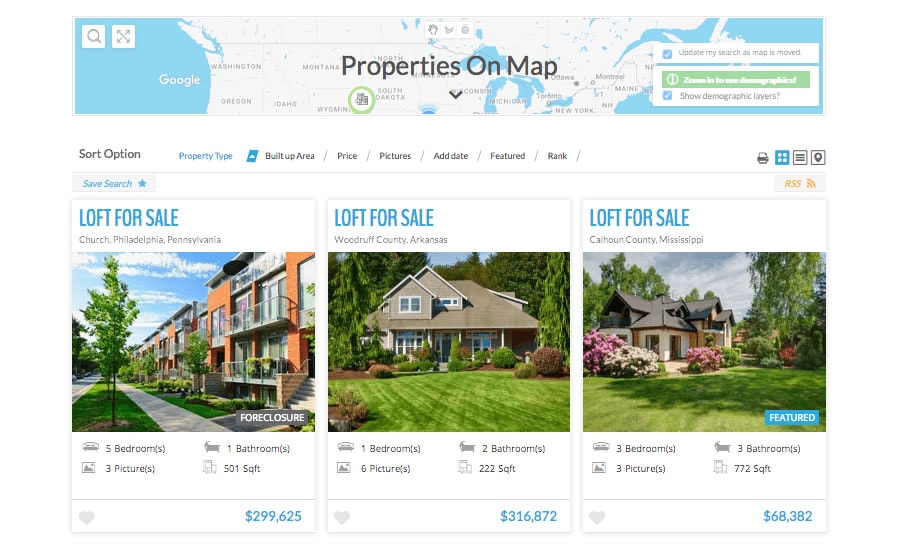
Configure Search and Lead Capture
Customize your front-end search and lead capture features to maximize returns from your site. Log into your WordPress dashboard. Then navigate to ‘Appearance’ then ‘Widgets’. Find the ‘WPL Search’ widget, and then click ‘View Fields.’
Here you can customize your search bar.
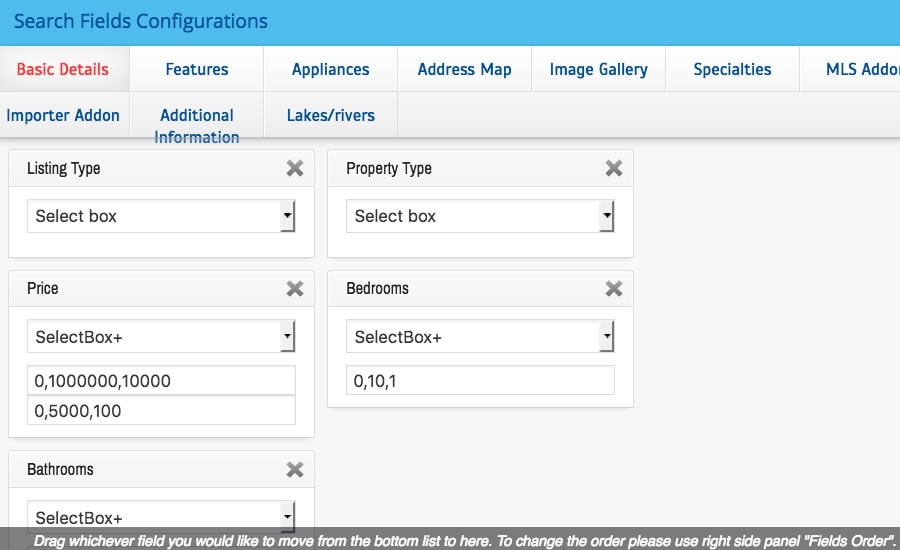
Add Content
At this point your ORTIS IDX feed is up and running. You should fill out your site with an About Me page, an agent page, etc. You should also consider some targeted SEO content.
For more on generating real estate content for your ORTIS IDX website, check out 13 Tips to Start a Real Estate Blog and What Should I Write About on My Real Estate Blog?
For more on working with WordPress as a real estate agent, check out How to Change Your WordPress IDX Website Theme and How to Backup Your WordPress IDX Website
Watch our video
Read more about WPL Here.


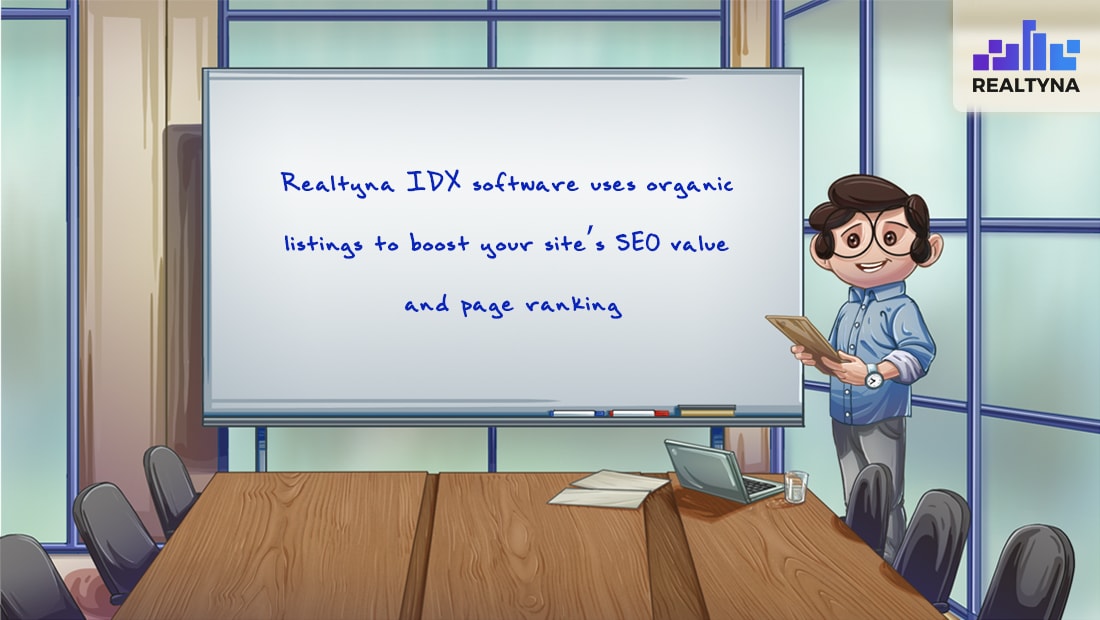
Sorry, the comment form is closed at this time.