Realtyna® WPL Shop
Real Estate Applications & Services
Complimentary Installation Service
SDK Only – Exclusive For Developers
For support packages and data access please visit RealtyFeed Dashboard
Source Codes Available – Conditions Apply
For support packages and data access please visit RealtyFeed Dashboard
Source Codes Available – Conditions Apply
One-Time Payment
Hybrid License (LGPL, P)
+ Garnet Theme
Note: MLS Integration is a separate product
Agate is Realtyna’s WordPress frontend framework fully compatible with RESO Web API and MLS On The Fly™. Agate is featured with a slick and modern design, enhanced sign in feature, and fully customizable. Agate is fully compatible with Elementor, which allows for dynamic design and customization.
A professional Real Estate App for your tablet, custom branded and totally integrated to your WPL-based website.
With the correct website structure, a Franchisor/Broker can easily provide professional real estate website solutions to their agents with a minimum setup and maintenance fee.
Realtyna’s® Franchise/Brokerage Multisite Solution is perfect for building multiple real estate websites while sharing the same property database.
Garnet is a beautiful WordPress theme for your real estate website. It is a native WPL theme, which makes it an ideal choice for MLS/IDX websites. It is compatible with Elementor builder that makes the designing a fast and seamless process.
A professional Real Estate App for your iPad, custom branded and totally integrated to your WPL-based website.
Lavender is a real estate theme that sets the pace for high conversion and increased performance overall. Using the Lavender Theme, you can create fully functional, headless real estate websites using the robust RealtyFeed API.
The MLS Router™ API provides consumers access to MLS data feeds to develop apps using Property Listings and Headless Architecture
Generate more quality leads with Realtyna’s Open House Add-on.
Create individually customized applications for each of your agents with unique URLs, QR codes, and branding.
Create a robust website, access a plethora of widgets, and premium tools for a highly customizable home search and property listing website.
Add Map View and Ajax search to your website for a better user experience and let your users search properties simply by drawing polygons on the map. Also with Saved Search Feature, send notifications to your leads when a new property is added to your website.
Connect your website to Facebook ads, Send your listings and attract more leads from Facebook.
With this easy automation tool you can keep the data consistent across all the applications that you’re using.
Empower your WordPress Real Estate website with an advanced Membership System for WPL, with Force Registration Feature, Front-end Property Submission and many more
A professional Real Estate app, custom branded and totally integrated to your WPL-based website. Take your brand to the most visited shops in the world: Google Play!
A professional Real Estate app, custom branded and totally integrated to your WPL-based website. Take your brand to the most visited shops in the world: Google Play!
A professional Real Estate app, custom branded and totally integrated to your WPL-based website. Take your brand to the most visited shops in the world: App Store!
A professional Real Estate app, custom branded and totally integrated to your WPL-based website. Take your brand to the most visited shops in the world: App Store!
Realtyna’s API Plugin allows you to interface with the WPL platform for your own development
MLS On The Fly™: EffortlessReal Estate integration. Say goodbye to the hassle of Strong data into databases! With MLS On The Fly™, your property listings are automatically pulled through the powerful MLS Router API.
This add-on fetches the properties through MLS VOW Feeds. The MLS compliance and integration process are part of the complimentary installation. The package includes the Membership Add-on and Organic MLS Integration Add-on.
Showing the analytic charts of the property
Draw and define regions on the map for different demographic status. Census.org information is pre-filled in the add-on for US users showing Median Income, Average Home Value and Population of each zip code.
Define hierarchical neighborhoods and community pages using this add-on, provide more information about the area and assign certain listings to respective neighborhood.
Add building complexes and projects to the website, show their floor plans and assign properties to them. Each complex will have its own details page along with the list of properties located in that complex.
Realtyna® with its highly trained and experienced webmasters is here to help you with your website technical tweaks.
Realtyna® with its highly trained and experienced web-masters is here to help you with your website technical tweaks.
We know you are busy. Our engineers will help you with your questions and support you over the phone or by video call.
By adding a mortgage calculator to your website and letting your leads find out how much they should pay monthly considering Tax, insurance, loan, etc., help your leads make their decision easier.
Automatically maps MLS listings to the right agent.
Display more than one agent on the listings details page and PDF Flyer
Speed up your WordPress Real Estate website via an advanced optimizer add-on for WPL.
With this add-on you can import numerous listings at once, in CSV and/or XML Data Feeds to WPL. This importer supports multiple data sources at the same time.
Exports properties and agents in CSV, XML and JSON formats. Supports Zillow & Trulia data formats.
Show Points of Interest Nearby on Property Details Page
Manage and Oversee Your Brokerage