
How to Use Google Analytics With Your WordPress IDX Site
Google Analytics is a powerful tool for real estate agents. It can help you learn about your leads and how they interact with your IDX Site. Ultimately, this can help you generate more leads and convert more sales.
What Is Google Analytics?
Google Analytics is a free tool designed to help you analyze traffic on your website. Google launched the service in 2005, and it is now used on more than 50 million sites around the web.
How Does Google Analytics Work?
Google Analytics works by adding tracking code to your website. This code registers activity on your site and sends it to Google where it is aggregated and presented in the Google Analytics reports page.
Why Is Google Analytics Important For an IDX Website?
Google Analytics is important for an IDX website because it can help you understand the type of content that is most popular on your site and the type of visitors it attracts. This can help you develop more targeted content and generate more leads.
How to Set Up Google Analytics With Your WordPress IDX Site
- Log Into Google Account
- Sign Up for Google Analytics
- Provide Website Information
- Receive Tracking ID
- Install MonsterInsights Plugin
- Authenticate Google Account
- Accept Permissions
- Authenticate
Log Into Google Account
To use Google Analytics, you will need a Google account. If you use Gmail, you can simply sign in and use the same account with Google Analytics. If you need or want to create a new account, follow Google’s prompts for account registration.
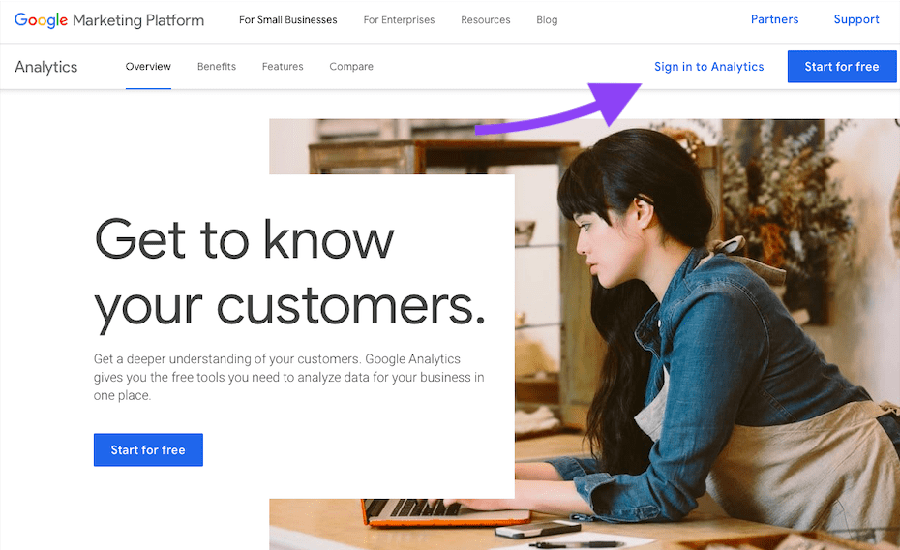 Sign Up for Google Analytics
Sign Up for Google Analytics
Google will provide a brief outline of how Google Analytics works and provide a prompt to sign up.
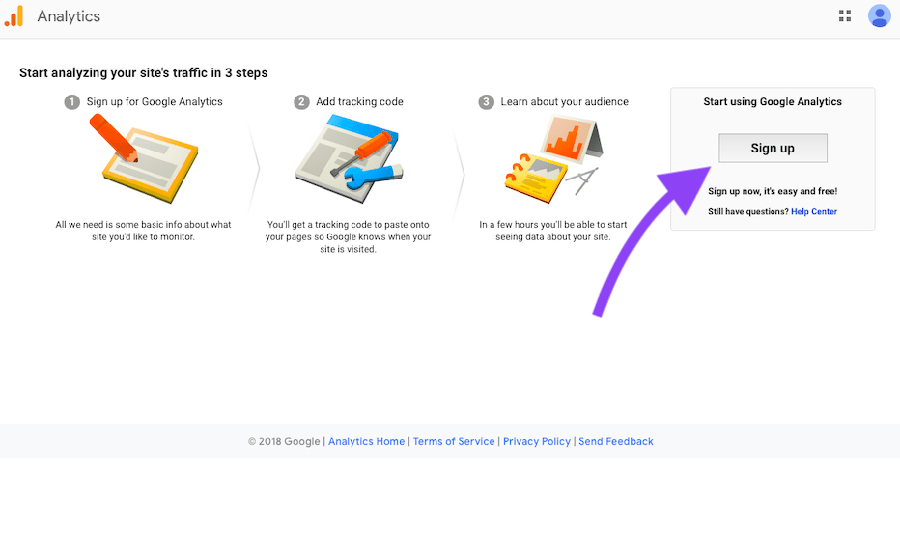 Provide Website Information
Provide Website Information
On the next page, Google will request some information to create your account. Since this is for your main WordPress IDX website, you should select ‘Website’ at the top. But you could do the same thing for mobile if you want to track a mobile app. Then enter an account name, website name, and url.
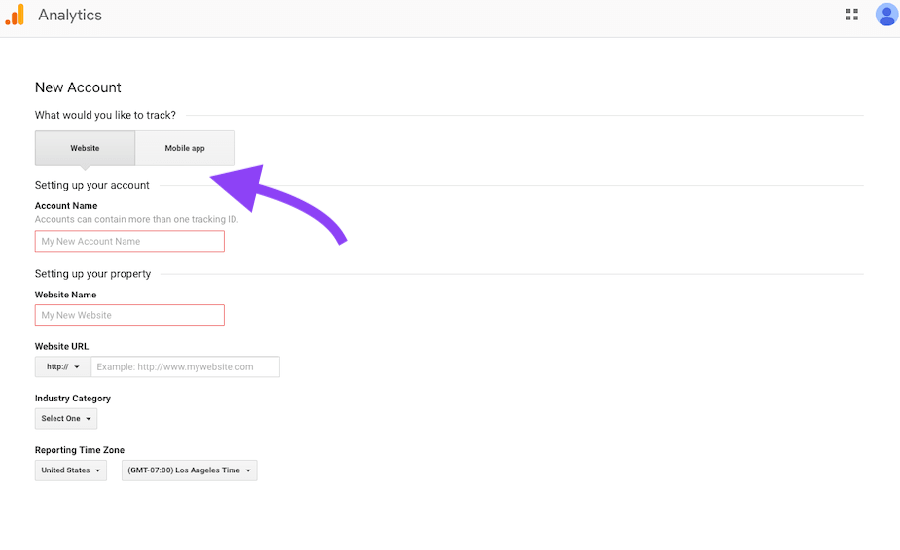 Receive Tracking ID
Receive Tracking ID
Next, Google will provide a tracking ID code. You’ll want to keep a copy of this because some tracking methods require it.
Your Google Analytics account is ready. Now, you should connect it to your WordPress IDX site.
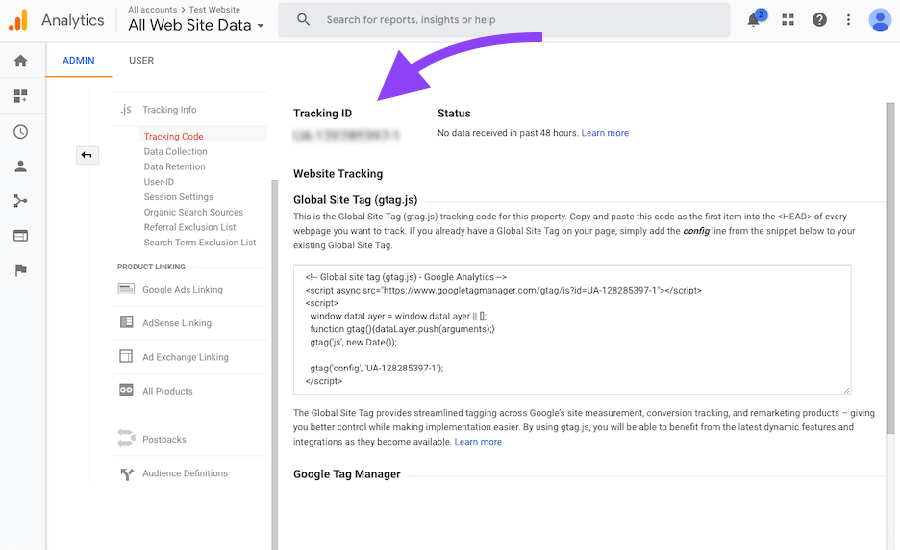 Install MonsterInsights Plugin
Install MonsterInsights Plugin
There are several plugins to manage Google Analytics on WordPress. One of the most popular is MonsterInsights. MonsterInsights sells paid plugins with advanced tracking features. But it also offers a free version in the WordPress plugins catalog.
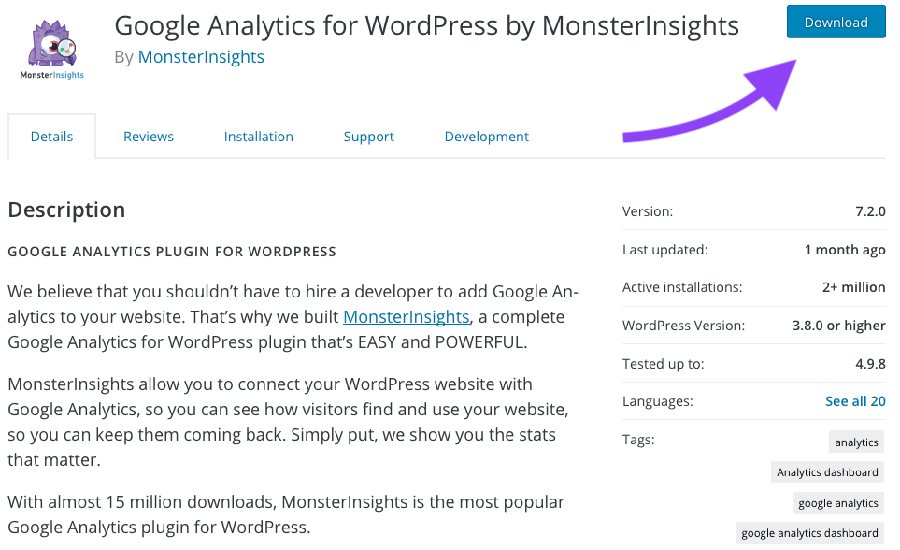 Download the MonsterInsights plugin. Then navigate to ‘Plugins’ in your WordPress dashboard. Select ‘Add New’ then browse for the MonsterInsights zip file.
Download the MonsterInsights plugin. Then navigate to ‘Plugins’ in your WordPress dashboard. Select ‘Add New’ then browse for the MonsterInsights zip file.
Authenticate Google Account
Once installed, you will have a new ‘Insights’ menu in your WordPress dashboard. Navigate to Insights > Settings. Then click ‘Authenticate with your Google account’ to connect the plugin with Google.
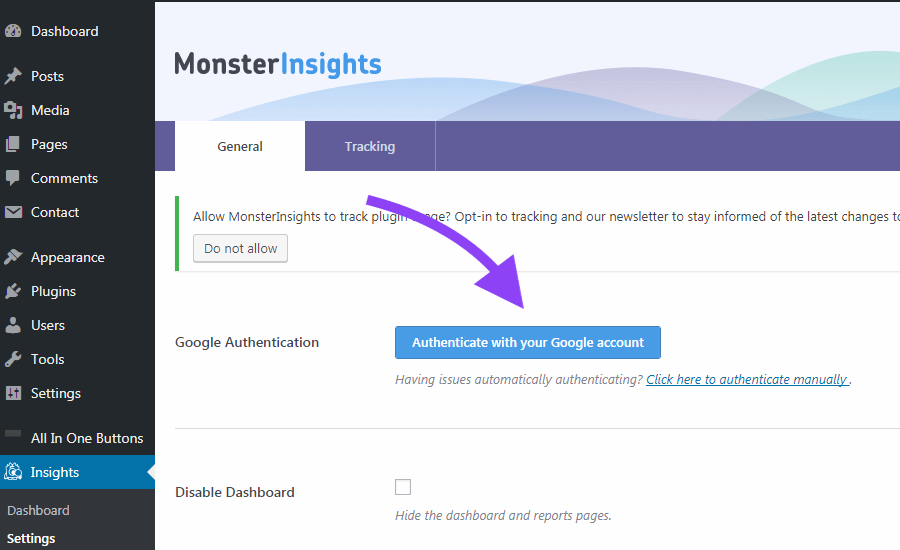 Accept Permissions
Accept Permissions
MonsterInsights will ask for permission to access your Google Analytics data. Click ‘Allow’ to continue.
Authenticate
Now you should select a profile to track. Select your website, then click ‘Complete Authentication.’ Installation and configuration of Google Analytics is now complete.
How to Use Google Analytics With Your WordPress IDX Site
- View Audience to Find Out When Most People Visit Your Site
- Adjust the Timing of Your Posts
- View Demographics to Find Out Who Is Visiting Your Site
- Adjust the Content of Your Posts
- Use Location to Find Out the Home Country of Your Visitors
- Adjust Your Marketing
- Use Pages to Find Your Most Popular Blogs
- Adjust Your Blog Format
Google Analytics can help you learn about your site. But its real power is in what you can do with that information. The best users regularly monitor the Google Analytics reports to help them make adjustments on their site and maximize their web visibility.
View Audience to Find Out When Most People Visit Your Site
The Audience panel is one of the most prominent in the Google Analytics page. As default, it shows you the number of users on your site over the last week with breakdowns language, web browser, desktop/mobile, and new visitor/returning visitor.
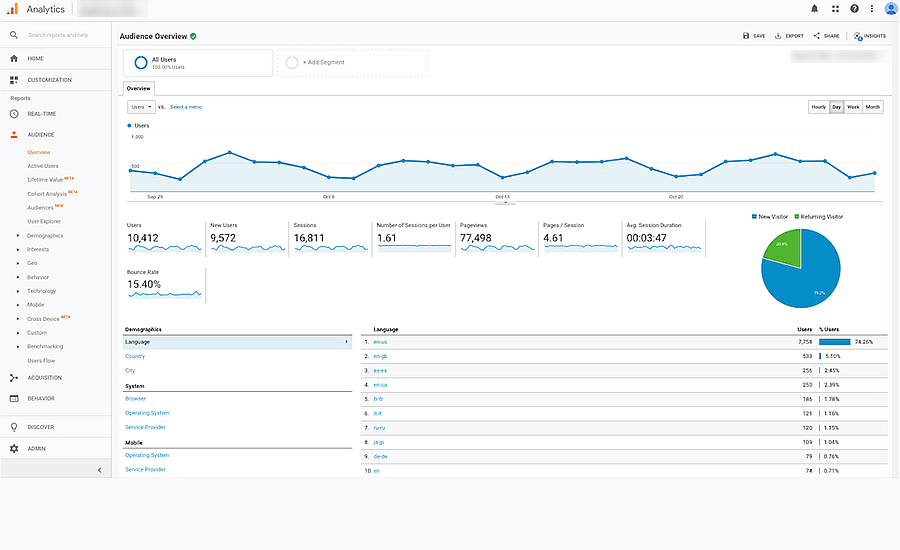 Adjust the Timing of Your Posts
Adjust the Timing of Your Posts
Once you know your visitor patterns, adjust your posts to make sure you have new content when traffic is highest.
LUKE’S TIP:
View Demographics to Find Out Who Is Visiting Your Site
The Demographics panel will breakdown your users by age and gender. It can also show the share of daily visitors each age group or gender makes up.
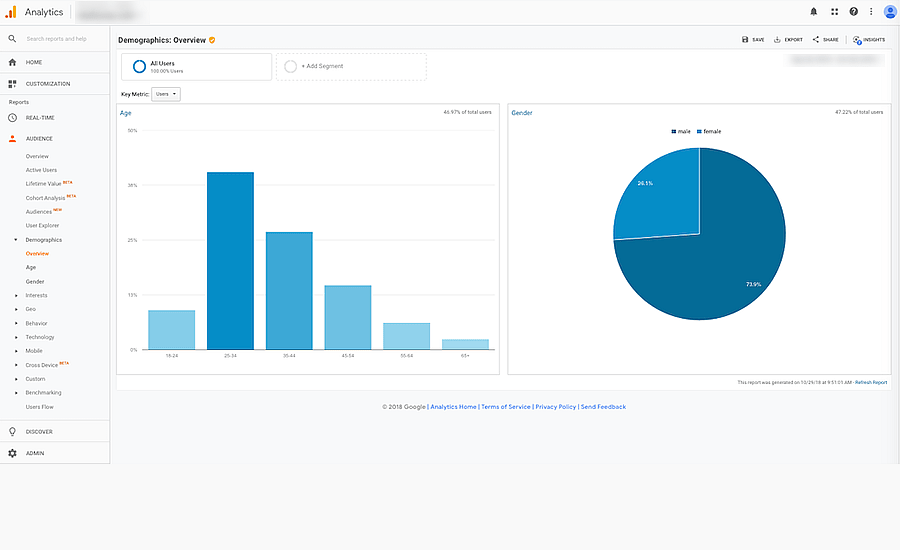 Adjust the Content of Your Posts
Adjust the Content of Your Posts
Once you have a better idea of your typical website visitor, you should adjust your content to appeal to them.
Use Location to Find Out the Home Country of Your Visitors
On the location report, you can see the countries from which your visitors are accessing your site. The report also provides session duration and the number of pages viewed per session by country.
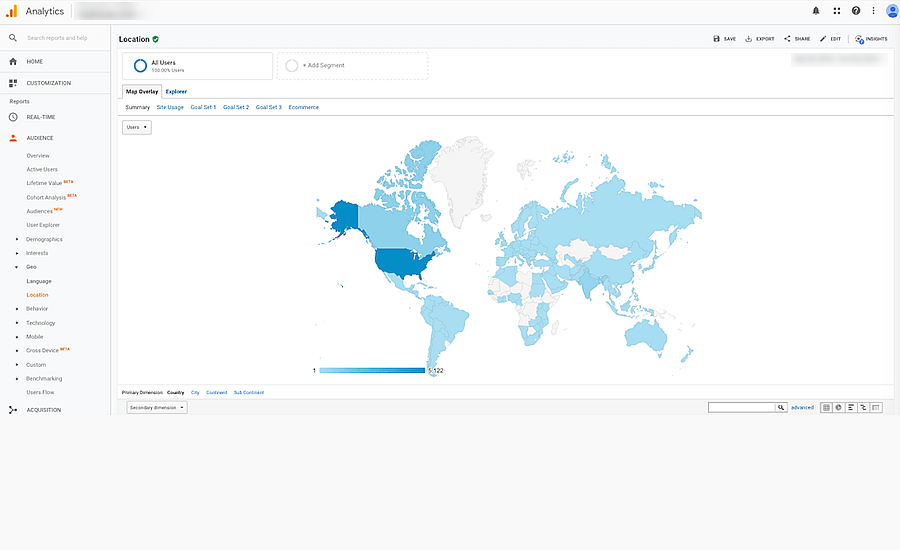 Adjust Your Marketing
Adjust Your Marketing
Understanding the home country of your website visitors can help you better market to international clients.
Use Pages to Find Your Most Popular Blogs
Google Analytics also offers a pages report. You are able to sort by blog to see your most popular blog posts.
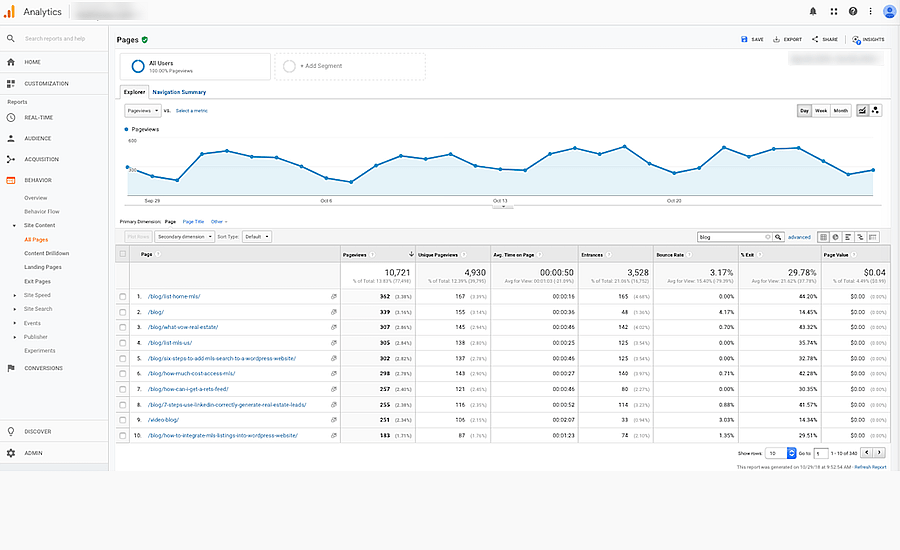 Adjust Your Blog Format
Adjust Your Blog Format
Learn what formats are attracting the most views and adjust your blog posts accordingly.
You should now know how to use Google Analytics with your WordPress IDX site. If you have any questions, leave them in the comments. Or if you need content ideas for your site, check out What Should I Write About on My Real Estate Blog?


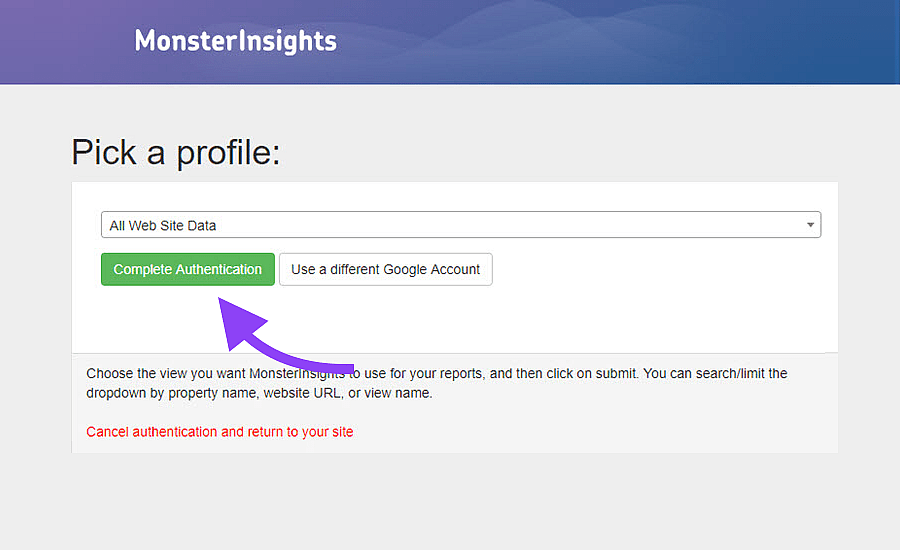
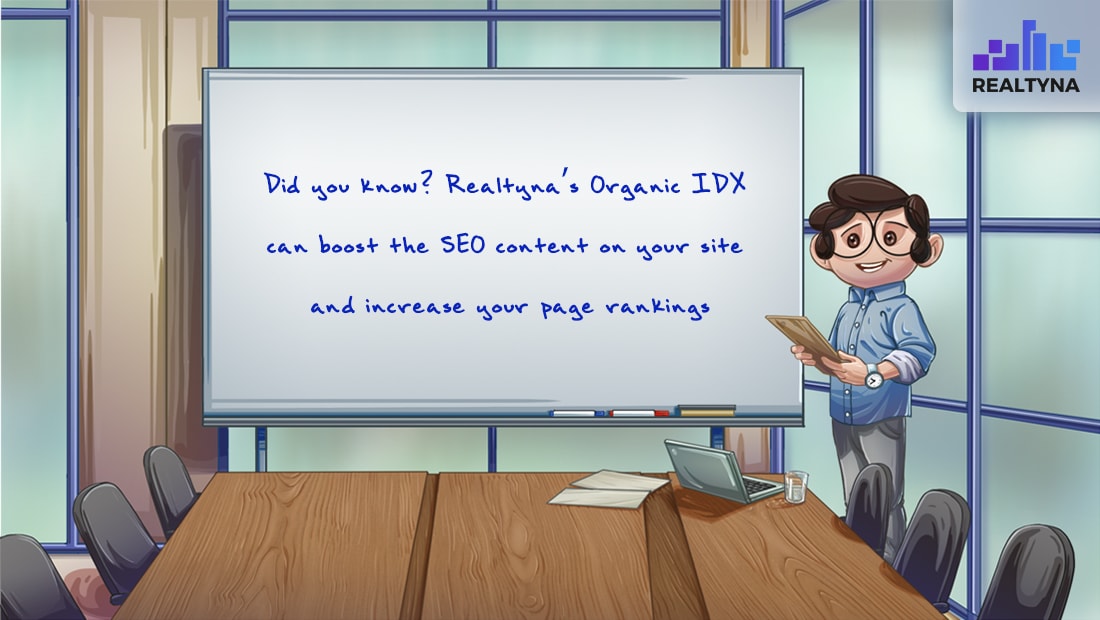
Sorry, the comment form is closed at this time.