
How to Build a Nationwide Real Estate Site with ListHub and WordPress
ListHub is North America’s leading real estate syndication platform. As a ListHub publisher, you have access to listings from over 500 MLS across the United States.
This broad reach has helped ListHub become an essential resource for portals and businesses looking to host listings from a large region or across the country as a whole.
Known for its usability and its wide range of applications, WordPress is among the world’s most popular website builders.
Together ListHub and WordPress can help you attract visitors to your site and take your business to a new level.
How to build a nationwide real estate site with ListHub and WordPress?
- Buy a Domain and Hosting
- Install WordPress
- Install Realtyna Integration Software
- Install Theme
- Acquire ListHub License
- Integrate ListHub Feed (Realtyna Staff)
- Configure Search and Lead Capture Tools
Buy a Domain and Hosting
You should choose a domain name with strong SEO potential, and then purchase it one of the domain name registrars online. For hosting, you should choose a plan that meets these minimum system requirements or choose from one of Realtyna’s managed hosting plans. Follow the steps from by your hosting provider to link your domain name and hosting.
Install WordPress
Download the WordPress software file from WordPress.com. Unzip it, and upload it to your hosting. Then, access your url in a web browser to launch the install script. Realtyna’s managed hosting comes automatically with WordPress. Some other hosting providers offer one-click WordPress install.
Install Realtyna Integration Software
Realtyna offers software to integrate unlimited ListHub listings into WordPress. As soon as you complete your purchase, the software is made available for download.
Installation should be completed in two steps.
First, log into your WordPress dashboard, navigate to ‘Plugins, click ‘Add New,’ then browse your computer for the main Realtyna plugin zip file (WPL).
Then, navigate to WPL > “Purchased Add-ons.” Here you will locate the integration software and install it.
Install Theme
Realtyna software is compatible with most themes, including the following, which we’ve integrated with compatible views:
- Divi and Divi Builder
- Agent Press Pro (Genesis Framework)
- Be Theme
- Avada
- X Theme
- Enfold
- Bridge
- Theme 28
When you are ready to install, navigate to ‘Appearance’, then ‘Themes.’ Then click ‘Add New’ and browse your computer for the theme file
Integrate ListHub Feed (Realtyna Staff)
Realtyna staff will help you set up a data feed between your website and ListHub. This will ensure your site imports new/modified listings automatically, so you always have the up-to-date information.
Configure Search and Lead Capture Tools
Your ListHub feed is now installed and updating. You may now configure the front-end and lead capture options to maximize conversions.
Out of the box, Realtyna includes:
- Google Map search
- Request a viewing
- Contact agent
- Favorites
- Social media share
- Custom search bar
As advanced upgrades we offer:
- Data analytics
- Saved search
- Forced registration
- SMS notification
- Facebook ads
- Zapier integration
- Zoho integration
Now you know how to build a nationwide real estate site with ListHub and WordPress. For more tips for working with WordPress in real estate, check out: How to use Google Analytics with a WordPress IDX Website
For more, check out the articles: How to Add Listhub To WordPress, What Is ListHub? How to Build a WordPress Website With ListHub, How to integrate ListHub into a WordPress Website
Contact us today for a free consultation


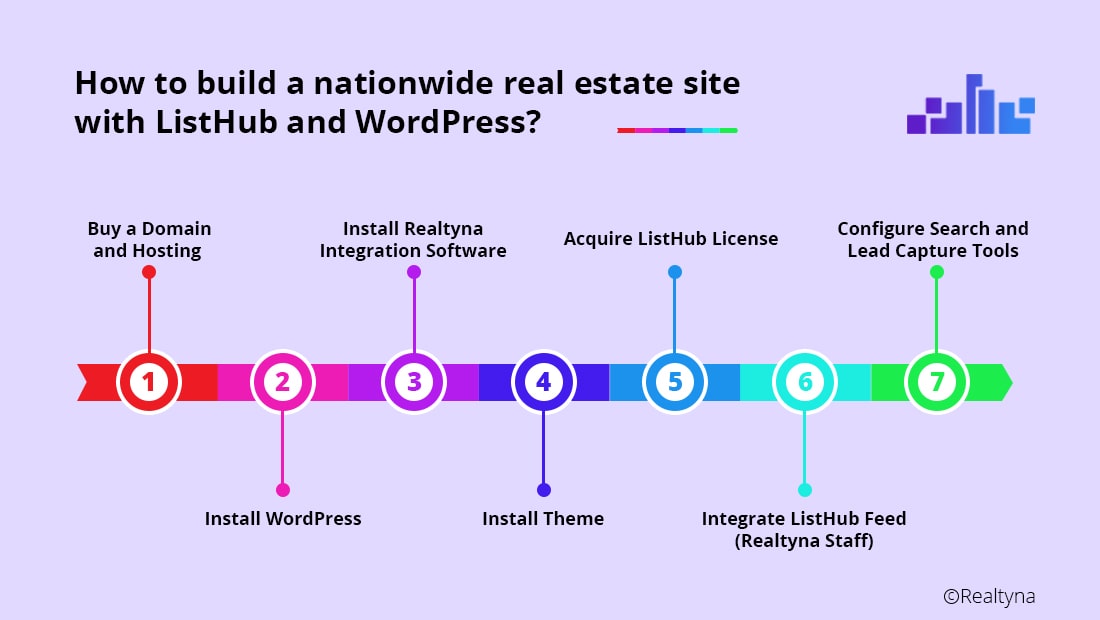

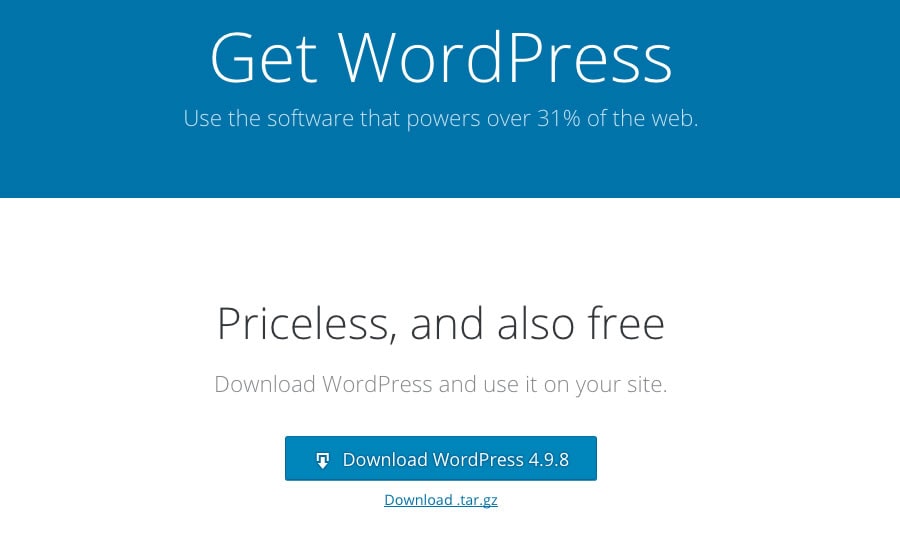
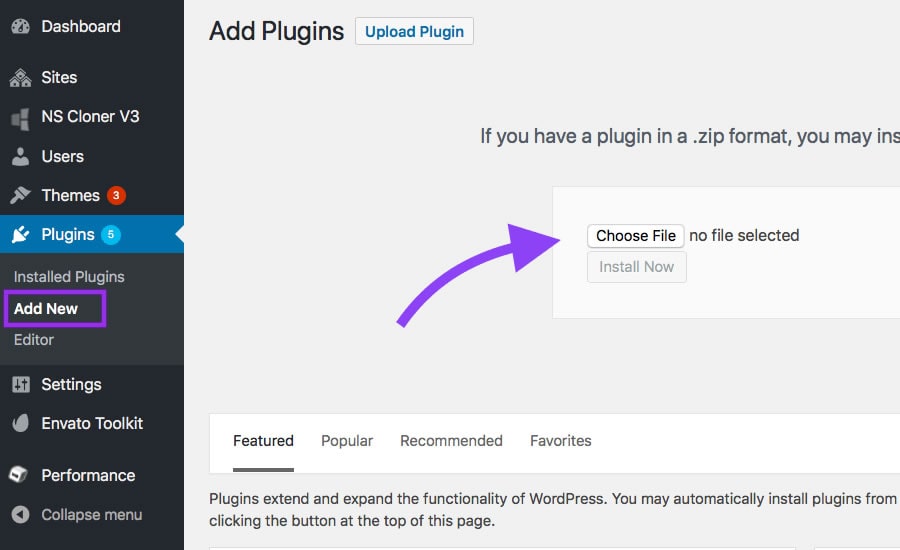
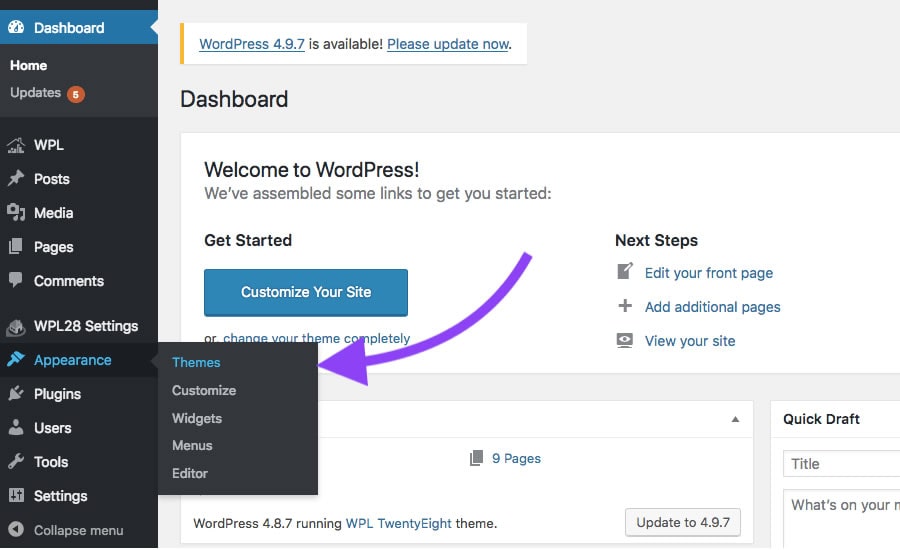
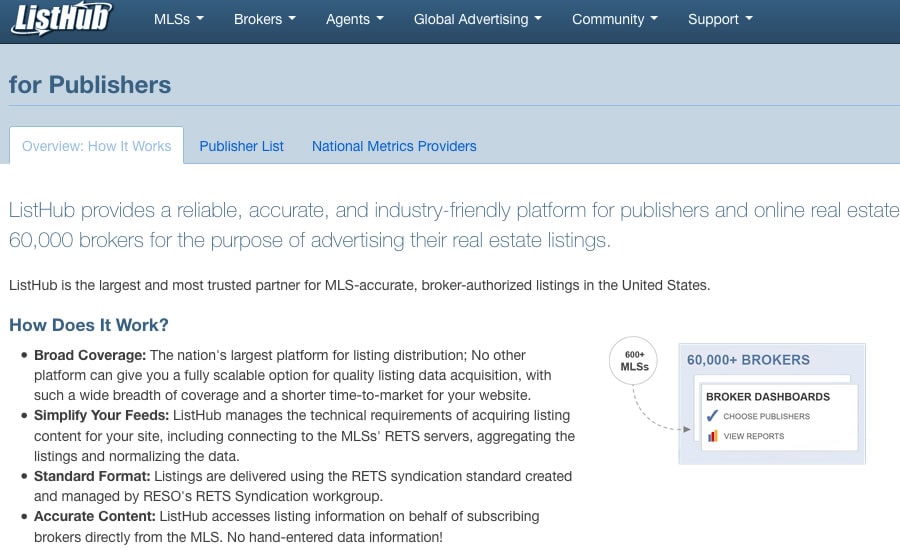
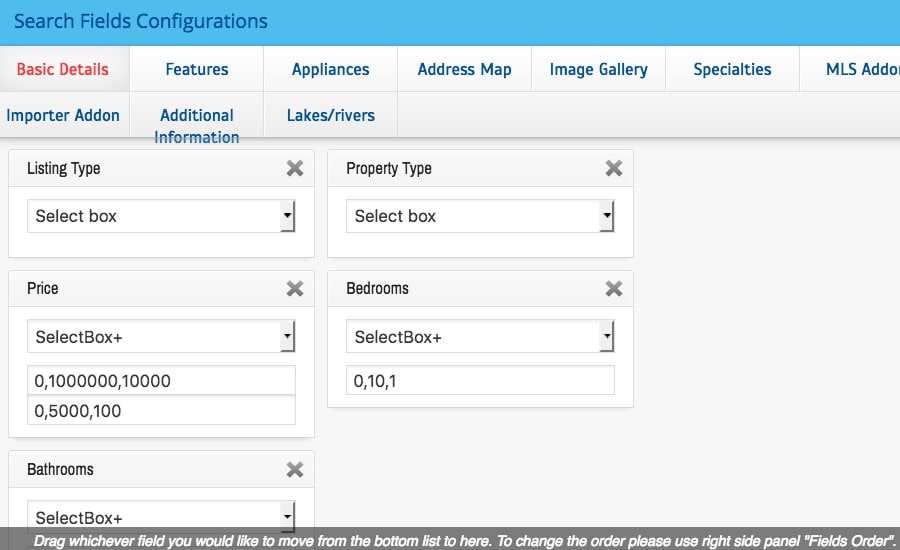
Sorry, the comment form is closed at this time.