
How to Add Listhub To WordPress
Realtyna integration software allows you to add ListHub to your WordPress website and display listings.
ListHub is considered the nation’s premier real estate syndication platform. With content agreements with more than 600 MLS, ListHub presents the opportunity for agents and others to host more listings online.
Hosting more listings can help agents convert more leads and reach their sales targets. Also, it can increase the value of a website and help it rank higher.
Here’s how to add ListHub to WordPress is 6 steps.
STEP 1
Access WordPress Dashboard
Log into your WordPress dashboard and navigate to the ‘Plugins’ menu.
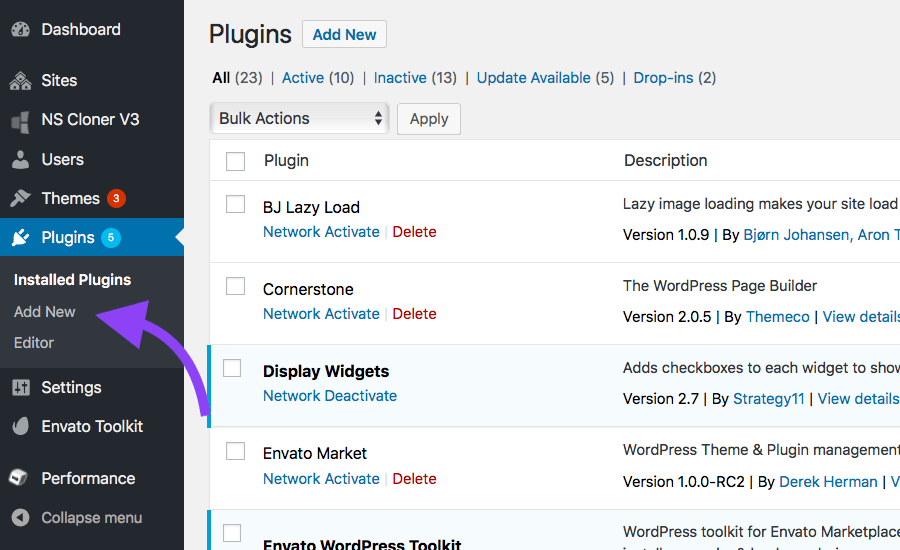 STEP 2
STEP 2
Install Realtyna Software
Realtyna offers software to integrate ListHub with WordPress. As soon as you complete your purchase, the software will be made available for download.
Installation is done in two steps.
First, log into your WordPress dashboard, navigate to ‘Plugins, click ‘Add New,’ then browse your computer for the main Realtyna plugin zip file (WPL).
The integration software then can be added by navigating to ‘WPL’ > ‘Purchased Add-ons.’
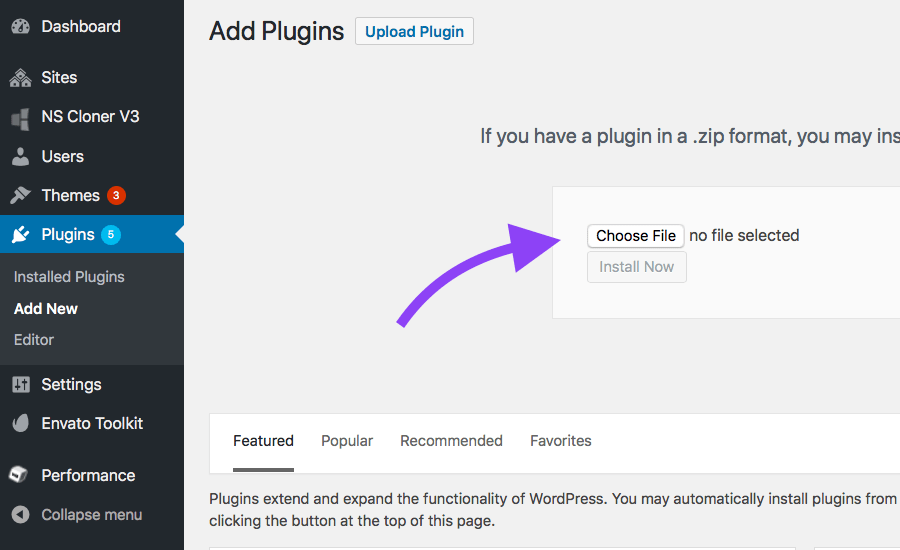 STEP 3
STEP 3
Acquire ListHub License
Contact a ListHub sales representative to find the best license for your needs.
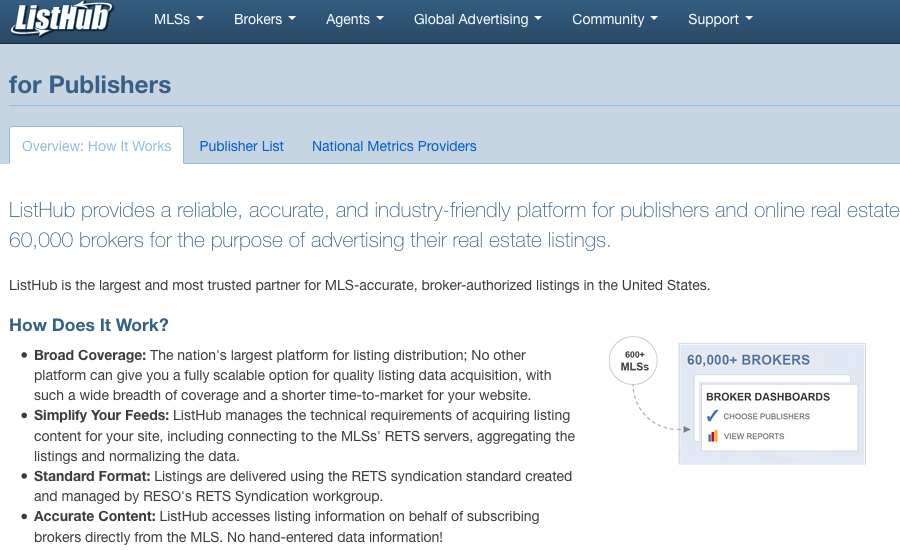 STEP 4
STEP 4
Configure ListHub Feed (Realtyna Staff)
At this point Realtyna staff will configure the software to integrate ListHub listings into your WordPress website.
Every Realtyna purchase comes with installation, configuration, and one year of technical support included at no extra cost.
LUKE’S TIP:
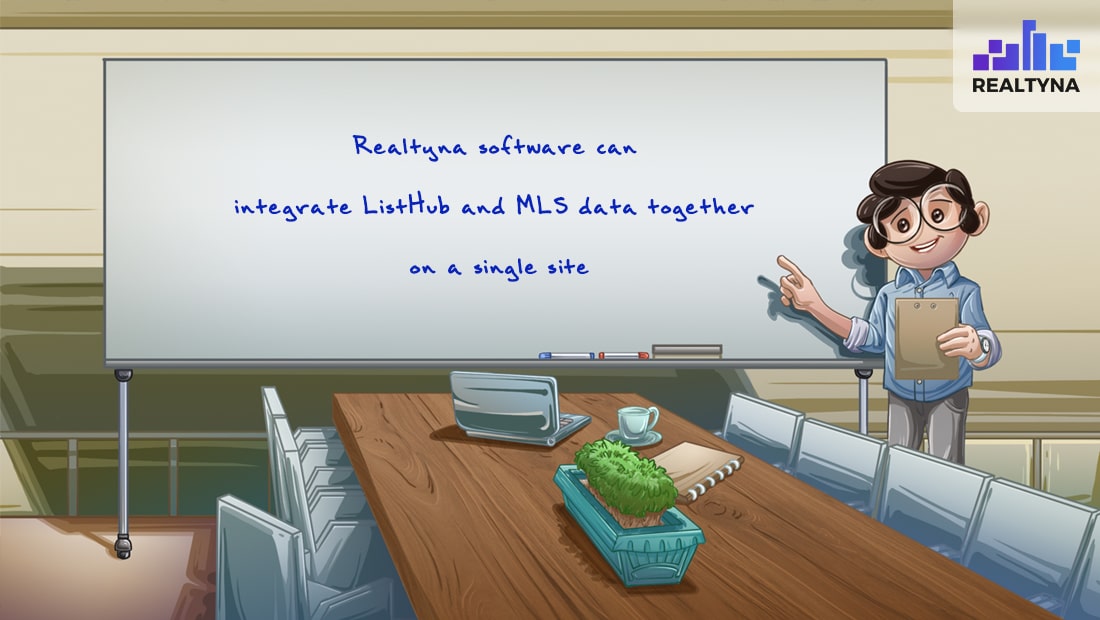 STEP 5
STEP 5
Test Data Feed
Run a few searches on your website and make sure they provide the correct results.
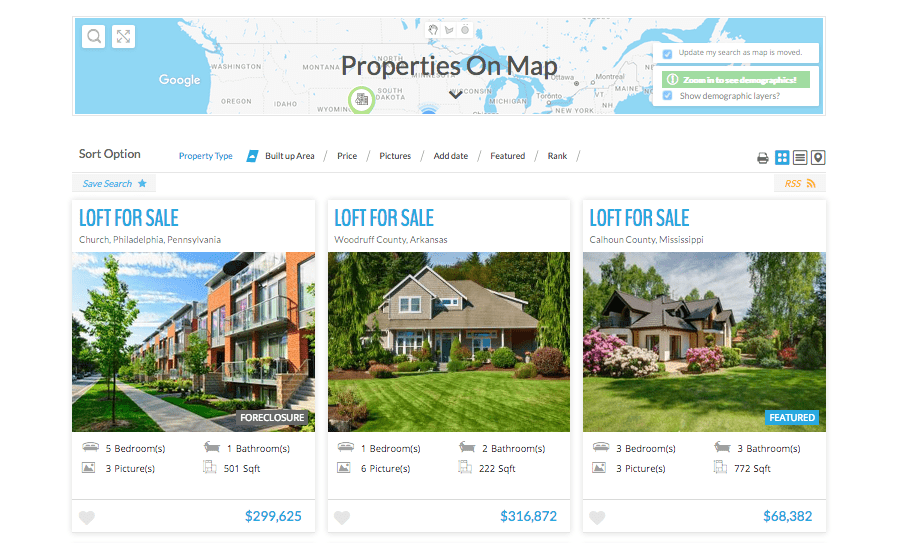 STEP 6
STEP 6
Configure Search and Lead Capture Tools
Realtyna’s software also includes a number of lead capture tools to help you maximize the return on your site. Out of the box you will have:
- Advanced search
- Request a viewing
- Contact agent
- Favorites
- Social media share
As advanced upgrades, we offer:
- Saved search
- Forced registration
- SMS notification
- Neighborhood intelligence
- Facebook ads
- Data analytics
With your data feed live, you may now configure the front-end lead capture tools to maximize conversion.
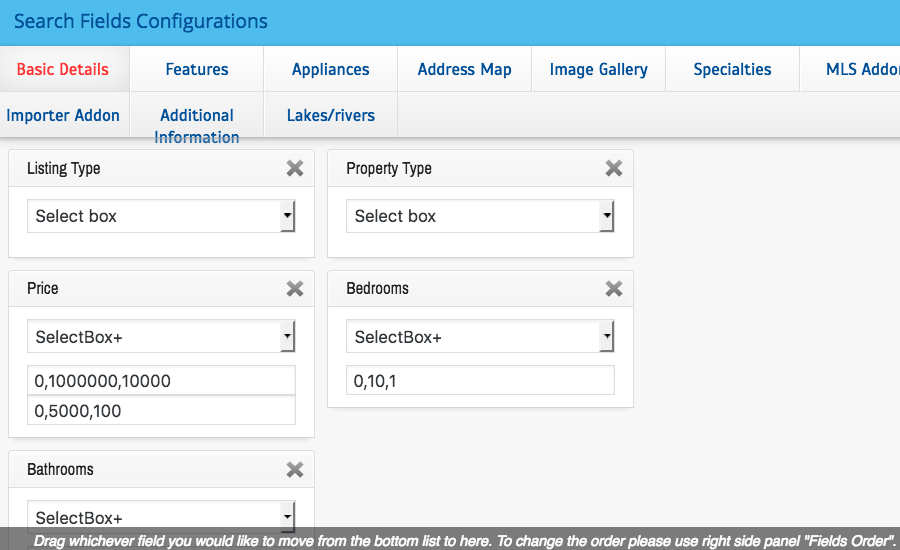
For more on WordPress and real estate, check out 13 Steps to Build an IDX Real Estate Website with WordPress or 12 Routine Maintenance Tasks for Your WordPress IDX Website.
Check our articles on How to integrate ListHub into a WordPress Website, How to Add Listhub To WordPress, What Is ListHub? How to Get a Nationwide Feed of Real Estate Listings With ListHub and WordPress.
Contact us today for a free consultation


Sorry, the comment form is closed at this time.