
How to Build a WordPress Website With ListHub
With Realtyna’s integration software for WordPress you can import ListHub listings and build a property search website.
With content agreements with over 600 MLS, ListHub is the nation’s largest real estate syndication service. It is also an invaluable resource for real estate portals and property search websites.
Adding ListHub listings can help you expand your base of clientele and take your business to a new level.
Follow these steps to build a WordPress website with ListHub.
STEP 1
Buy a Domain and Hosting
Buy a domain name and hosting package that meet these minimum system requirements. Or choose one of Realtyna’s managed hosting plans.
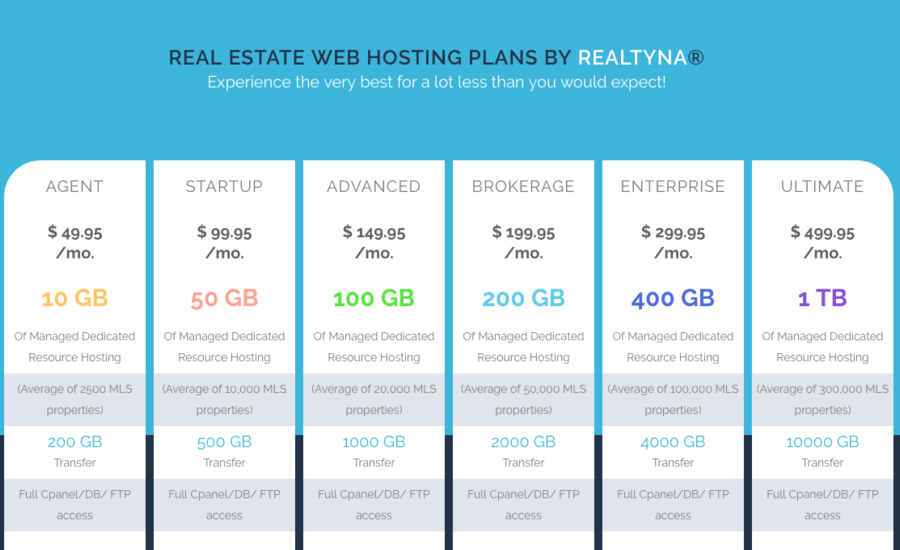 STEP 2
STEP 2
Install WordPress
Download the WordPress software file. Unzip it, and upload it to your webserver. Then, access your url in a web browser to run the install script.
Some hosting providers, such as Bluehost, Dreamhost, and HostGator, offer one-click WordPress install.
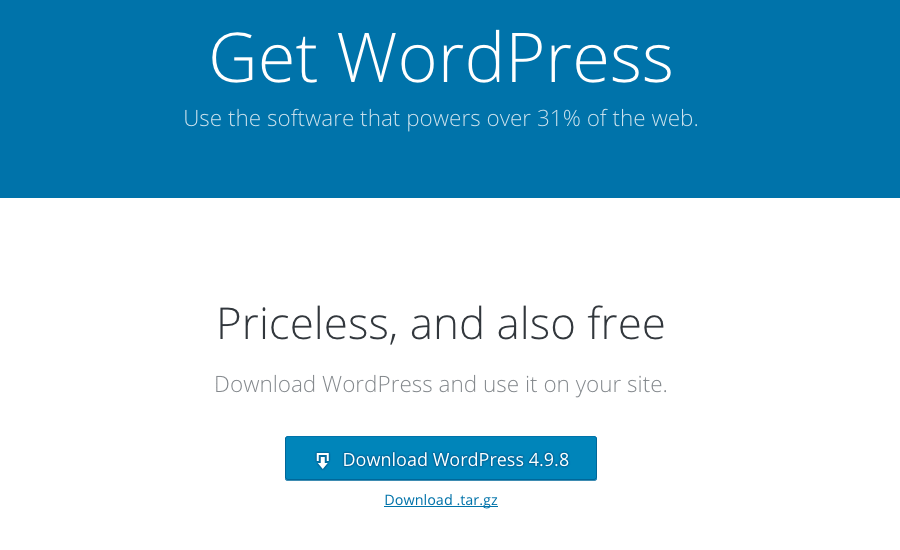 STEP 3
STEP 3
Install Realtyna Integration Software
Realtyna offers software to integrate ListHub with WordPress. As soon as you complete your purchase, the software will be made available for download.
Installation is done in two steps.
First, log into your WordPress dashboard, navigate to ‘Plugins, click ‘Add New,’ then browse your computer for the main Realtyna plugin zip file (WPL).
The integration software then can be added by navigating to ‘WPL’ > ‘Purchased Add-ons.’
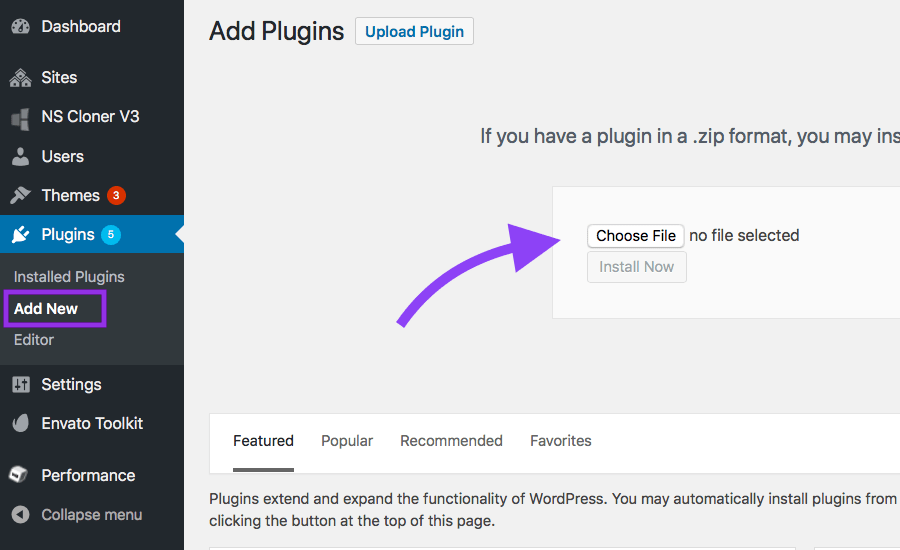 STEP 4
STEP 4
Install Theme
Check out our list of 9 SEO-friendly themes for IDX. Or choose one of your favorites.
When you are ready to install, navigate to ‘Appearance’, then ‘Themes.’ Then click ‘Add New’ and browse your computer for the theme file
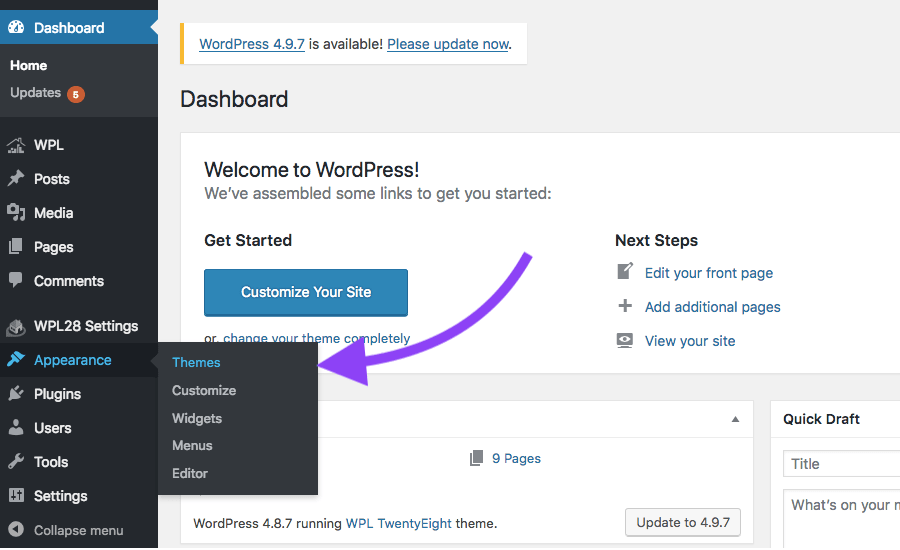 STEP 5
STEP 5
Acquire ListHub license
Contact ListHub to speak with a representative about a data license.
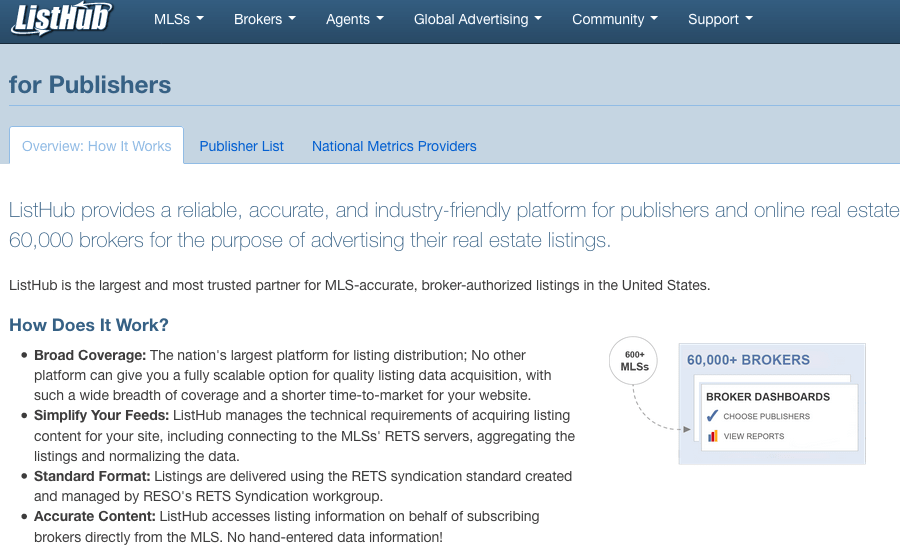 STEP 6
STEP 6
Configure ListHub Feed (Realtyna Staff)
Realtyna staff will help you set up a data feed between your website and ListHub. This will ensure your site imports new/modified listings automatically, so you always have the most current information.
LUKE’S TIP:
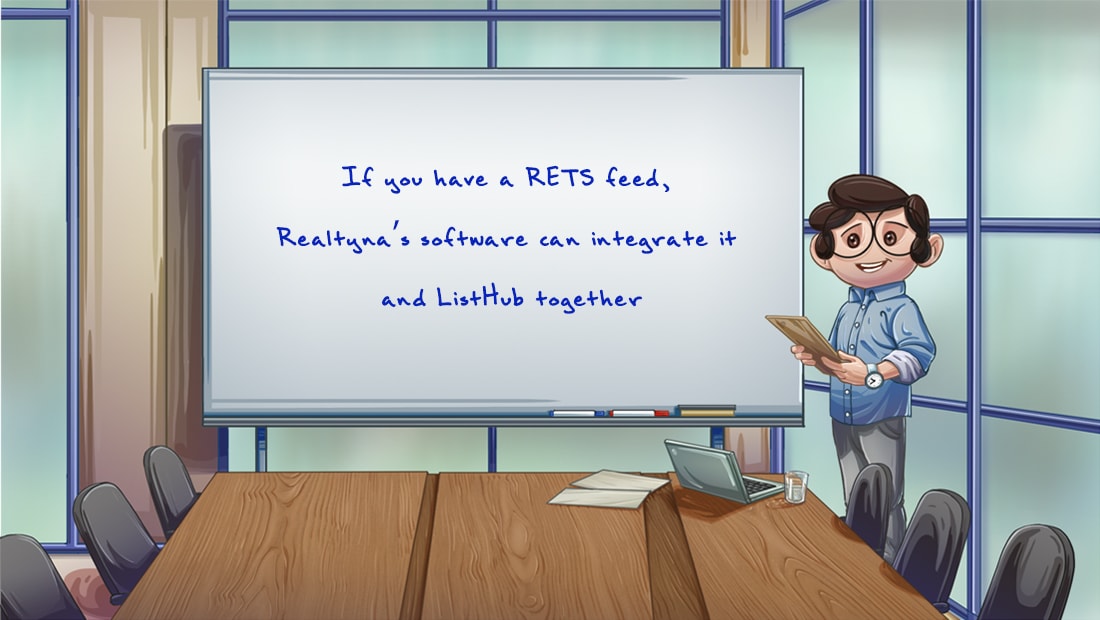 STEP 7
STEP 7
Configure Search and Lead Capture Tools
Realtyna’s software also includes a number of lead capture tools to help you maximize the return on your site. Out of the box you will have:
- Google Map search
- Request a viewing
- Contact agent
- Favorites
- Social media share
As advanced upgrades, we offer:
- Saved search
- Forced registration
- SMS notification
- Neighborhood intelligence
- Facebook ads
- Data analytics
With your site up and your feed live, you may now configure the front-end lead capture tools to maximize conversion.
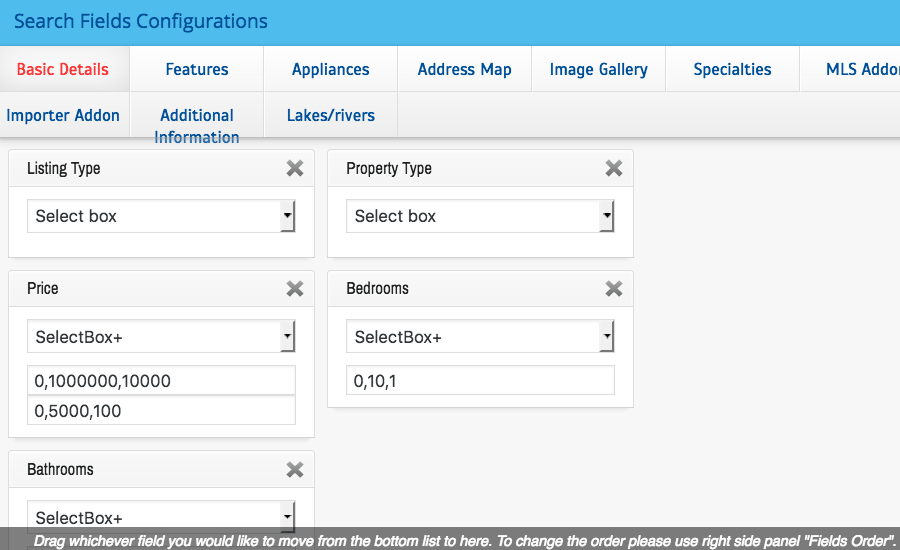
For more real estate tips for WordPress, check out 12 Routine Maintenance Tasks For Your WordPress IDX Website or 13 Steps to Build An IDX Real Estate Website With WordPress.
For more, check out the articles: How to Build a Nationwide Real Estate Site with ListHub and WordPress, How to Add Listhub To WordPress, What Is ListHub? How to integrate ListHub into a WordPress Website
Contact us today for a free consultation


Sorry, the comment form is closed at this time.