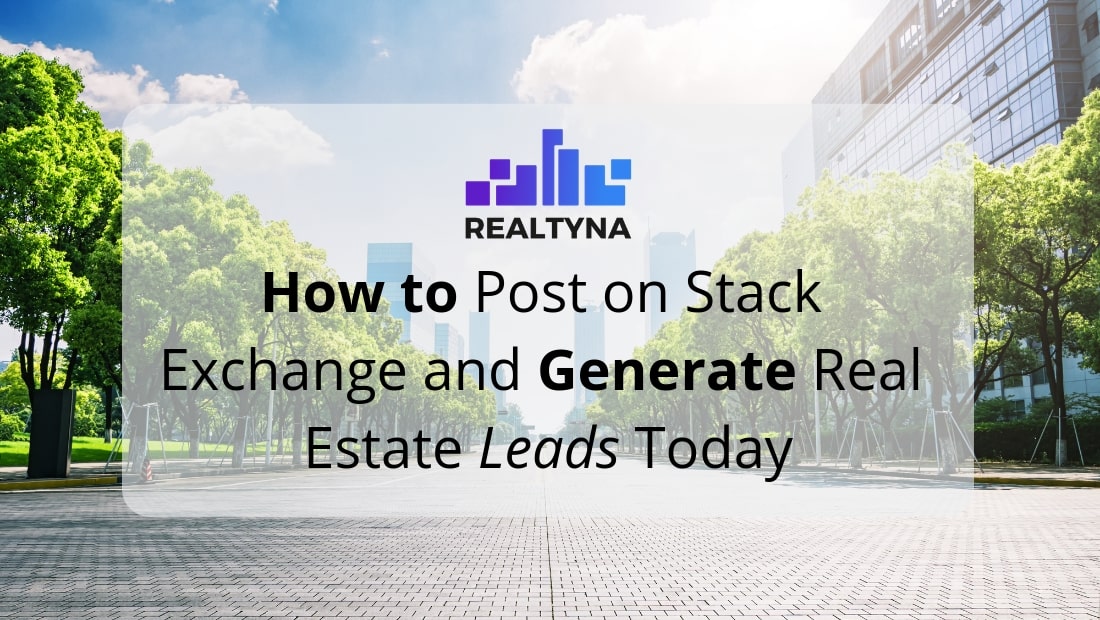
How to Post on Stack Exchange and Generate Real Estate Leads Today
Anyone who has written a for-loop will know Stack Exchange as a resource for programming help. But over the years the site has grown. Today, it encompasses a network of Q&A forums on dozens of topics from servers and math to lifehacks and interpersonal skills. One particular Stack Exchange community, personal finance & money, presents an opportunity for a knowledgeable real estate agent to provide answers, gain reputation and generate leads.
What Is Stack Exchange?
Stack Exchange is one of the web’s largest Q&A communities. The most popular site in the Stack Exchange network is Stack Overflow, a forum for computer programmers. Since its founding in 2010, Stack Exchange has expanded into 173 individual Q&A sites with more than 3.5 million questions asked in 2018 alone.
How Does Stack Exchange Work?
Stack Exchange works under a trust metric system in which users are granted “reputation” for useful answers they post to the community. Reputation can be gained when other Stack Exchange users approve of the content you post by voting it up. This provides a self-policing mechanism within the community. As you gain reputation, you gain privileges within the site. Starting out, for example, registered users can ask questions and post answers. As they gain reputation, they can comment on posts and vote on other answers. Trusted users can delete low-quality answers, edit tag descriptions, etc.
How to Post on Stack Exchange and Generate Real Estate Leads?
To begin using Stack Exchange as a real estate agent, you will first need to register. Click on Sign Up, and then enter your email address and choose a password.
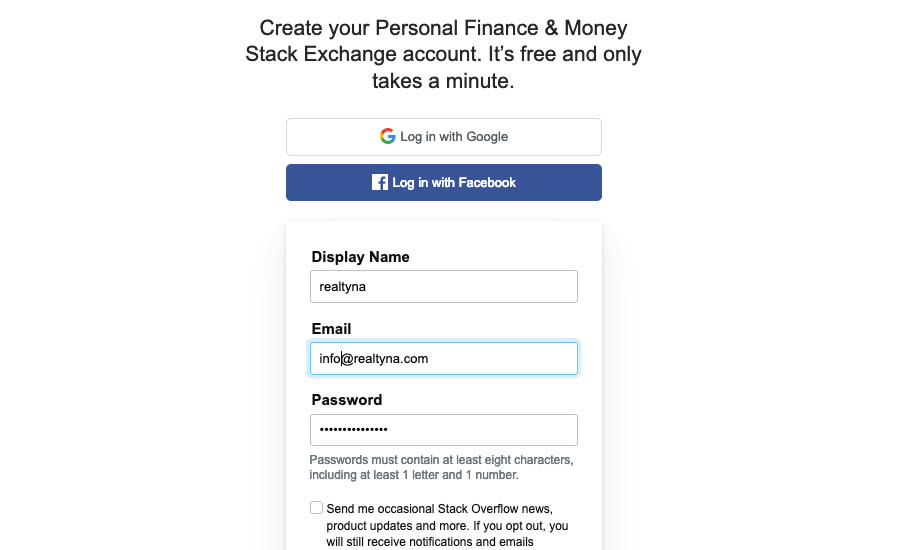 Stack Exchange will send you a confirmation link. Click it, and then choose a profile photo.
Stack Exchange will send you a confirmation link. Click it, and then choose a profile photo.
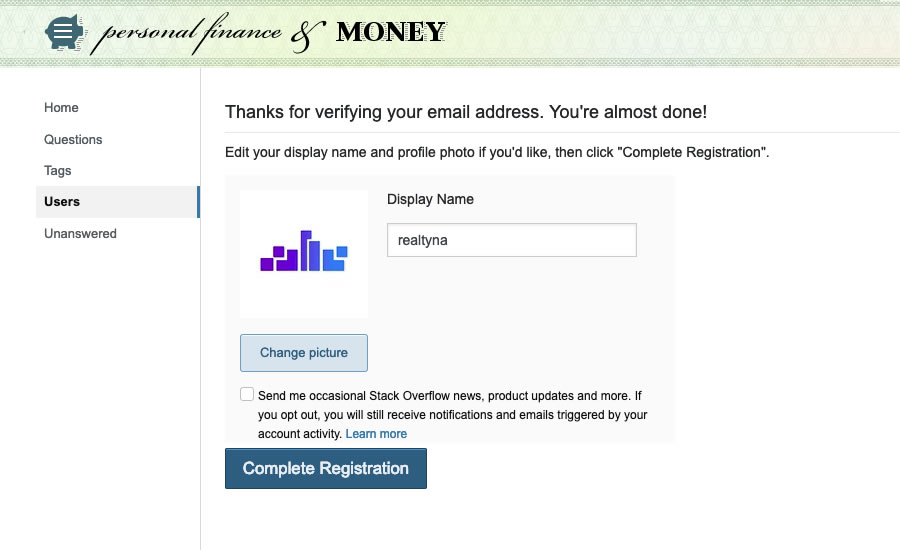 Your account will be created with 1 reputation (this is the lowest reputation you can have). You will also be provided with a link to the community tour page. By reading through it you can earn your first badge.
Your account will be created with 1 reputation (this is the lowest reputation you can have). You will also be provided with a link to the community tour page. By reading through it you can earn your first badge.
Now you are ready to start sharing your knowledge. Check out some of the questions posted to Stack Exchange. The personal finance & money community is a good place to start, specifically the real estate, mortgage and housing tags.
You should read some questions and answers to get a feel for the content and the community. You can find unanswered questions by clicking on the Unanswered filter.
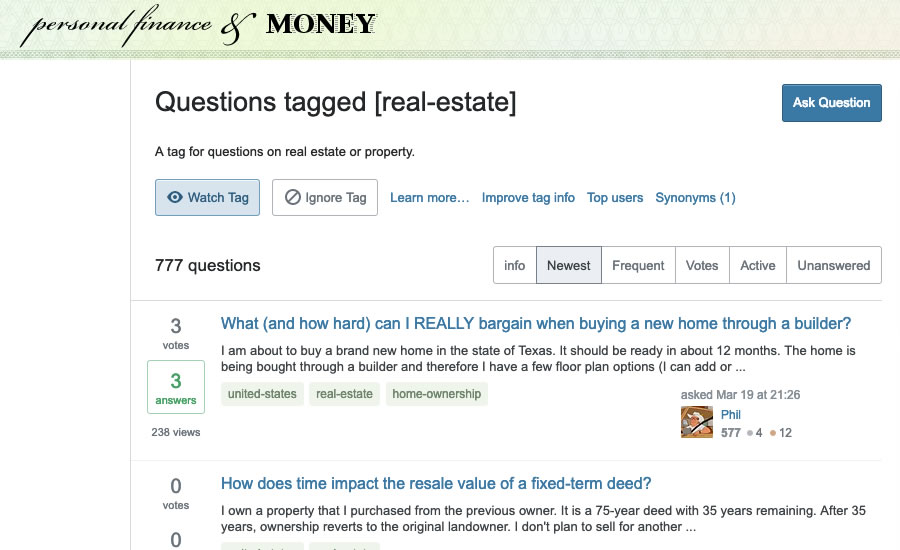 When you are ready and feeling confident, try answering one. Do not worry if you do not immediately receive up votes and reputation. The more high-quality answers your provide the more reputation you will gain. For help on structuring your Stack Exchange answer, check out How do you write a Stack Exchange answer? in the writing community. Happy posting.
When you are ready and feeling confident, try answering one. Do not worry if you do not immediately receive up votes and reputation. The more high-quality answers your provide the more reputation you will gain. For help on structuring your Stack Exchange answer, check out How do you write a Stack Exchange answer? in the writing community. Happy posting.
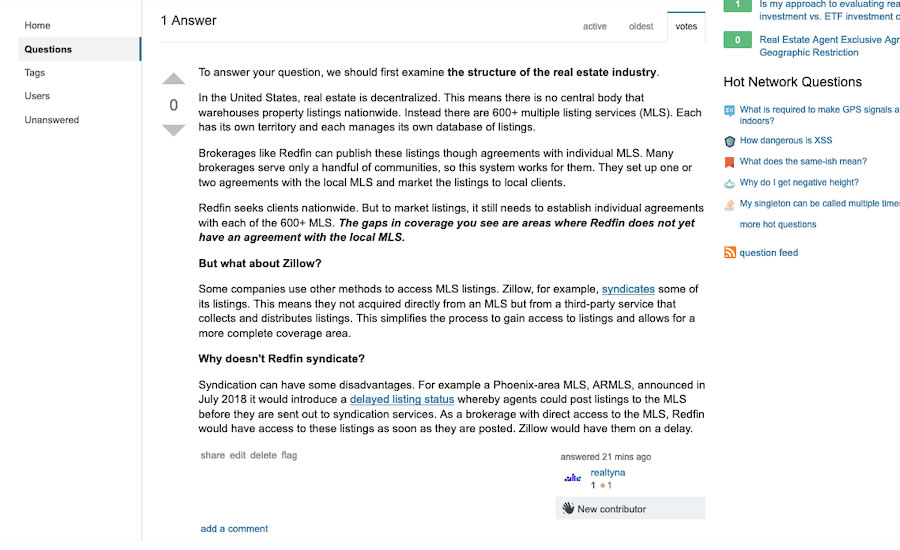 Now you know how to post on Stack Exchange and generate real estate leads. Questions or feedback? Leave them in the comments. Or for more Realtyna content, check out 7 Steps to Use LinkedIn Correctly and Generate More Real Estate Leads.
Now you know how to post on Stack Exchange and generate real estate leads. Questions or feedback? Leave them in the comments. Or for more Realtyna content, check out 7 Steps to Use LinkedIn Correctly and Generate More Real Estate Leads.



Sorry, the comment form is closed at this time.