
How to Share Real Estate YouTube Videos on Twitter
Real estate agents produce a lot of great video content, such as home tours and how-to’s, but sharing them across platforms can be difficult. YouTube and Twitter are the quintessential mix of two separate online channels. The former allows you to easily upload any type of video content, while the latter enables you to easily share it with your followers with only a few clicks. Who knows? Maybe one of your subscribers might retweet the video and make it viral.
There are several ways to share real estate YouTube videos on Twitter. This article will discuss the three most common methods of sharing YouTube videos on Twitter.
Three Simple Ways To Share YouTube Videos on Twitter
You can upload a real estate YouTube video on Twitter in three ways: directly from the video, by pasting the URL into your tweet, and by sharing it through Twitter’s creatives library media. Read below to find out how.
Step-by-Step Guide on How to Upload a Real Estate YouTube Video from YouTube’s “Share” Menu
Step 1
Go to the YouTube video you want to post on your desktop browser when logging into both your YouTube and Twitter accounts.
Step 2
To draft a tweet with the video link attached, press the word “Share” just below the video, and then click the Twitter icon, as demonstrated in the photo below.
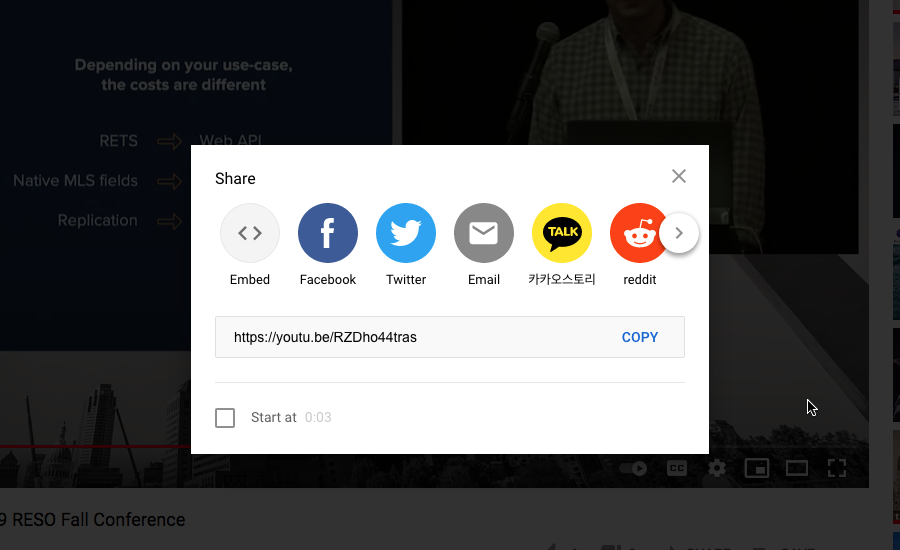
When sharing the video, you can choose when the real estate video starts and stops by pausing it and checking the box at the bottom to share the video.
Step 3
Then, click “Tweet” after inserting whatever text you like on Twitter’s “What’s happening” bar. The title of the YouTube video will also be added to the tweet by YouTube.
How to Share a YouTube Video via a Link on Twitter
To share a real estate YouTube video via Twitter, you just have to copy and paste the video’s URL into a tweet. You can copy the YouTube URL by right-clicking the video and choosing “Copy video URL” from the URL or directly copying the URL at the top of your browser.

After your YouTube link is shared on Twitter, the post will appear on your feed, as seen above. However, Twitter does not appreciate videos shared in this manner, and your post might not get enough reach.
Below is the best and most effective method of sharing your YouTube video content on Twitter.
How to Embed a Real Estate YouTube Video on Twitter Through Twitter’s Creatives Library Media
Step 1
To embed a real estate YouTube video on Twitter via its “Creatives” library media, you have to click on the “More” tab on Twitter’s Home menu.
Step 2
The next step will be to click on the “Twitter Ads” menu. It is not necessarily creating an ad. However, it is a method to embed a YouTube video directly without showing it on your Twitter feed as a link with a caption.
Step 3
Insert additional information on the Twitter form provided. You will need to set your country and time zone. After setting this up, it cannot be changed, and it will be used as your billing currency if you want to run a Twitter ad. Then, click “Let’s Go.” (n.b. This video sharing process is free.)
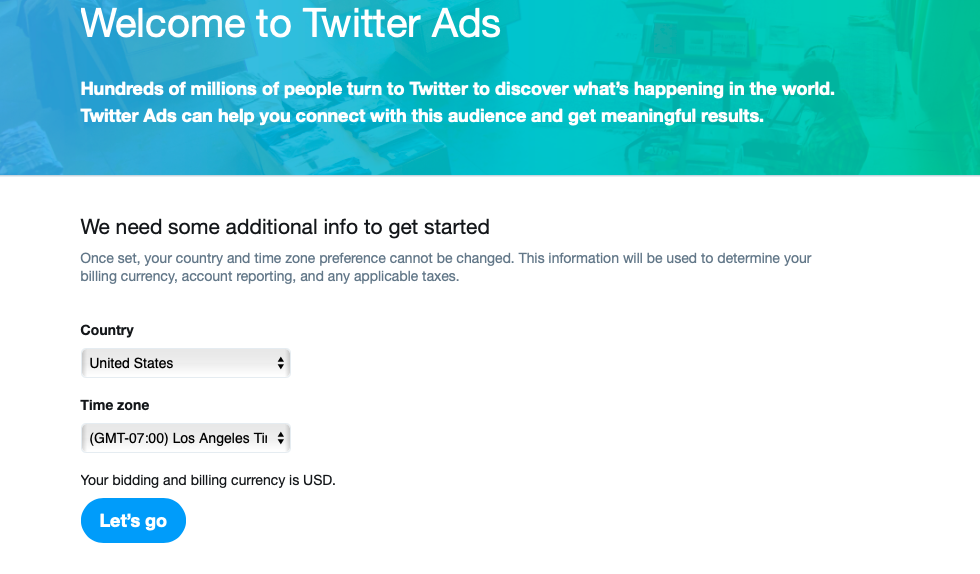
Step 4
At this point, you should choose a campaign objective.
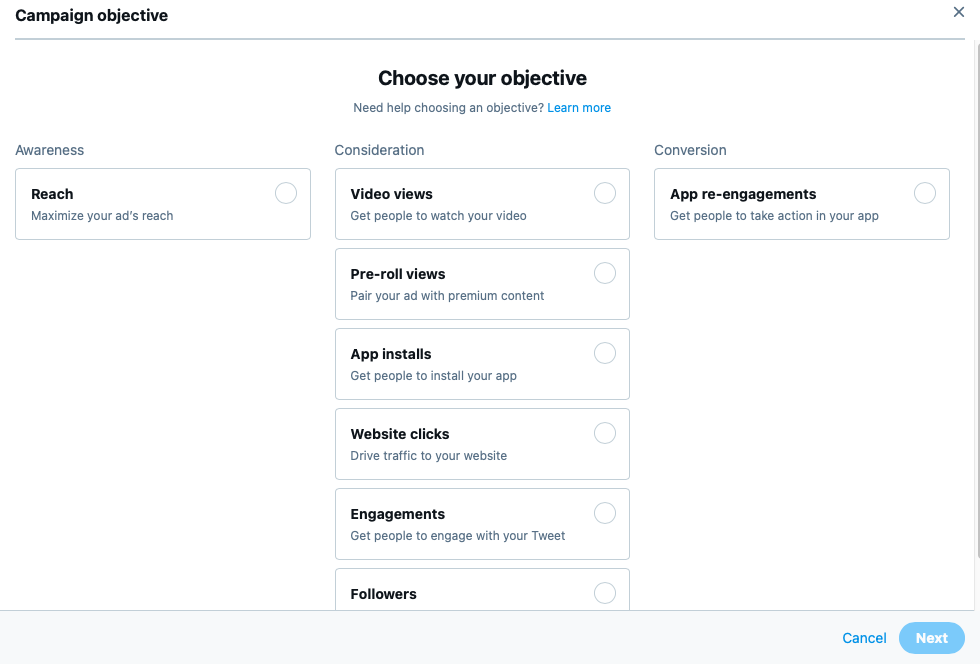
In Twitter’s menu bar, choose a campaign objective, click on “Creatives,” and select “Media.” But if your Twitter account has never done an ad before, create a Twitter ad account (free of charge). However, you will need to add payment information.
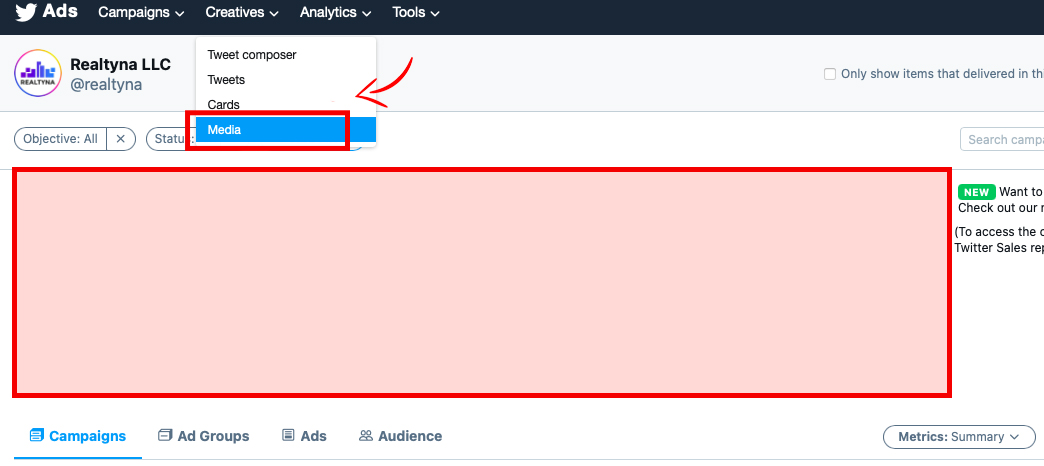
Step 5
On your account information page, click on the “Add new payment method.” Since our Twitter page already has an existing ad account, the interface is slightly different from that of a page without an ad account.
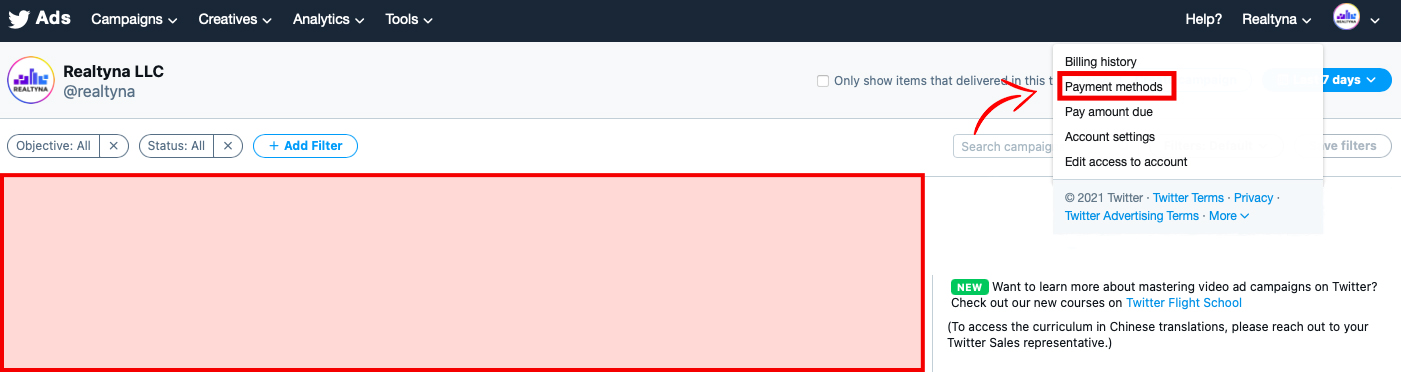
Step 6
Select your tax status by clicking on “Business” and then click “Next.”
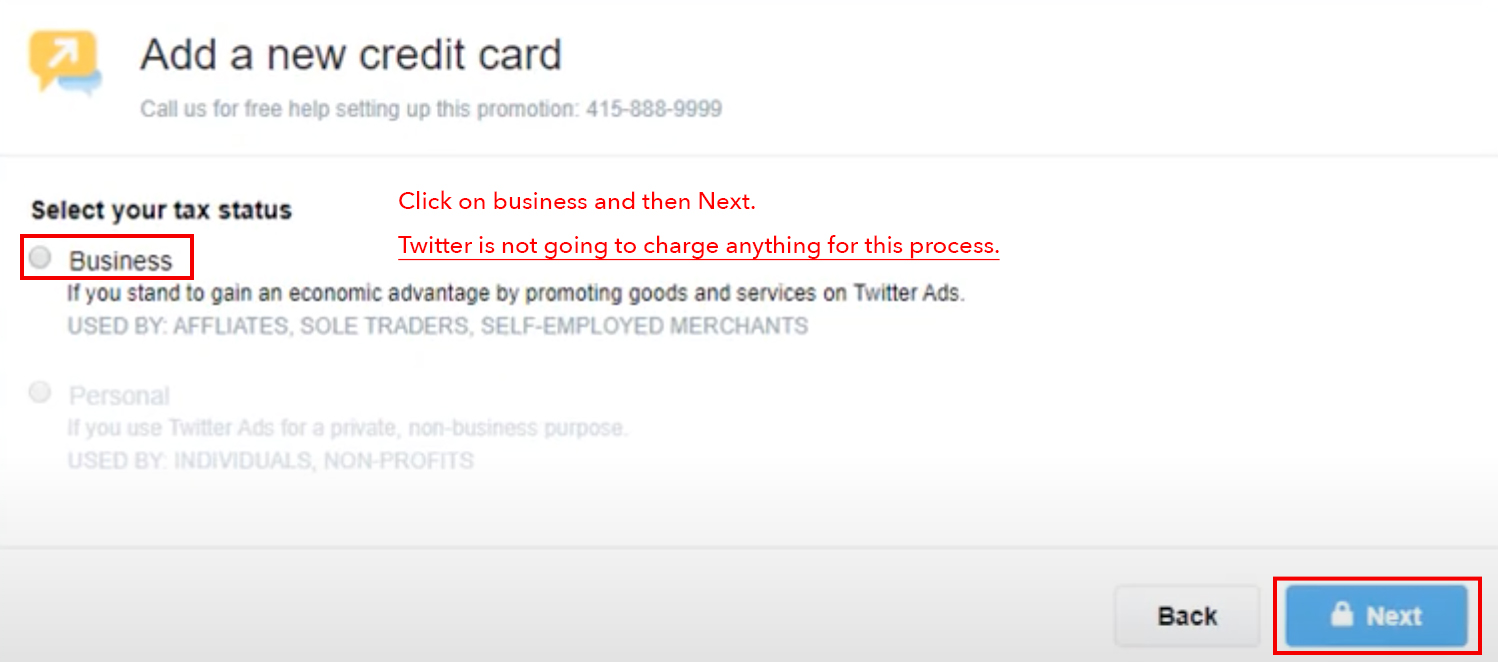
Enter your credit card information or other payment information after this step.
Step 7
Go back to Twitter’s “Creatives” menu bar and select “Media,” and you will be redirected to Twitter’s Creatives Media Library.
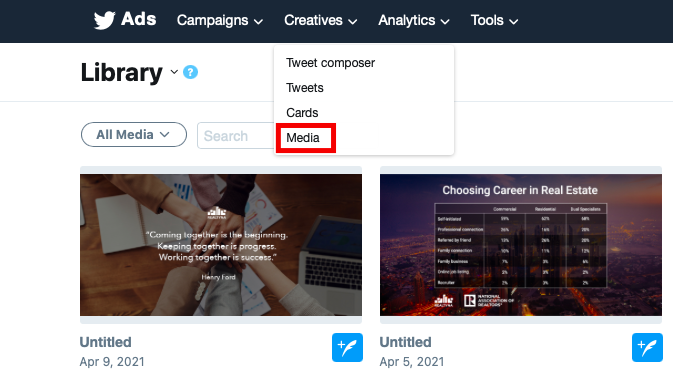
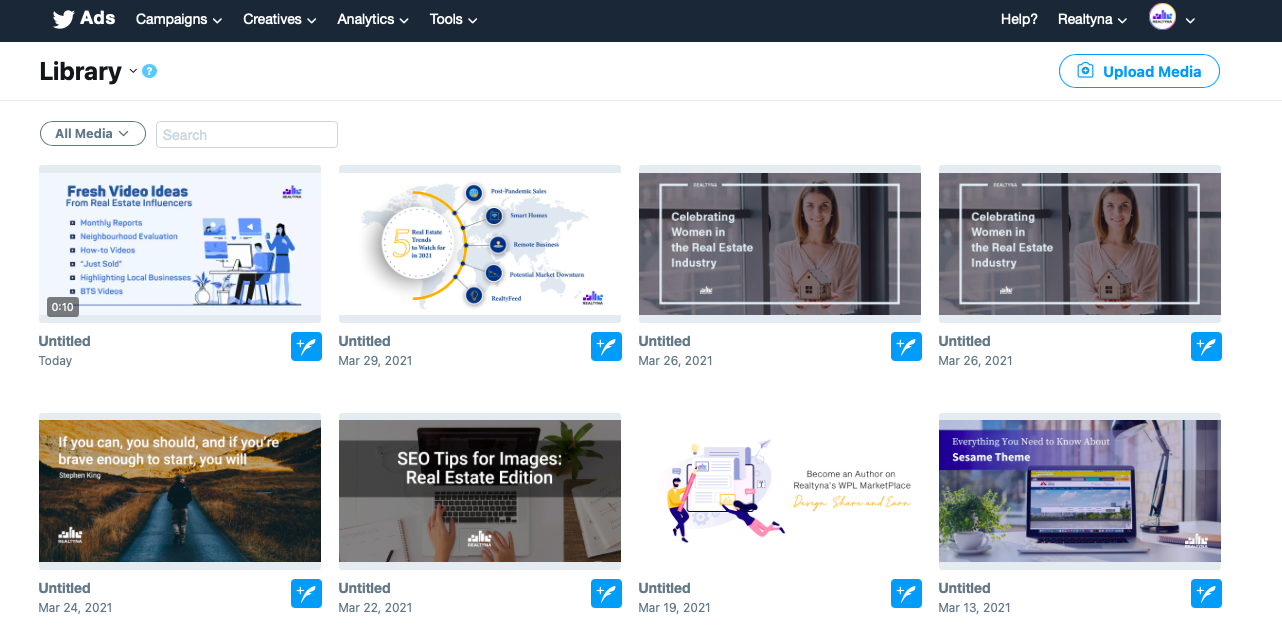
Step 8
Click on “Upload Media” on the top right side of the screen to upload the YouTube video you want to share. Choose your real estate YouTube video from your computer to upload.
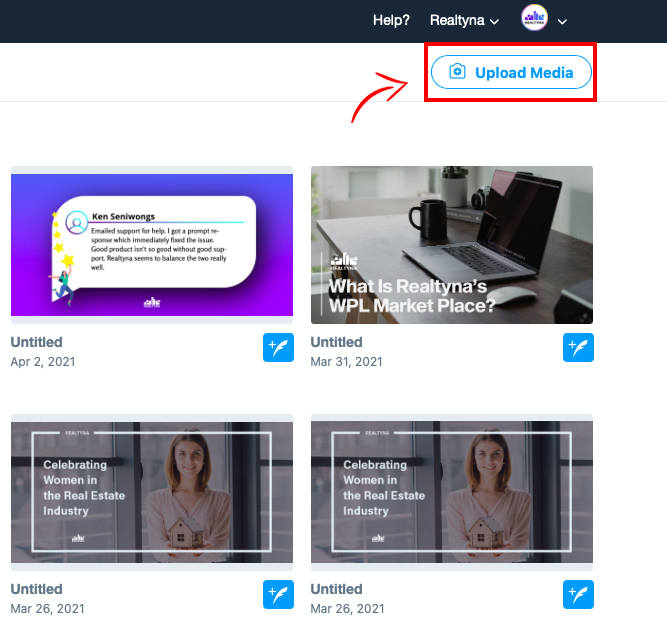
Step 9
Once the video is uploaded, fill in the required information for Twitter’s video media. Add the title of your real estate YouTube video, give a detailed description of your video in the description tab, say what category your video is, and select a call to action. In the “Call to action” tab, you can choose to direct your followers to your YouTube channel or your website. In this tab, you can share your YouTube video link, or a link to your website, depending on what action you want to achieve through the video.
This process is mainly for SEO, and won’t show on your Twitter feed, so make sure to add information in the required fields. Also, choose a thumbnail on the “Change thumbnail” tab. When this is done, you can either schedule the post or directly Tweet it.
Once your tweet is posted, the video will appear on your feed.
You should share the post with an accurate description of the real estate video content like you would do for any regular Twitter post to give your followers an idea of what the video is about. Unlike sharing a YouTube link or a YouTube URL directly from YouTube, your Twitter embedded video appears on your feed, where followers can watch or go to your YouTube channel or website through the call-to-action link above the video.
And this is all there is to know about sharing real estate YouTube videos on Twitter.
For more real estate video content tips, check out 18 Tips to Make a Normal Real Estate Listing Video Into Internet Gold and YouTube SEO: How to Optimize Your Real Estate YouTube Channel?


Sorry, the comment form is closed at this time.