
How to Build a Trend IDX Website With WordPress
TREND MLS hosts one of the largest listing databases on the East Coast. By connecting your website to TREND MLS via IDX, you can generate more traffic and capture more leads. As a TREND vendor, Realtyna can provide the data services, software, and expertise to get your TREND IDX off the ground.
Follow these steps to build a TREND IDX website with WordPress.
Step 1
Buy a Domain and Hosting
Think strategically about a domain name that can help you build a brand on the web. If you are unsure where to start, check out our blog How to Choose a Strong Domain Name for an IDX Real Estate Website.
Then, choose a hosting plan based on the amount of content you expect to have on your site. Many hosting providers will allow you to register a domain and purchase hosting in the same step.
 Step 2
Step 2
Install WordPress
Download the WordPress software file. Unzip the file, then upload it to your webserver. By accessing your URL in a browser, the WordPress script will activate and automatically install itself.
Step 3
Install IDX Software
Log into your WordPress dashboard, and then navigate to ‘Plugins’. Click ‘Add New’, then ‘Upload.’ Then, browse your computer for Realtyna’s Organic IDX software.
Note: The plugin is made available upon your purchase of an Organic IDX plan.
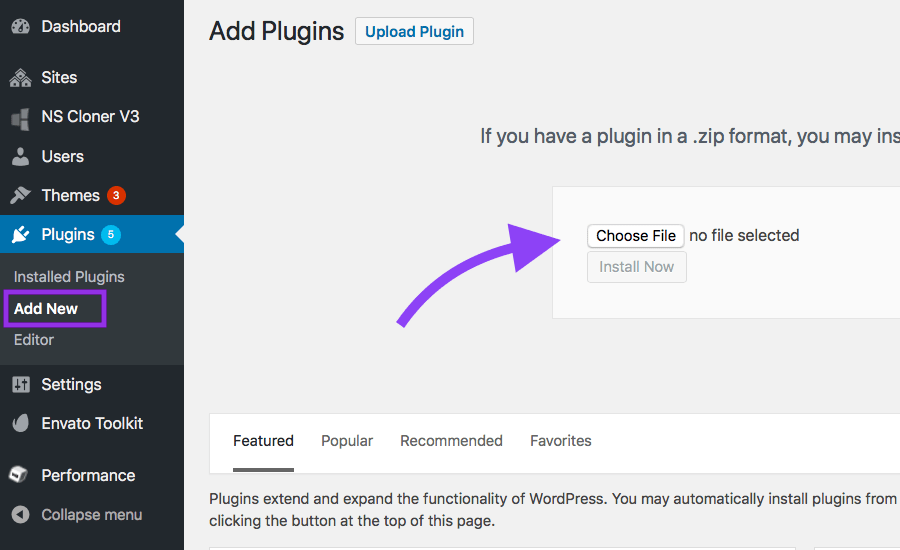 LUKE’S TIP:
LUKE’S TIP:
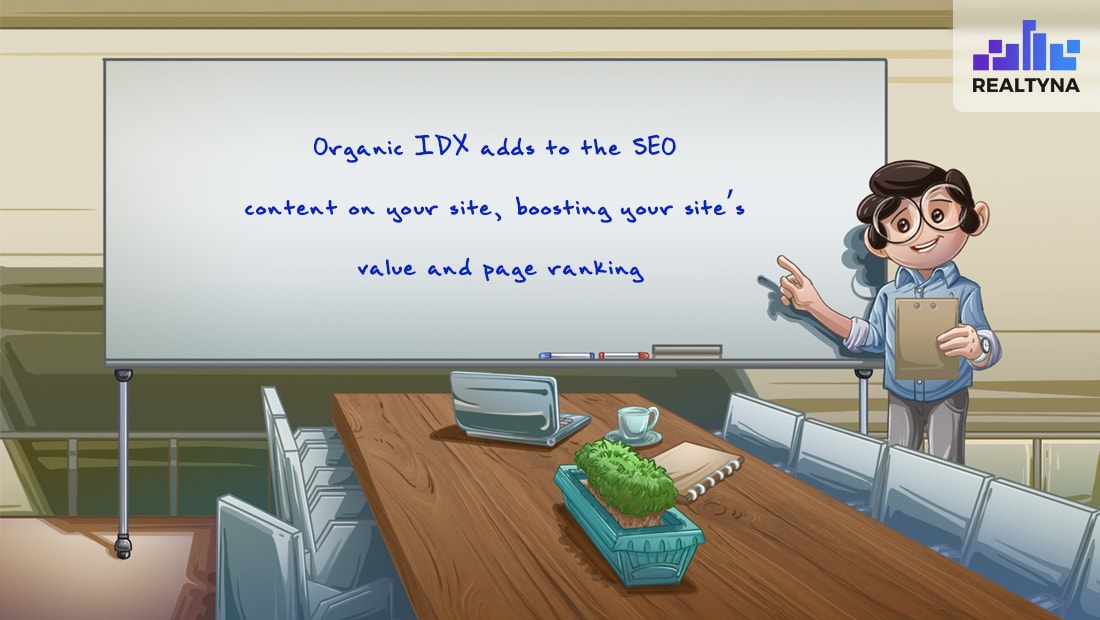 Step 4
Step 4
Choose a Theme and Install
You may have a theme already picked out for your site. If not, check out our list of 9 SEO-friendly themes for IDX. When you are ready to install, navigate to ‘Appearance’, then ‘Themes.’ Then click ‘Add New’ and browse your computer for the theme file.
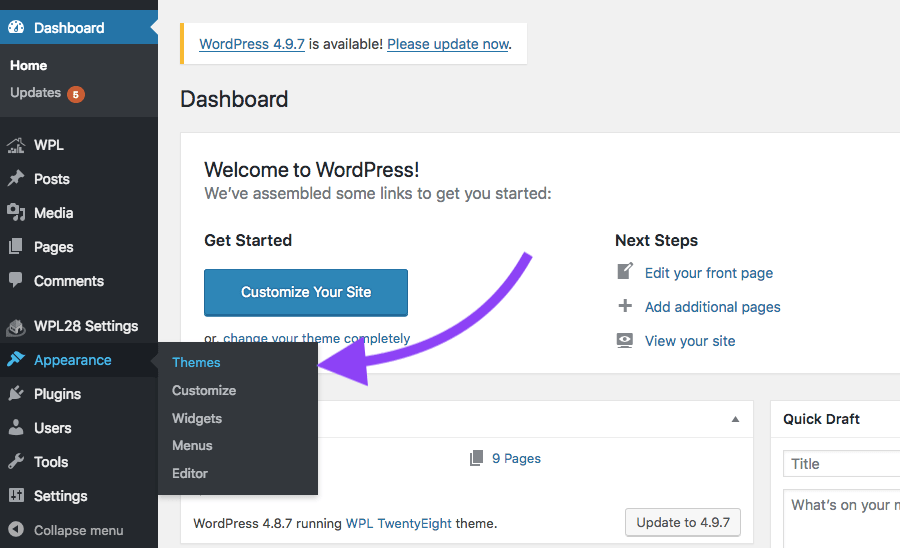 Step 5
Step 5
Configure IDX Feed
Define rules to select and fetch the listings you need. Most high-quality IDX providers allow you to customize your feed with filters for property and listing type.
Step 6
Test IDX Feed
Run a few front-end searches and compare them to the results in your MLS system to verify the accuracy of the listings on your site.
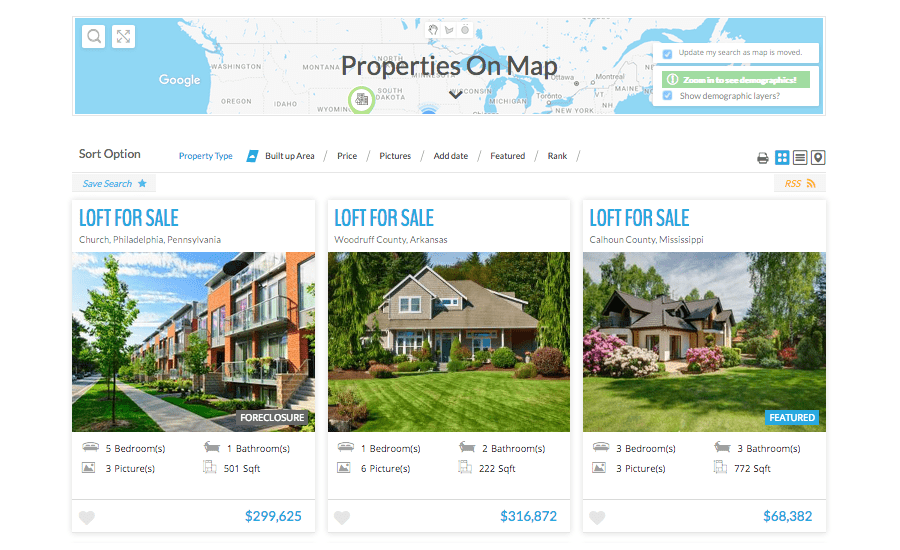 Step7
Step7
Configure Your Search and Lead Capture
Customize your front-end search and lead capture features to increase page views and browse time.
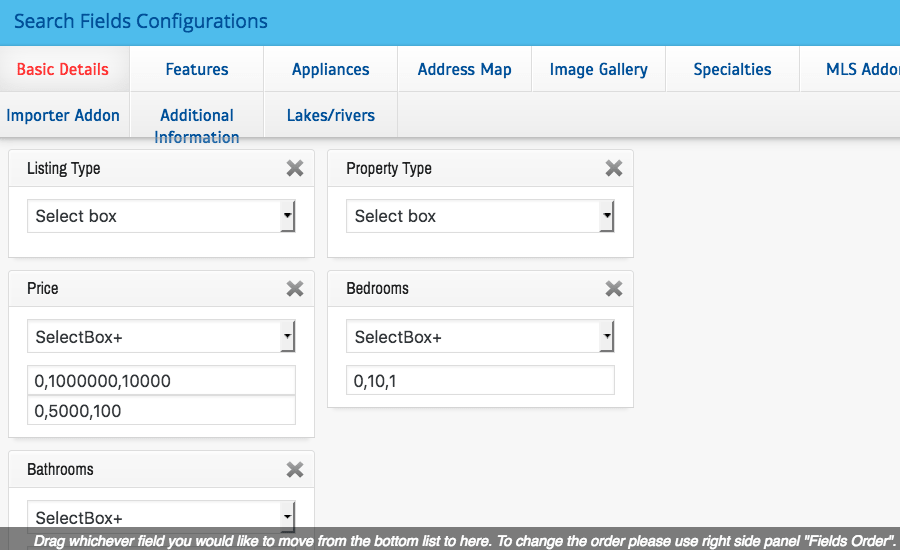 Step 8
Step 8
Create Content
Your TREND IDX feed is now up and running. You can increase your online vicinity by creating some targeted content.
For help on this, check out How To Narrow Your Business Focus With Real Estate Niche Marketing and What Should I Write About on My Real Estate Blog.
What Is Realtyna Organic IDX?
Realtyna Organic IDX is a flexible IDX system for WordPress. Integrated listings ensure you maximize your SEO potential, and easy-to-use features make it quick and simple to configure out-of-the-box.
What is TREND MLS?
TREND MLS is a major multiple listing service consisting of the Philadelphia area and surrounding counties in Pennsylvania, New Jersey, and Delaware. In 2017, TREND merged with MRIS to form the new Bright MLS. For more on Bright MLS, check out What is Bright MLS. Or to connect your WordPress site to a Bright MLS RETS Feed, check out 9 Steps to Add A Bright MLS RETS Feed to a WordPress Website.
Watch our video
Read more about WPL Here.


Sorry, the comment form is closed at this time.