
How to Use Your Real Estate Website to Get Listing Leads
We spend a lot of time discussing how to generate buying leads. Rarely do we put the focus on listing leads and what tools there are out there to generate them.
Generating listing, or selling, leads is actually pretty similar to leads looking to buy a home. The difference comes in the mindset and approach.
To generate buying leads, you want to be the realtor who knows neighborhoods in and out, and can pair clients needs to their future homes. For listing leads, you want to amp up your knowledge on the clients specific neighborhood and really flaunt your marketing skills.
Thankfully for you, the tools used to generate these kinds of leads are the same. You must only use them in a slightly different manner.
1- A Beautiful, Professional Website
Potential leads need to see that your website is up to date and functional. Besides, this is one of the major tools that will be helping to sell their home.
A lot of features should be considered to have a beautiful and professional real estate website. Here are some of the best:
–WPL Pro for WordPress: Making a clean and powerful website can take lots of time and money. Especially if you work through a developer. With Realtyna’s WordPress plugin, you can save time and money (one-time fee…WHAT?!). This plugin will give you all the necessary features to run a professional site plus, the ability to add extra, useful add-ons and widgets.
–Organic MLS Integration: This will help give your site an SEO boost so it can easily be found on Google. This will be important for clients who want their home to be found!
–Advanced Search Features: With the help of advanced search features, like saved searches, and interactive maps, you will draw in leads. It will also set your site apart with a top-notch, premium feel.
2- Key Listings/VIP Listings
Listing leads want their property to be treated with utmost importance. And you want to appeal to these potential clients. Give them what they want and prove you are in the business of selling their home from the beginning.
Create a special tab or better, a carousel, of featured listings. It is best to display these listings out in the open and easy to find.
If listing leads want one thing, it is to know that their property will be flaunted.
LUKE’S TIP:
3- Agent Profiles/Agent Mapping
Listing leads will also be looking for agents who are easily accessible.
Consider creating agent profiles to introduce yourself and provide all necessary contact info.
A step further, is to add some kind of feature that automatically connects listings with their agents. With Realtyna, this comes in the form of the Agent Mapping Add-on.
Each listing will feature the agents business card with contact info. This add-on will sync daily with your MLS to ensure that all listings are mapped with their respective agents.
4- Neighborhood Profiles
You not only need to prove your dedication to the homes that are listed with you, but all the neighborhood.
The idea is to be a neighborhood expert and be able to sell the neighborhood the same way you sell a home.
To do this, your best bet is to create neighborhood profiles. For some helpful tips on how to be a neighborhood expert and what to include in a profile, check out 7 Ways to be a Good Neighborhood Expert.
And just like that, you have a website not only generating selling leads but also listings.
Did we miss anything? Want to add your own experience? Leave a comment below!


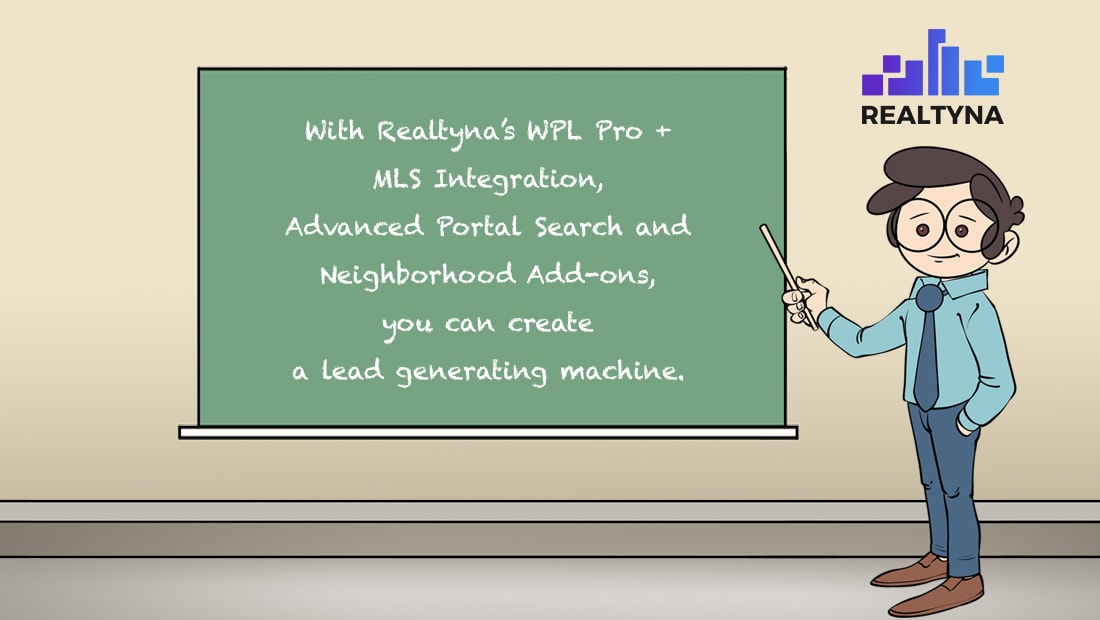
Sorry, the comment form is closed at this time.