
How to Uninstall Plugins on a WordPress IDX Website
To uninstall plugins on a WordPress IDX website, navigate to your WordPress dashboard, and then access the Plugins panel. Find the plugin you wish to uninstall, and click delete.
Over time, many WordPress users build up a number of plugins on their site. Some of these may be plugins they use on a daily basis. Some may be plugins they tested for a while then ultimately deactivated.
In this article we’ll review good management practices for inactive plugins.
What Is a Plugin?
A plugin is a piece of software that can be installed on your WordPress IDX website to expand its features and allow it to accomplish new tasks. For example, the WPL plugin allows you to create real estate listings on your site. Polygang is a plugin to translate your site. These are just two examples of the more than 55,000 plugins available for WordPress.
LUKE’S TIP:
Should You Delete Inactive Plugins?
While it’s not expressly required that you delete inactive plugins, it can be a good website management practice. Inactive plugins are just that—inactive. So they don’t slow down your website. They are, however, executable software files, which makes them a potential target for hacking, especially if they are not up-to-date. The best security practice would be to uninstall them.
So take a look at your inactive plugins and decide if it is something you plan to reactivate in the future. If not, use the following steps to delete it.
How to Uninstall Plugins on a WordPress IDX Website
Step 1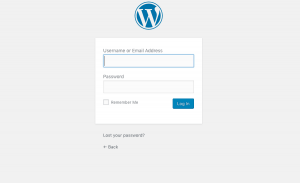
Log Into WordPress
Log into your WordPress dashboard using your admin username and password.
Step 2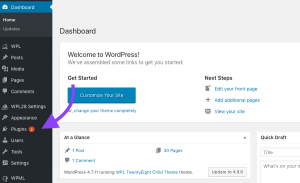
Access the Plugins Panel
Click on ‘Plugins’ in the left-hand navigation bar.
Step 3
Uninstall Plugins
Find the plugin you wish to uninstall and click delete.
Now you know how to uninstall plugins on a WordPress IDX website. For more WordPress IDX website tips and tricks, check out How to Backup Your WordPress IDX Website and 13 Steps to Build An IDX Real Estate Website With WordPress.


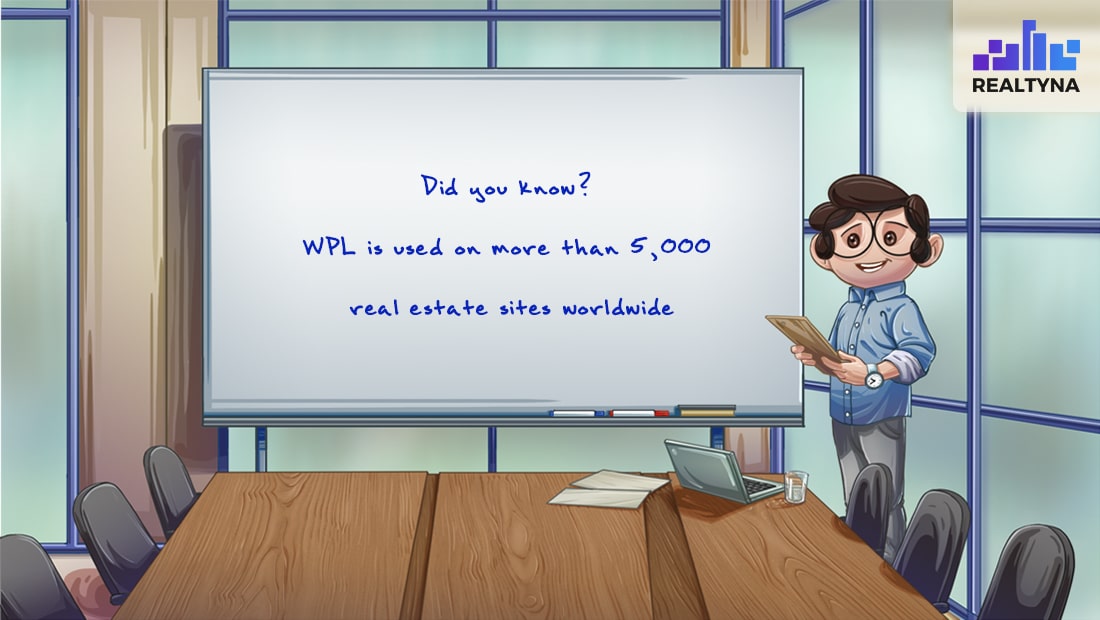
Sorry, the comment form is closed at this time.