
Find Out Who Is Visiting Your WordPress IDX Website With Realtyna’s User Analytics Add-on
Traditional brick and mortar real estate was a personal business. Because most business was done face-to-face, agents would get to know their leads individually.
Today, most lead generation occurs online where it can be very difficult to learn about your leads and their preferences.
In this article we will show you how to use a software add-on to find out who is visiting your WordPress IDX website and improve your marketing and conversion strategies.
What Is the Realtyna User Analytics Add-on?
Realtyna’s User Analytics Add-on is a software extension to Realtyna’s WPL platform for IDX and RETS integration. The add-on gathers information on how your IDX website is being used and publishes it in a report.
The add-on helps agents understand the average user to their site and make more informed marketing decisions.
How Does the Realtyna User Analytics Add-on Work?
The User Analytics Add-on works by integrating into your WordPress back-end. It introduces a tracking function to your site and collects aggregate data on user activity.
Site administrators have the option to call data over a certain date range, and the add-on will produce a chart or table with the relevant information.
What Are Some Common Uses of the User Analytics Add-on?
The User Analytics Add-on can provide a wealth of useful information for agents. Some of the most popular are:
- Most popular listings last week
- Most popular searches last month
The add-on also allows users to specify a date range for custom reports.
How Can I Add the User Analytics Add-on to My WordPres IDX Website?
Step 1
Install the User Analytics Add-on
Once you complete your purchase, the User Analytics Add-on will be made available for your WPL IDX website.
You can add it by navigating to WPL > Purchased Add-ons. Click Select Your File, browse for the add-on file, and install it.
Step 2
Gather usage data
The add-on will begin collecting information on your website activity automatically.
Step 3
Generate reports
Navigate to WPL > User Analytics. Specify the report to generate and the add-on will produce the relevant chart/table.
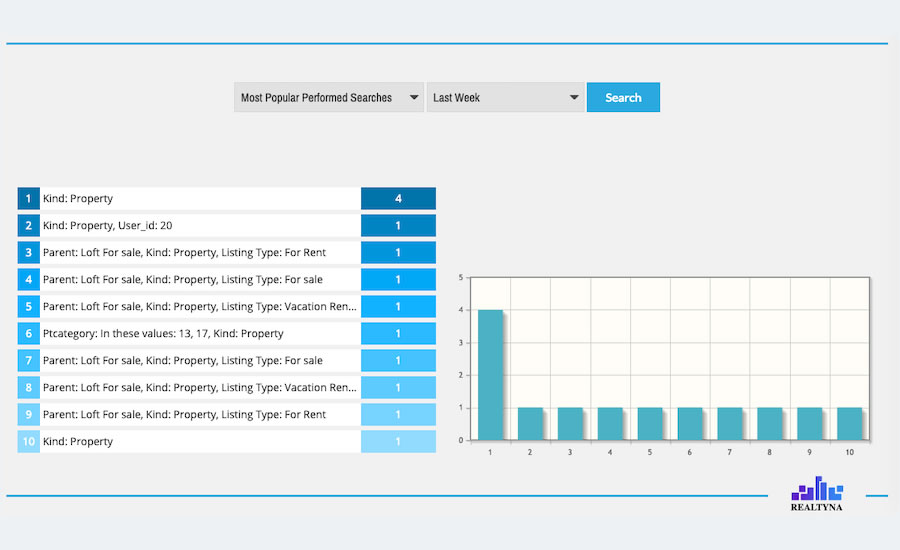 Now you know how to find out who is visiting your WordPress IDX website with Realtyna’s User Analytics Add-on. For more IDX options, check out How to Add Yelp to Your Real Estate IDX Listings.
Now you know how to find out who is visiting your WordPress IDX website with Realtyna’s User Analytics Add-on. For more IDX options, check out How to Add Yelp to Your Real Estate IDX Listings.
Disclaimer: The product mentioned in this article as “Market Reports Add-on” has been later renamed to “User Analytics Add-on”.


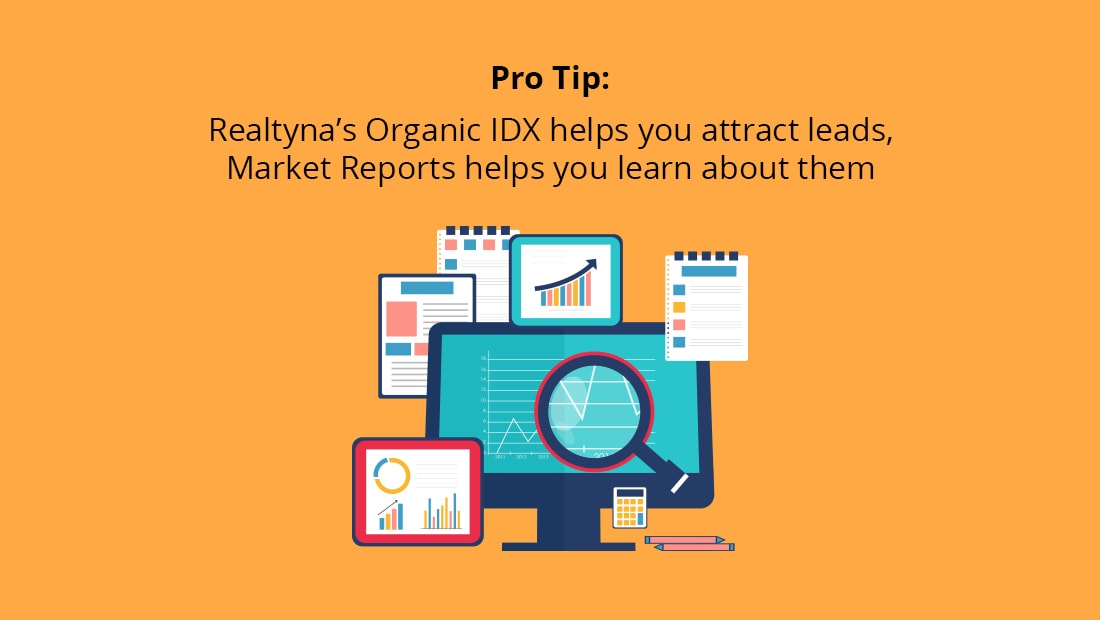
Sorry, the comment form is closed at this time.