
How to Migrate From RETS to RESO Web API?
For about 20 years, the RETS feed has been supporting real estate technology. As all technologies evolve so does RETS. Although RETS still works with many applications, it is still a real estate proprietary standard and issues could arise with hosting and compliance. In 2017, the Real Estate Standard Organization introduced RESO Web API. All RESO members were asked to migrate to the Web API to benefit from its security, flexibility and high level of compliance with all HTTP-based applications. For more on the benefits of Switching from RETS to RESO API, please continue to the following article:
5 Reasons to Switch to Reso API now
For so many, making the switch to RESO API may sound a bit daunting. In this article, we will provide concise guidance on how you can smoothly transform your MLS data integration into the latest RESO standard.
Steps For Making the Switch
If You are an MLS Provider
If you are an MLS provider or Association of Realtors currently using RETS, Realtyna has certain tools to convert your database or even plug your RETS feeds into a convertor based on RESO Web API. Using RealtyFeed system, you can enjoy all the functions of RESO Web API natively and at a very high speed. We have a system that can help you offer RESO Web API to your data consumers and they can even run an app directly on your RESO Web API servers. For this, please contact Realtyna and we will arrange a demo.
If You are a Brokerage Company With a Website Based on RETS
In this case, you should wait for your MLS provider to convert to RESO Web API. When that happens, you can contact Realtyna for converting your website from RETS to our Organic RESO Web API Implementation. Realtyna has developed these solutions based on the WordPress platform. Read more about our solution here.
If You are an Agent
If you are an agent, you may use your broker’s website solution. In this case, you need to wait for your broker to update their software platform.
You can also use the RealtyFEED platform to convert your existing properties to the RESO Web API and use them in your external website.
How It’s Done
To move over to RESO API from RETS, you need to take the following steps. Remember that the time and effort put into this is going to be worth it once you start flowing data in your website with RESO API. Let’s dive in:
Check for Availability
As of January 2019, several MLS across the country have already made the switch. RMLS is an example of successful 100% migration to RESO API.
Members of the MLS Grid are also among the growing list of API users. Some MLS are still working with RETS, however. So, you need to contact your MLS provider and verify availability, or, alternatively, you can contact us and we will confirm the availability and the type of API feed.
Your MLS may host API listing on their own or outsource them to third-party providers such as Core Logic.
Receive RESO API Feed
If we know that your MLS provides a RESO API feed, we can register your WPL product so your WPL website can receive the feed.
Then, our team will discuss the terms of the feed with you.
Generally, the whole process takes place online with only forms to fill out and a confirmation to make.
If the MLS has outsourced the RESO API feed to third parties such as Spark or Trestle, the vendor should include the agent’s or broker’s information in the request submitted.
Then, all the agent or broker has to do is click on a link confirming they wish to work with the vendor. They have the options to receive the feed from the vendor or on their own through Bridge and other alternatives.
For more information, please contact us 302-525-827.
Connect Your Website to API Feed
In this stage, Realtyna’s technical team will add the API feed to your website and import all the property data fields.
This is a technically rigorous process, but Realtyna’s organic MLS integration is designed to smoothly bring the RESO API feed to your site.
Remap
Since you are no longer using RETS, the data fields should be remapped to their new version, which is the RESO Data Dictionary. This is an updating process and your RETS configurations will remain almost intact.
Queries
The same goes for queries from your RETS feed. They will be updated to the same property listing details.
Receive Listings
Your website is now connected to the API, and your new listings will begin downloading. During this period, your website will be up and running. Once the download is complete, you may display the new API listings on your site.
What is Next?
With RESO API data feed, your website will enjoy the latest in real estate technology. It will be secure and consistent with other sources. A few questions may rise for those who wish to make the switch, such as:
- How long does this process last?
- How will my website be affected ?
- Is this really worth it?
- What are the differences in costs?
And a lot more. So, if you have any of these questions or any other, please contact us through the following numbers. Our team will cover these issues in brief with you: 302-525-8271rea


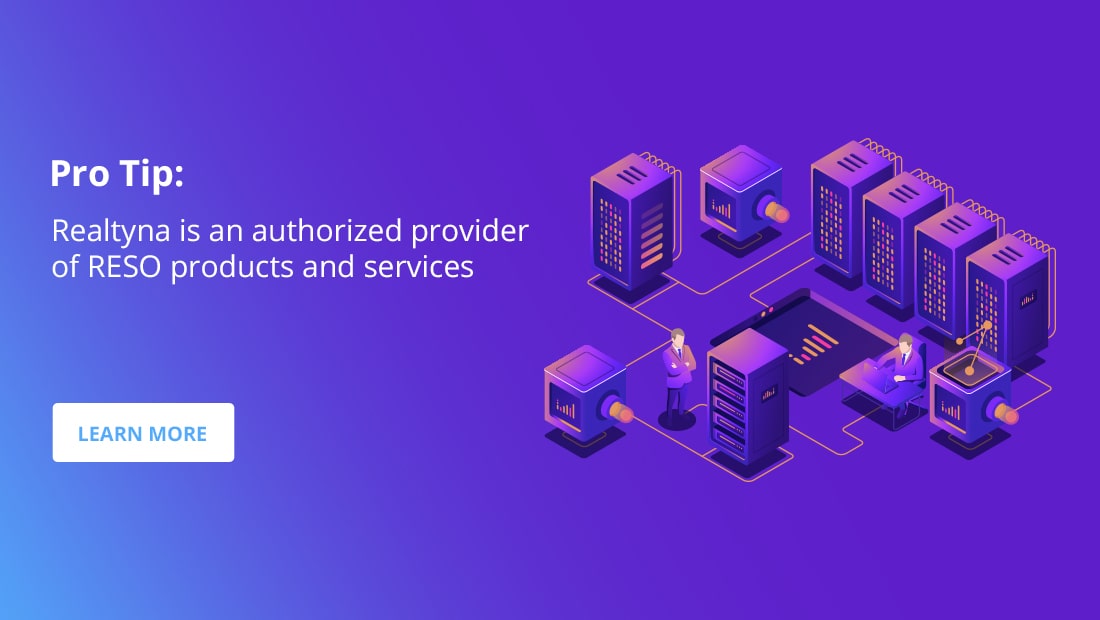
Prancer
Posted at 05:59h, 07 JulyThank you for the great post.