
5 Common Google Search Console Errors for Real Estate Website
Is your real estate website not ranking as well as you’d like on Google? It could be due to some common errors in your Google Search Console.
As you know, SEO is an on going process, so if you want to keep your pages up in search results, you must constantly update your website and monitor it to fix issues.
One of the greatest tools for monitoring your performance and also fixing your issue is Google Search Console, This tool is owned by Google so it’s really crucial to use.
One of the greatest tools for monitoring your performance and also fixing your issue is Google Search Console. This tool is owned by Google so it’s really crucial to use.
If you want to improve your Real Estate Website SEO, This article will guide you to accomplish a little part of it which is GSC errors.
Common Errors in Google Search Console
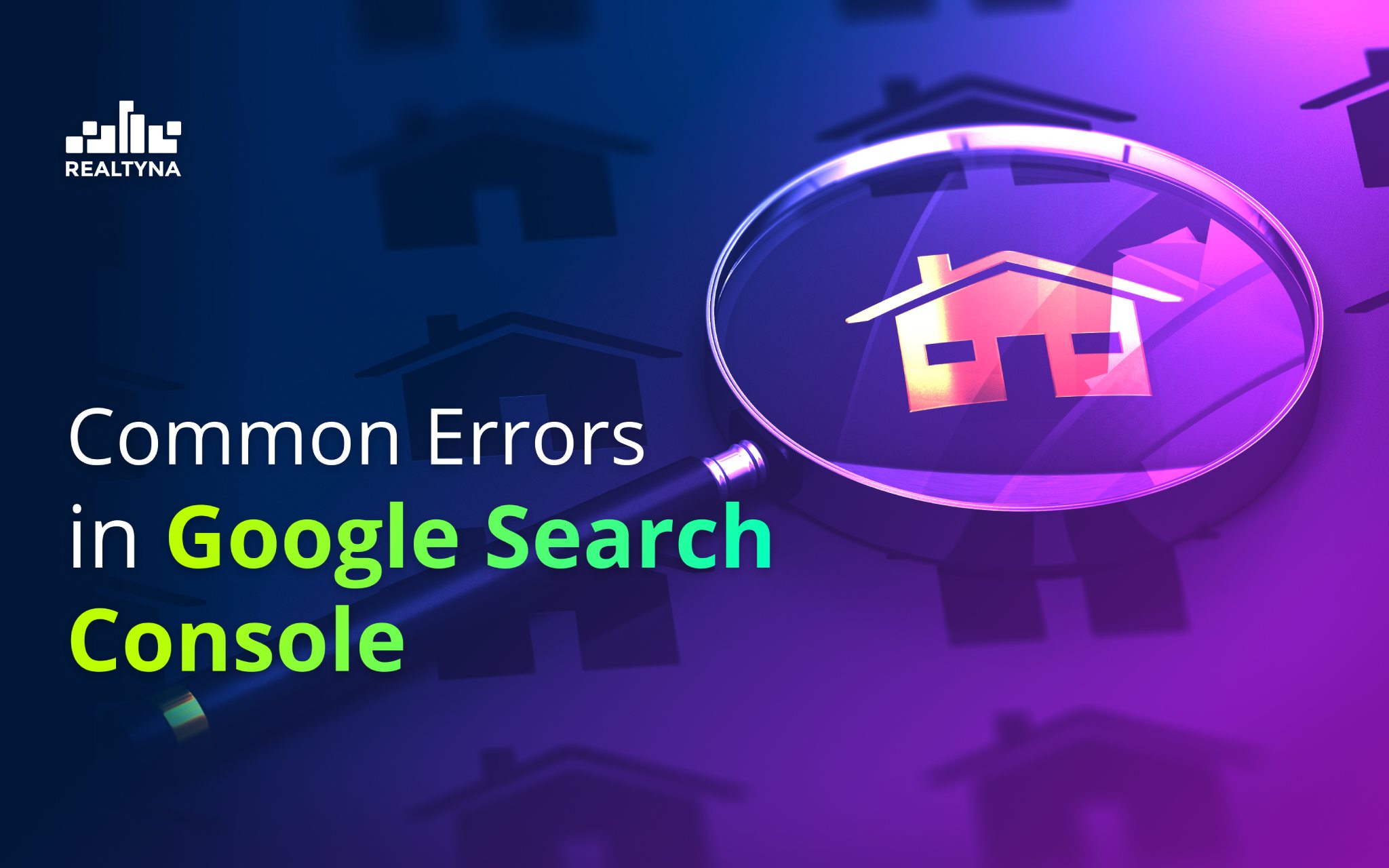
- Crawl errors
- Mobile usability issues
- Structured data errors
- Page speed problems (CWV)
- Security issues
Let’s talk about all of them more exclusively:
Error 1: Crawl errors
Crawl errors can prevent Google from properly indexing your pages, leading to lower rankings for your real estate website. These errors occur when Google’s bots encounter issues while crawling your site.
There are several crawl errors on GSC, most common crawl issues in real estate websites are:
- Not Found (404)
- Crawled – currently not indexed
- Discovered – currently not indexed
- Page with redirect
- Server error (5xx)
Fixing each one of these, require efficient knowledge about SEO and also a little about SEO plugins, if you are using WordPress as you CMS.
Error 2: Mobile usability issues
In today’s mobile-driven world, having a mobile-friendly website is crucial for real estate businesses. Mobile usability issues can negatively impact your website’s performance and rankings on Google. If your site is not optimized for mobile devices, you may be missing out on potential leads and traffic.
To identify mobile usability issues, go to the “Mobile Usability” report in your Google Search Console. This report will highlight any issues affecting the mobile user experience on your website, such as text that is too small to read, clickable elements that are too close together, or viewport configuration errors.
Here are some solutions to common mobile usability issues:
- Use responsive design: Ensure your website is built using responsive design principles. This means that the website’s layout and content will automatically adjust to fit the screen size of the device being used.
- Optimize font sizes: Make sure text on your website is easily readable on mobile devices. Use a font size that is large enough to be legible without zooming in.
- Space out clickable elements: Ensure that clickable elements, such as buttons and links, are spaced out enough so that users can easily tap on them without accidentally tapping on adjacent elements.
Note that, Mobile-usability report will retire at the end of the 2023. Google announced that nowadays, virtually all websites are mobile friendly and there is no need to have neither this nor the report mobile usability test anymore.
However, most of the Real Estate SEO Experts still having issues with responsive websites on all devices.
Error 3: Structured data errors
Structured data helps search engines understand the content and context of your real estate website. It provides additional information about your properties, such as price, location, and availability. However, if there are errors in your structured data implementation, it can cause Google to misinterpret your website’s content and potentially impact your rankings.
To identify structured data errors, navigate to the “Enhancements” report in your Google Search Console. This report will show you any issues with your structured data markup, such as missing fields, incorrect values, or invalid markup.
To resolve structured data errors:
- Use structured data testing tools: Google provides a structured data testing tool that allows you to validate your structured data markup. Use this tool to identify any errors and make the necessary corrections.
- Follow Google’s guidelines: Ensure that your structured data markup follows Google’s guidelines for real estate websites. This includes using the appropriate schema types and properties to accurately represent your properties.
- Test and monitor: After making corrections to your structured data markup, use the testing tool again to verify that the errors have been resolved. Regularly monitor your Google Search Console for any new structured data errors that may arise.
Error 4: Page speed problems (CWV)
Page speed is a crucial factor that directly influences user experience and search engine rankings. In the realm of real estate websites, where competition is fierce and user expectations are high, addressing page speed problems is paramount.
One significant aspect of page speed that Google emphasizes is the Core Web Vitals (CWV).
Understanding Core Web Vitals (CWV):
Core Web Vitals are a set of specific factors that Google considers when evaluating the overall user experience of a webpage. The three main components of CWV are:
Largest Contentful Paint (LCP): Measures the loading performance of a webpage by assessing the time it takes for the largest content element to become visible.
Cumulative Layout Shift (CLS): Assesses the visual stability of a webpage by measuring unexpected layout shifts during the loading process.
First Input Delay (FID): Evaluates the interactivity of a page by measuring the time it takes for a user to interact with the page after the initial click.
Note that Google has just announced that FID is going to replace with INP very soon.
Error 5: Security issues
Website security is crucial for protecting your real estate website and the sensitive information of your visitors. Google takes website security seriously and may penalize websites that have security vulnerabilities.
To identify security issues, use the “Security Issues” report in your Google Search Console. This report will alert you to any security-related problems detected on your website, such as malware infections or hacked content.
To secure your website:
- Install an SSL certificate: An SSL certificate encrypts the data transmitted between your website and users’ browsers. This ensures that sensitive information, such as login credentials and contact forms, is secure.
- Update your software: Keep your website’s CMS, plugins, and themes up to date. Software updates often include security patches that protect against known vulnerabilities.
- Use strong passwords: Ensure that all user accounts on your website have strong, unique passwords. Encourage your users to do the same.
- Regularly backup your website: Perform regular backups of your website’s files and database. This allows you to restore your website to a previous state in case of a security breach.
That’s it, These are the most common Google Search Console issues that might happen to your real estate website, No matter the type of real estate website you are using, you can increase the likelihood of ranking by solving these issues.
Can’t fix these issues alone? Realtyna is here.
At Realtyna, we offer several monthly SEO plans that might help you to improve your performance in search results. Our expert SEO Department will cover all of your SEO needs to help keep you high in search results.
For more information about our solutions, visit Real Estate SEO Packages.


Sorry, the comment form is closed at this time.