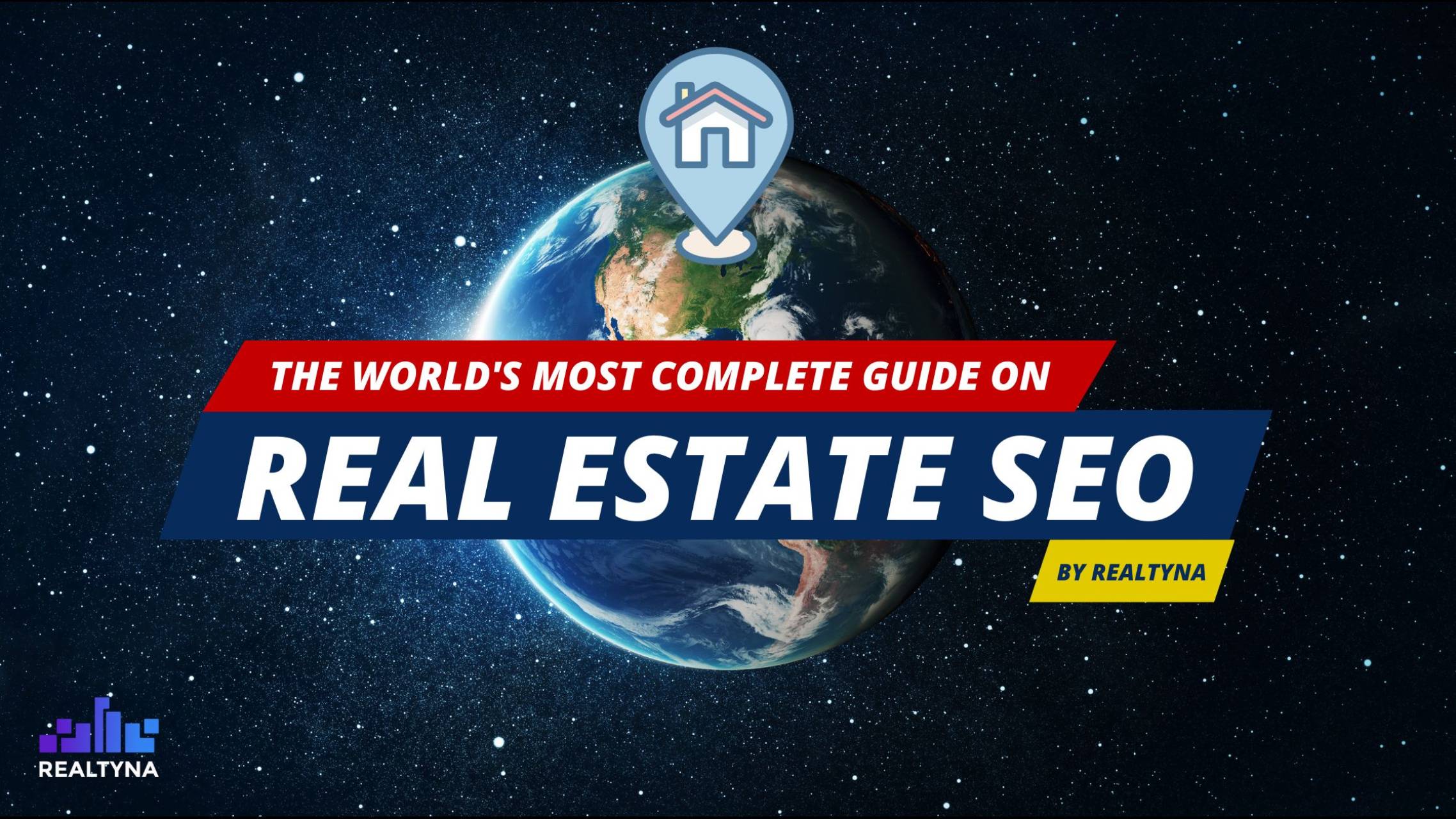
Real Estate SEO
Nowadays many businesses, including those in the real estate field, rely on online presence, something that seems inseparable from so many success stories. And what is the most important part of the online presence?
SEO, of course.
It’s a constant question for real estate agents — how to keep up with Google and optimize their SEO. We all know good SEO equals good ranking on Google, and Good ranking on Google means more leads, and more leads mean more sales.
We see how everything within this chain is interconnected. Pull one element from it and the whole process will fall apart. So, now you see how important it is to keep optimizing your SEO.
Back in the day, all you needed was to have keyword-rich content and you would have been guaranteed to score high on Google. Today the process is becoming more and more complicated yet easier and easier.
Here we compiled everything that will help you to understand how Google and SEO work. Let’s start:
What does SEO stand for?
SEO has two main meanings: Search Engine Optimization and Search Engine Optimizer
Search Engine Optimization means everything that helps your website to appear in the top position of the search results.
Search Engine Optimizer is the person who is responsible for doing the Search Engine Optimization for a website.
As we mentioned earlier in this article, we want to talk about the first meaning, Search Engine Optimization.
If you want to know more about the person who is doing the SEO, we have another article on that titled Who is the Real Estate SEO Expert?
What is SEO
SEO is the process of ranking up the pages on your website in the search engine result page (SERP).
The world’s most popular search engines are Google and Bing.
SEO is vital for any kind of website, Blog, Personal, Shopping, Companies, and of course Real Estate agents.
In this article, we will talk about Real Estate SEO.
But before we start, we need to understand how search engines work:
How Search Engines Work?

Each Search engine has its own structure and algorithms, but all of them follow 3 main processes:
- Crawling
- Indexing
- Ranking
Crawling is the process by which search engine bots, visit your website and understand that you exist.
Indexing is the process of saving your data and information, in search engine databases.
Ranking is the process by which search engines decide whether or not to display your pages in search results.
What are the SEO cornerstones?
SEO has three main types or categories:
- On-page
- OFF-page
- Technical
All the things you hear about SEO belong to one of the above categories.
Let’s jump to each category, and talk about the most important stuff you have to do for your real estate website.
ON-Page Optimization

On-Page Optimization means any visible or invisible things that are related to just one or several pages. It can be the content, it can be the images, it can be the UX/UI, or in the more advance way, it can be Link structure, etc.
Keyword research
Keyword research is the foundation of any successful on-page optimization strategy. By identifying the right keywords to target, you can optimize your content and drive more relevant traffic to your website.
Start by brainstorming a list of keywords that are relevant to your real estate business. Consider both broad keywords, such as “real estate,” and long-tail keywords, such as “luxury homes for sale in [city].” Use keyword research tools like Google Keyword Planner or SEMrush to gather data on search volume and competition for each keyword.
Once you have a list of keywords, incorporate them naturally into your website’s content. Avoid keyword stuffing, as this can negatively impact your rankings. Instead, focus on creating high-quality, informative content that incorporates your target keywords in a natural and meaningful way.
If you want to to prepare your keywords list, don’t even think about not reading our Real Estate SEO Keywords article.
Optimizing Meta Tags and Descriptions
Meta tags and descriptions play a crucial role in on-page optimization. These elements provide search engines with information about your web pages and can influence your website’s click-through rates.
Start by optimizing your page titles. Include your target keywords and make sure they accurately reflect the content of each page. Next, optimize your meta descriptions. These short snippets provide a brief summary of your page’s content and can entice users to click on your website in search engine results.
When optimizing meta tags and descriptions for real estate websites, it’s important to be descriptive, compelling, and concise. Use action-oriented language, highlight key selling points, and include a call-to-action to encourage users to click through to your website. Learn more about these on our comprehensive article named SEO Titles & Meta Description.
Content
Content is king when it comes to on-page optimization. High-quality, engaging content not only appeals to your target audience but also satisfies search engine algorithms.
When creating content for your real estate website, focus on providing value to your readers. Write informative blog posts, create in-depth property descriptions, and include helpful guides and resources. Incorporate your target keywords naturally throughout your content to improve its relevance and visibility.
In addition to written content, consider incorporating other forms of media, such as images and videos. High-quality visuals can enhance the user experience and make your website more engaging and memorable.
Content can be the blog posts you are publishing, or even the description of your property pages. Market updates pages etc.
Heading Titles
Heading tags (H1, H2, H3) organize webpage information and indicate its importance to search engines. They create headings and subheadings, making it easier for users to scan and understand content.
Media (Images and Videos)
Images and videos are essential for showcasing properties and capturing the attention of potential buyers. However, they can also impact your website’s performance if not optimized properly.
To optimize images, make sure to compress them to reduce file size without sacrificing quality. Use descriptive file names and Alt tags that include relevant keywords. This not only improves accessibility for visually impaired users but also provides search engines with more context about your images.
For videos, consider hosting them on platforms like YouTube or Vimeo and embedding them on your website. This reduces the load time of your pages and ensures a smooth user experience. Add relevant descriptions and keywords to your video titles and descriptions to improve their visibility in search results.
Structuring URLs and internal linking
URL structure and internal linking are often overlooked aspects of on-page optimization. However, they play a significant role in improving website navigation and search engine visibility.
When structuring URLs for your real estate website, make them descriptive and user-friendly. Include relevant keywords and separate words with hyphens. Avoid using long, complex URLs that are difficult for users and search engines to understand.
Internal linking is another important aspect of on-page optimization. Use internal links to connect relevant pages on your website, improving navigation and helping search engines discover and index your content more effectively. Incorporate anchor text that includes relevant keywords to enhance the relevance of your internal links.
OFF-Page Optimization

Off-page optimization acts as a vote of confidence from other websites, signaling to search engines that your real estate website is a reliable and relevant source of information. As such, investing in off-page optimization is really crucial for your business.
Backlinks
High-quality backlinks from authoritative websites are a cornerstone of off-page optimization for real estate websites. When reputable websites link back to your real estate site, it signals to search engines that your content is credible and valuable. As a result, your website’s search engine ranking is likely to improve, driving increased organic traffic from users seeking real estate-related information.
To acquire high-quality backlinks, real estate professionals can engage in outreach to industry-relevant websites, collaborate with local businesses, and contribute guest posts to reputable real estate publications. By fostering genuine relationships with other websites and producing valuable content, you can naturally attract authoritative backlinks, bolstering your website’s off-page SEO profile.
Guest Posting and Content Marketing
Guest posting on industry-specific websites and contributing valuable content to real estate publications is an effective way to enhance your real estate website’s off-page optimization. By sharing your expertise and insights with a wider audience, you can establish your website as a trusted authority in the real estate niche, attracting both backlinks and referral traffic.
In addition to guest posting, content marketing efforts such as creating informative blog posts, infographics, and videos can further amplify your real estate website’s off-page optimization. By crafting compelling content that resonates with your target audience, you can attract natural backlinks and social media shares, reinforcing your website’s online authority and relevance.
Social Media
In today’s digital age, social media platforms serve as an indispensable tool for amplifying your real estate website’s off-page optimization. By maintaining an active presence on popular social channels such as Facebook, Instagram, and LinkedIn, real estate professionals can engage with their audience, share valuable content, and foster a community of loyal followers.
Social media signals, including likes, shares, and comments, contribute to your website’s off-page SEO by indicating to search engines that your content is resonating with users. Additionally, social media provides a platform for sharing your website’s content, potentially leading to increased visibility, backlinks, and referral traffic. By strategically leveraging social media, real estate professionals can augment their off-page optimization efforts and solidify their digital footprint.
Google My Business
Google My Business (GMB) is a powerful off-page optimization tool for real estate professionals looking to enhance their local visibility. By claiming and optimizing your GMB listing, you can ensure that your real estate business appears prominently in local search results, complete with essential information such as your address, phone number, and customer reviews.
Maintaining an updated and comprehensive GMB profile not only improves your real estate website’s local SEO but also establishes trust and credibility with potential clients searching for real estate services in your area. Furthermore, positive reviews and ratings on your GMB listing can bolster your website’s online reputation, further solidifying your off-page optimization efforts.
Reviews
Online reviews are a crucial component of off-page optimization for real estate websites. Positive reviews from satisfied clients can significantly enhance your website’s credibility and trustworthiness, influencing potential clients’ decision-making. Encouraging satisfied clients to leave reviews on platforms such as Google, Yelp, and real estate-specific websites can contribute to a positive off-page SEO profile for your real estate business.
Technical Optimization
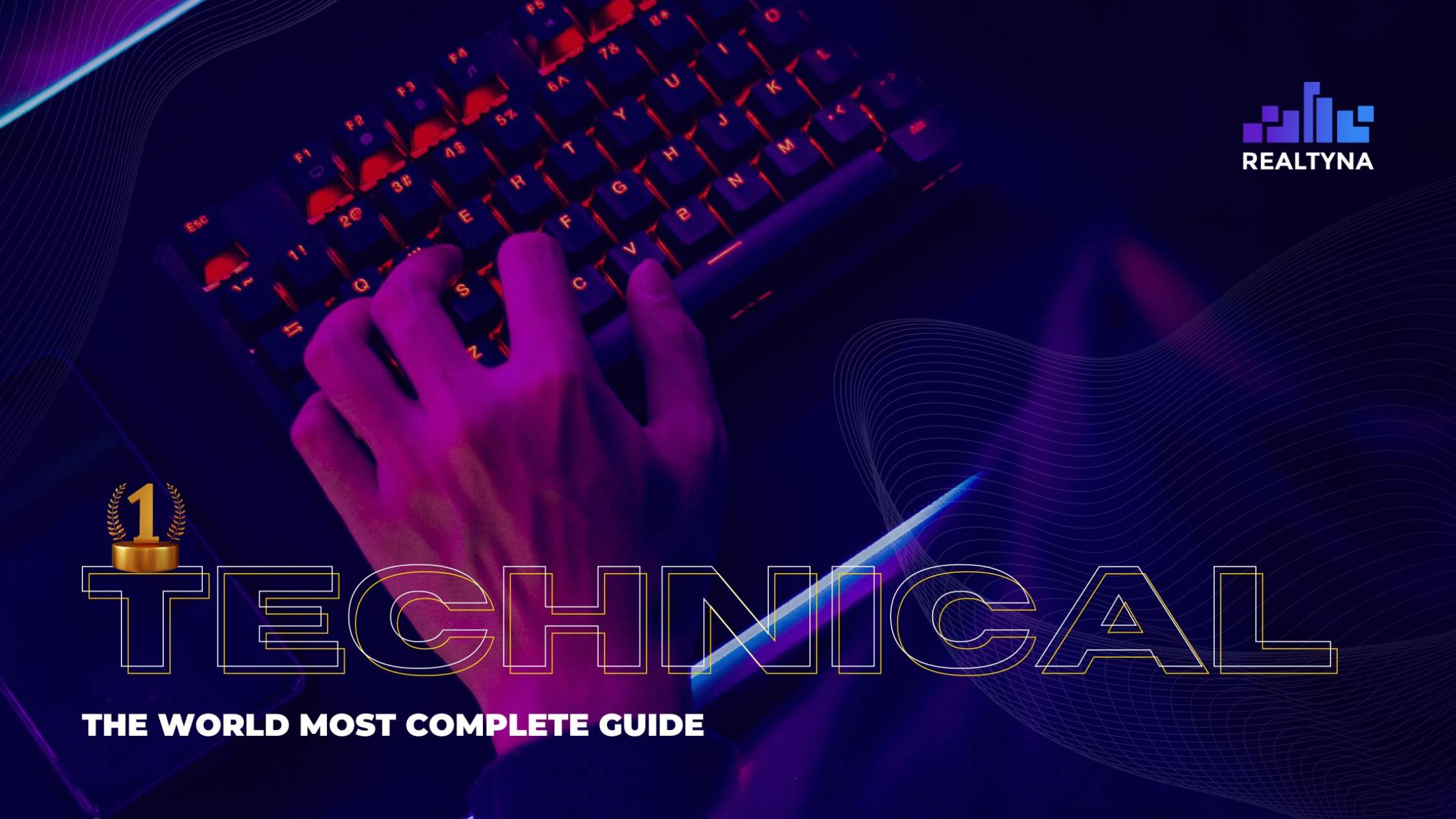
Technical SEO involves optimizing your website for search engine crawling and indexing. It focuses on the technical aspects that affect search engine rankings, such as site speed, mobile responsiveness, and structured data. By adhering to technical SEO best practices, real estate websites can improve their visibility in search engine results pages (SERPs) and attract more qualified leads.
Speed Optimization
Website speed is crucial in user experience and search engine rankings. Slow-loading websites can lead to high bounce rates and lower search engine rankings. To optimize your real estate website for speed, consider compressing images, leveraging browser caching, and minimizing HTTP requests. Additionally, choosing a reliable web hosting provider and utilizing content delivery networks (CDNs) can further enhance your website’s speed and performance.
Structured Data and Schema Markup
Implementing structured data and schema markup on your real estate website can enhance its visibility in search results and provide richer snippets, such as star ratings, reviews, and property details. By incorporating structured data markup for properties, local business information, and real estate listings, you can improve the way search engines understand and display your website’s content, ultimately increasing its chances of ranking prominently in search results.
URLs structure
A clear and descriptive URL structure can contribute to better search engine visibility and user experience. When creating URLs for real estate listings and property pages, consider using descriptive keywords and avoiding unnecessary parameters or dynamic URLs.
A well-structured URL not only helps search engines understand the content of the page but also makes it more user-friendly for visitors navigating your website.
Mobile-Usability
With the increasing use of mobile devices, ensuring that your real estate website is mobile-friendly is essential for both user experience and SEO. Google’s mobile-first indexing means that the search engine primarily uses the mobile version of a website for ranking and indexing. Therefore, optimizing your website for mobile devices, including responsive design and mobile-friendly content, is crucial for achieving high search engine rankings and providing a seamless user experience across all devices.
Breadcrumbs
Breadcrumbs are navigational aids that help users understand their current location within a website’s hierarchy. Implementing breadcrumbs on your real estate website not only improves user experience and site navigation but also provides search engines with additional context about the relationship between pages. This can contribute to better indexing and understanding of your website’s content, potentially leading to improved search engine rankings.
Robots.txt
The robots.txt file allows you to control which pages and resources search engines can and cannot access on your real estate website. By properly configuring your robots.txt file, you can guide search engine crawlers to focus on indexing your most important pages while preventing them from wasting resources on irrelevant or duplicate content. This can help optimize the crawl budget allocated to your website and ensure that search engines prioritize indexing your valuable real estate listings and content.
Learn how to optimize your robots.txt file in our blog What is Robotst.txt for Real Estate Websites.
Sitemap
A comprehensive XML sitemap can assist search engines in discovering and indexing all relevant pages on your real estate website. By providing a clear map of your website’s structure and content, you can ensure that search engines crawl and index your pages more efficiently.
Additionally, regularly updating and submitting your XML sitemap to search engines can help ensure that new and updated content is promptly recognized and indexed.
Learn how to optimize your Sitemap.xml file in our blog What is Sitemap and How to optimize it.
That’s it for now. We will continually update this blog post to make sure everything is up-to-date.
If you want us to work on your website and improve your performance in any SEO aspects, visit Realtyna SEO Packages.
It was Eric from the Realtyna SEO Department, onward and upward, let’s keep SEO-ing.


Sorry, the comment form is closed at this time.