
How Can I Get Zillow or Trulia Listings on my WPL Website?
With the help of CSV and/or XML feeds, you can generate listings from property portal giants like Zillow or Trulia onto your WPL real estate website.
Integrating these portal listings can be a little complicated, so I have detailed below the steps you need to take.
WHO IS DATA FEED INTEGRATION GOOD FOR?
There are plenty of scenarios where old fashioned MLS Integration might not be the best fit. Data Feed Integration is the one-stop solution for that. Here are some people that might benefit from Data Feed Integration:
- Commercial Real Estate Agents: Listings may be few and far between for commercial properties. Importing from 3rd party portals, can be a great benefit.
- Agents Without an MLS: If you live in an area with no, or very limited MLS, importing listings may give you a boost. Or you might be in a country that has no MLS like system, and reply on portals for property listings.
- Agents with a Big Vision: If you are a member of a local MLS, but have ambitious dreams to expand past your locality, this is a good option for you.
- Non-licensed Individuals: If you are not a licensed agent and do not have access to a vendor for your preferred MLS, integrating 3rd party portals could help.
LUKE’S TIP:
DATA FEED INTEGRATION FOR WPL USERS
- You will want to get access to the CSV or XML feed from your preferred portal. To do this, contact the portal and ask about their data export feeds. You will have to fill out some forms and set up your payment plan with the portal.
- Contact Realtyna to set up the Data Importer on your WPL site.
- Set up your Cron Job settings and configure your feed. This part can be quite technical, so Realtyna can cover you with the Data Feed Integration Service.
- Map your listings so you can choose exactly what kind of property you want imported. (Map by location, size, type, price, etc).
DATA FEED INTEGRATION FOR OTHER IDX PROVIDERS
If you have another IDX provider, the process of integration may vary. Here is what you will want to do:
- Call your provider and ask if they can provide such a service or feed. If not, ask your website provider if the platform is open source so you can hire a developer to do the work.
- Get access to the CSV or XML feed from your preferred portal. To do this, contact the portal and ask about their data export feeds. You will have to fill out some forms and set up your payment plan with the portal.
- Work with your IDX provider or developer to exchange access and begin integration.
- Map your listings so you can choose exactly what kind of property you want imported. (Map by location, size, type, price, etc)
If you have any specific questions about Data Integration, leave a comment below!


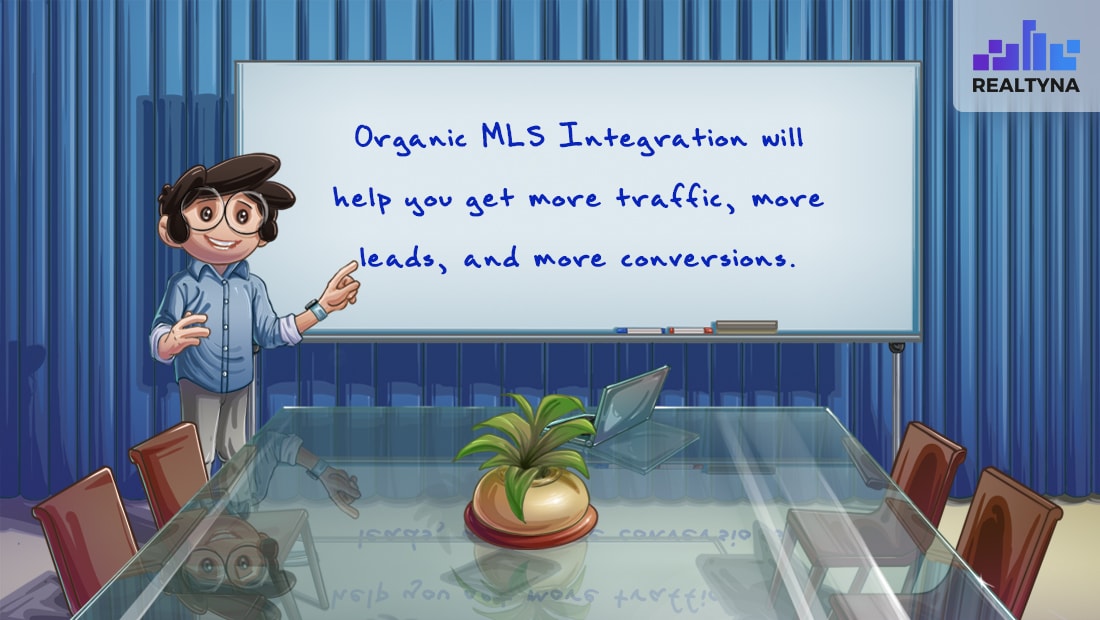
Sorry, the comment form is closed at this time.