
A Guide to Choose the Best Realtyna Real Estate Theme for Your Website
When it comes to your real estate website, having a professional and visually appealing design is crucial. Realtyna Real Estate Themes offer a wide range of benefits that can help take your website to new heights.
First and foremost, these themes are specifically designed for real estate professionals like you. This means that you have access to features and functionalities that are tailored to your industry, giving you a competitive edge.
Let’s just jump right into the steps you need to take to choose the right theme for your business.
Understanding Your Needs
It’s crucial to define your goals clearly. Your website can serve various purposes, and understanding your specific needs is the first step to choosing the right theme.
There are plenty of types of real estate websites, each type has its purpose and goals, some of the most popular ones are:
- Property Listings
- Agent Portfolios
- Lead Generation
- Client Interaction
- Brand Establishment
Fortunately, we have themes for all of these kinds!
Now you are aware of your business type, it’s time to get familiar with our themes, right now, we offer 12 themes that are waiting for you to choose from:
- Garnet Theme
- Sesame (free)
- Theme28 (free)
- Lavender
- Divi Theme
- Bridge
- Enfold
- X Theme
- Agent Press Pro
- Avada Theme
- Zita
- Be Theme
Let’s explore each theme’s benefits and features:
Real Estate Themes
Here we will introduce themes, including our exclusive theme and also third-party themes for some popular WordPress themes.
1. Garnet Theme
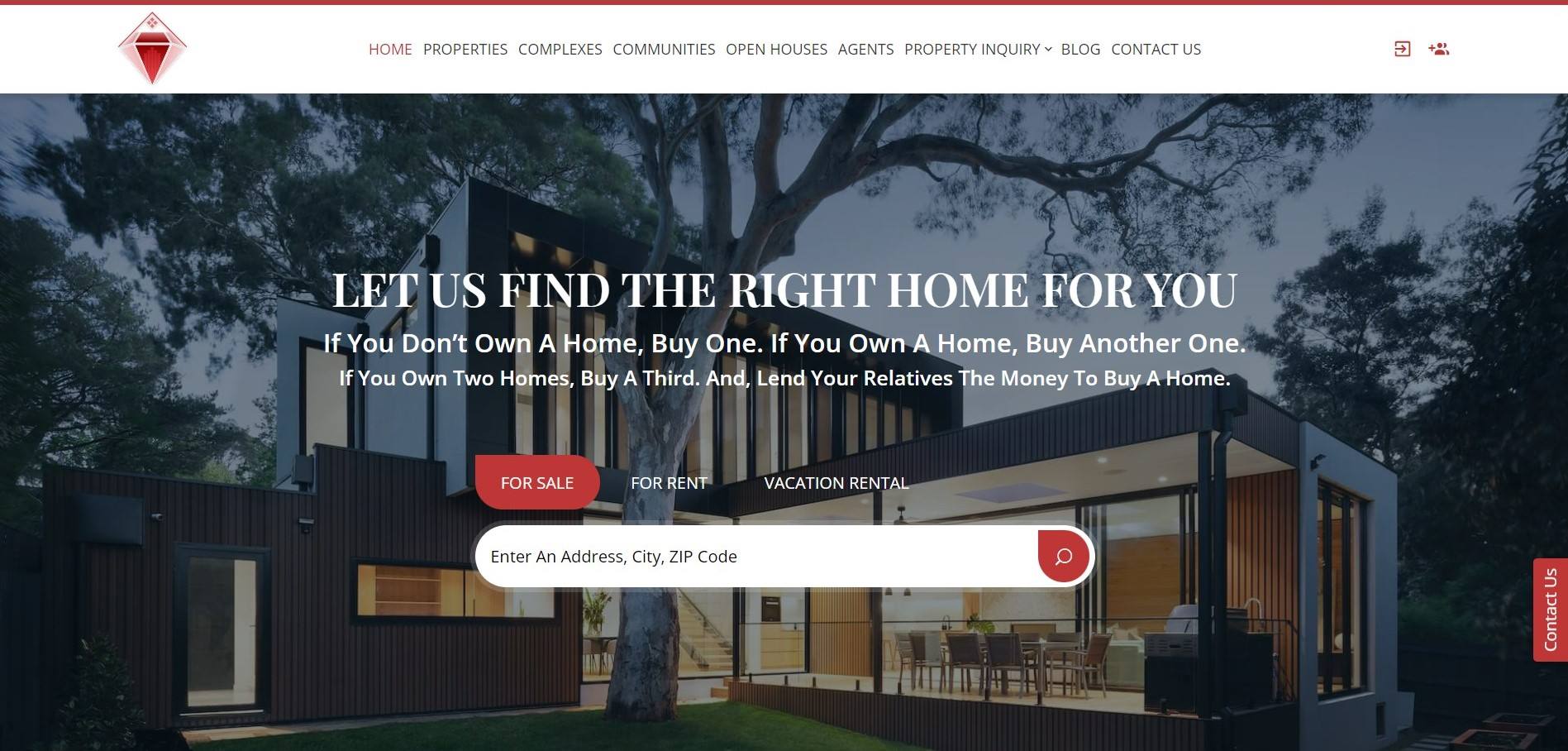
The Garnet Theme by Realtyna is a beautiful and modern WordPress theme designed specifically for real estate websites. It’s packed with features that make it easy to showcase your listings and attract potential buyers.
If you’re looking for a beautiful, modern, and feature-rich theme for your real estate website, the Garnet Theme is a great option. It’s our number 1 Theme.
More information: Garnet Theme
2. Theme28
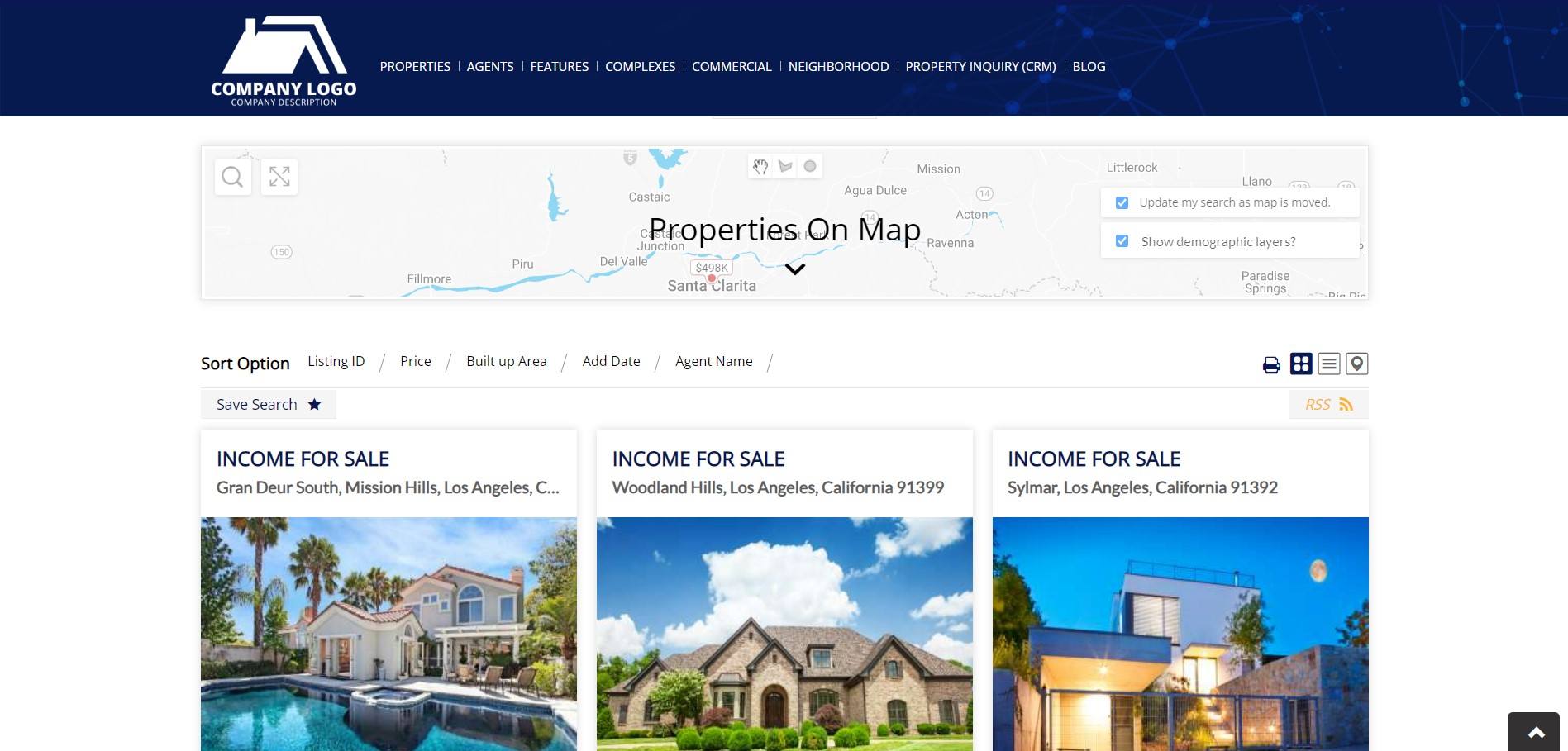
Theme28 is a solid choice for starting your real estate website on a budget.
It offers a clean design, essential features, and seamless integration with Realtyna’s IDX and WPL plugins.
If you purchase our WPL Platform, we will install Theme28 for you for free.
Find out more at Theme28 Demo
3. Sesame (free)
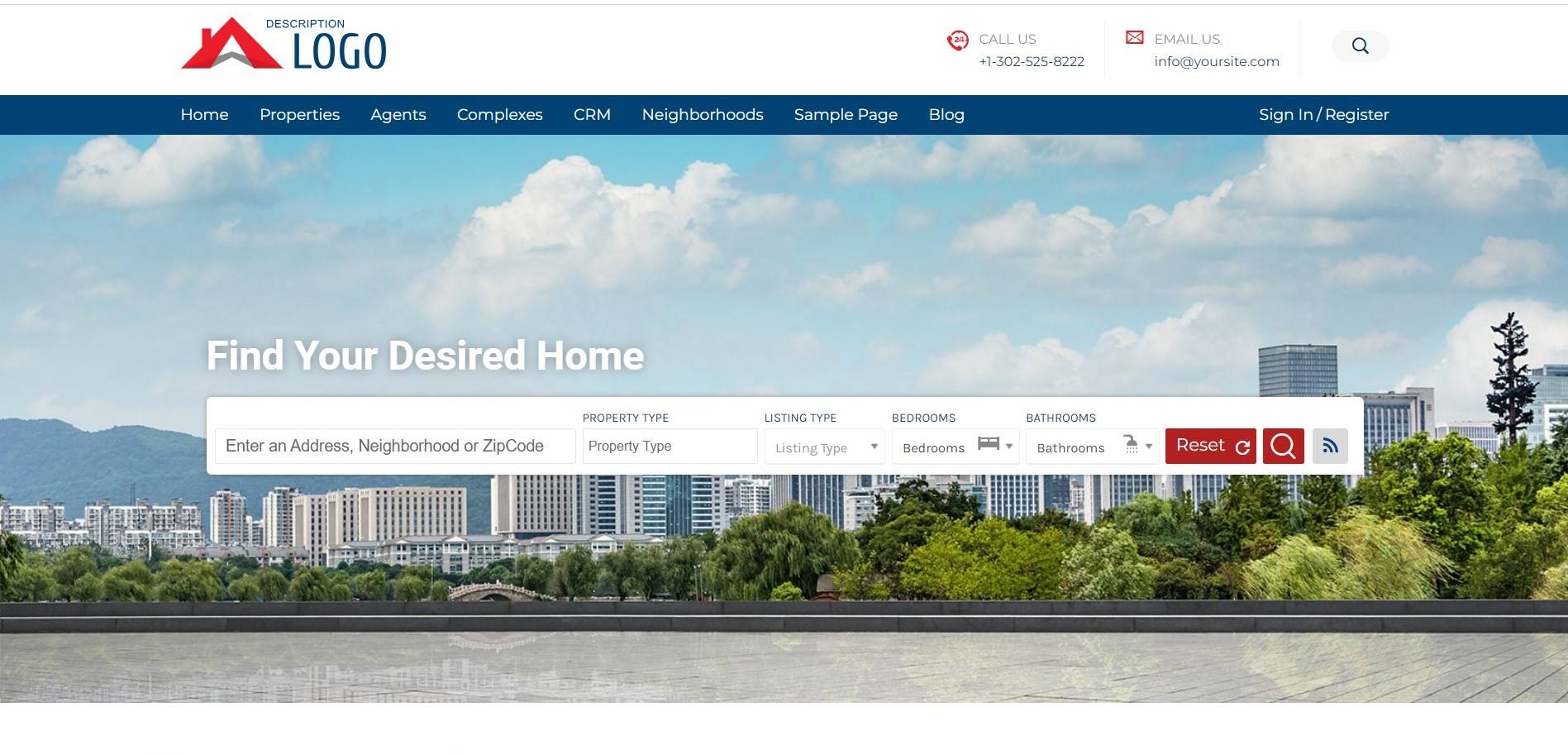
Sesame is a popular choice for real estate agents and brokers looking for a user-friendly and feature-rich theme to showcase their listings.
It’s as good as others and also free to use, you can download it from here: Sesame WordPress
4. Lavender (coming soon)
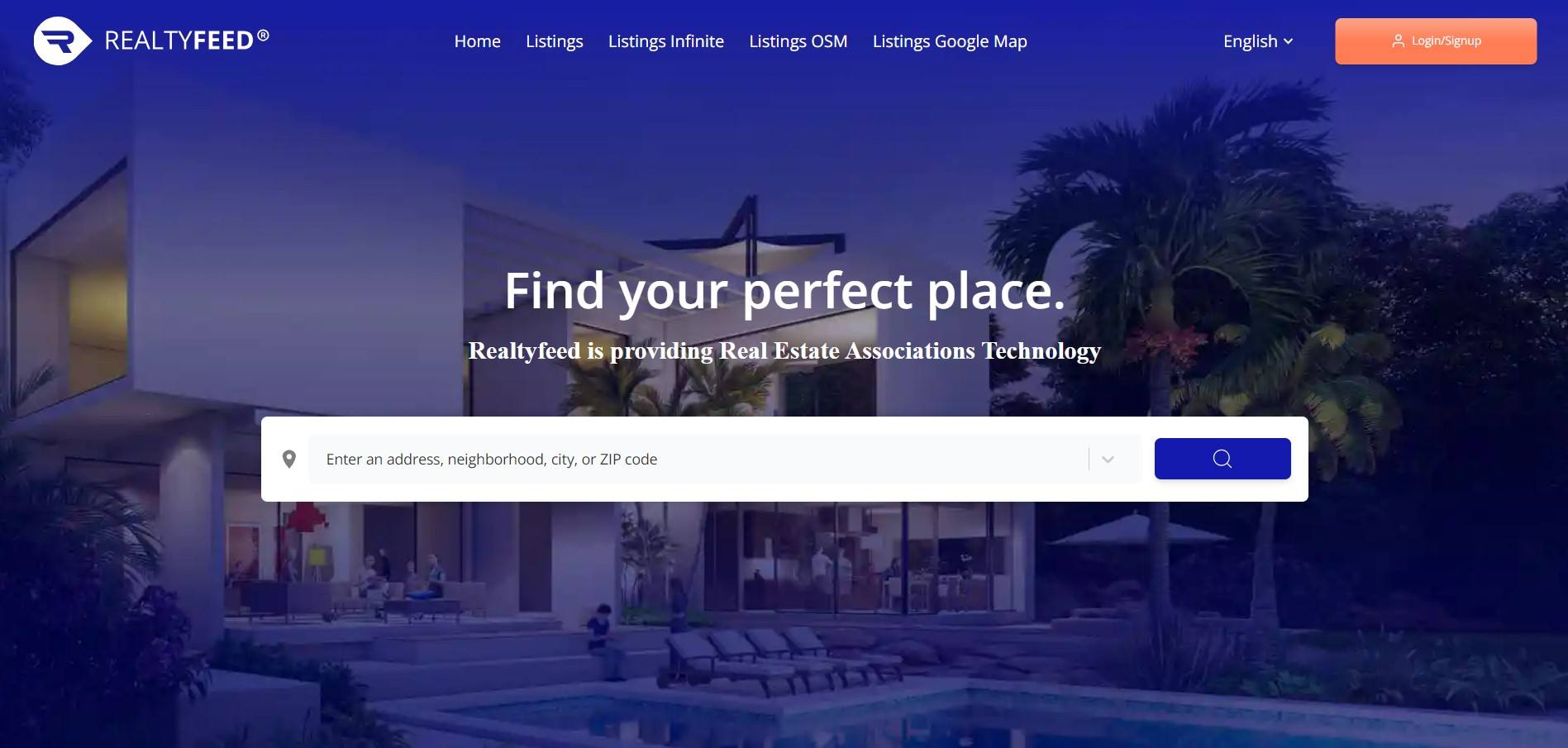
Lavender is a game-changer theme, the initial version is available on the React platform, and we are working on this to make a WordPress theme as fast as possible.
We will keep you informed about this amazing theme in the future.
5. Divi Theme (Third Party)
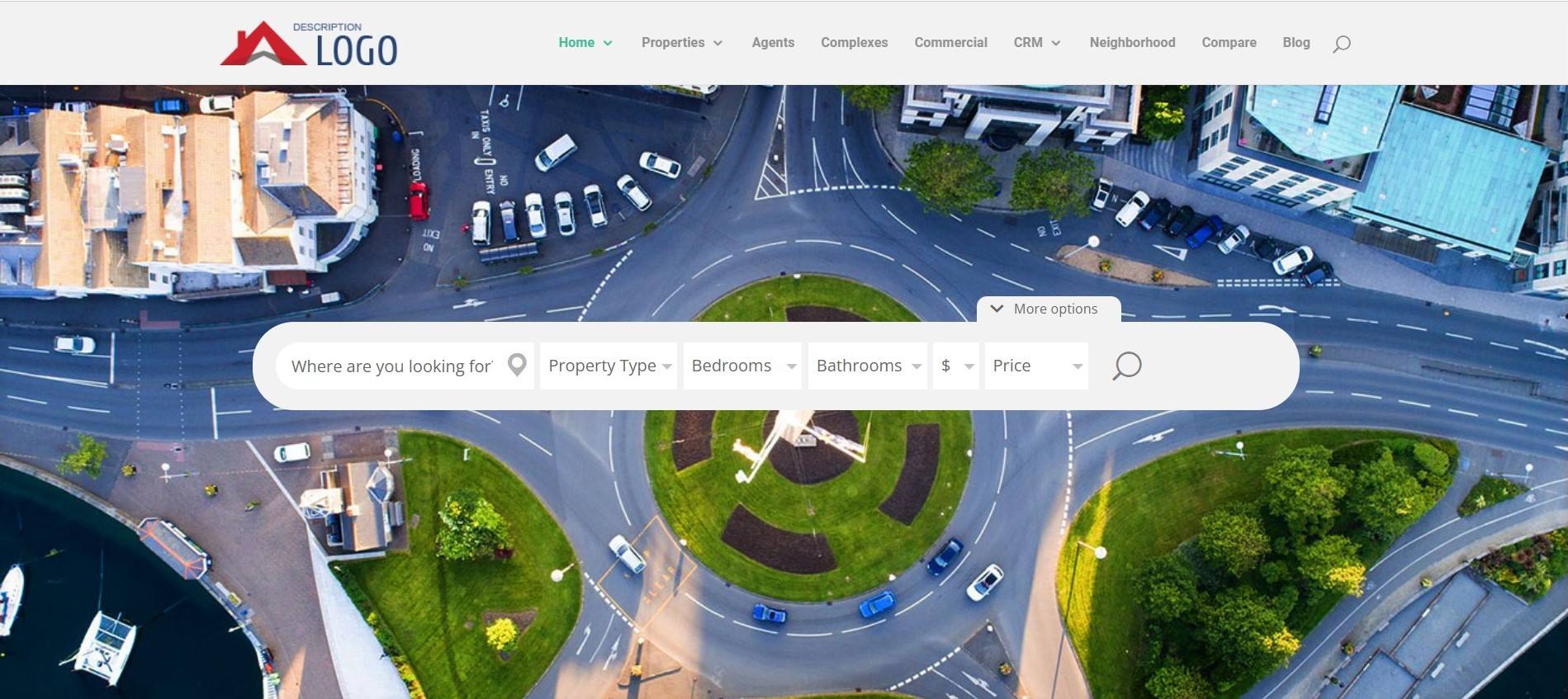
Realtyna offers resources and integrations for using the popular Divi Theme with real estate websites, Divi itself is not specifically a Realtyna theme. It’s a separate product by Elegant Themes, a different company.
6. Bridge (WP Bakery Compatible)
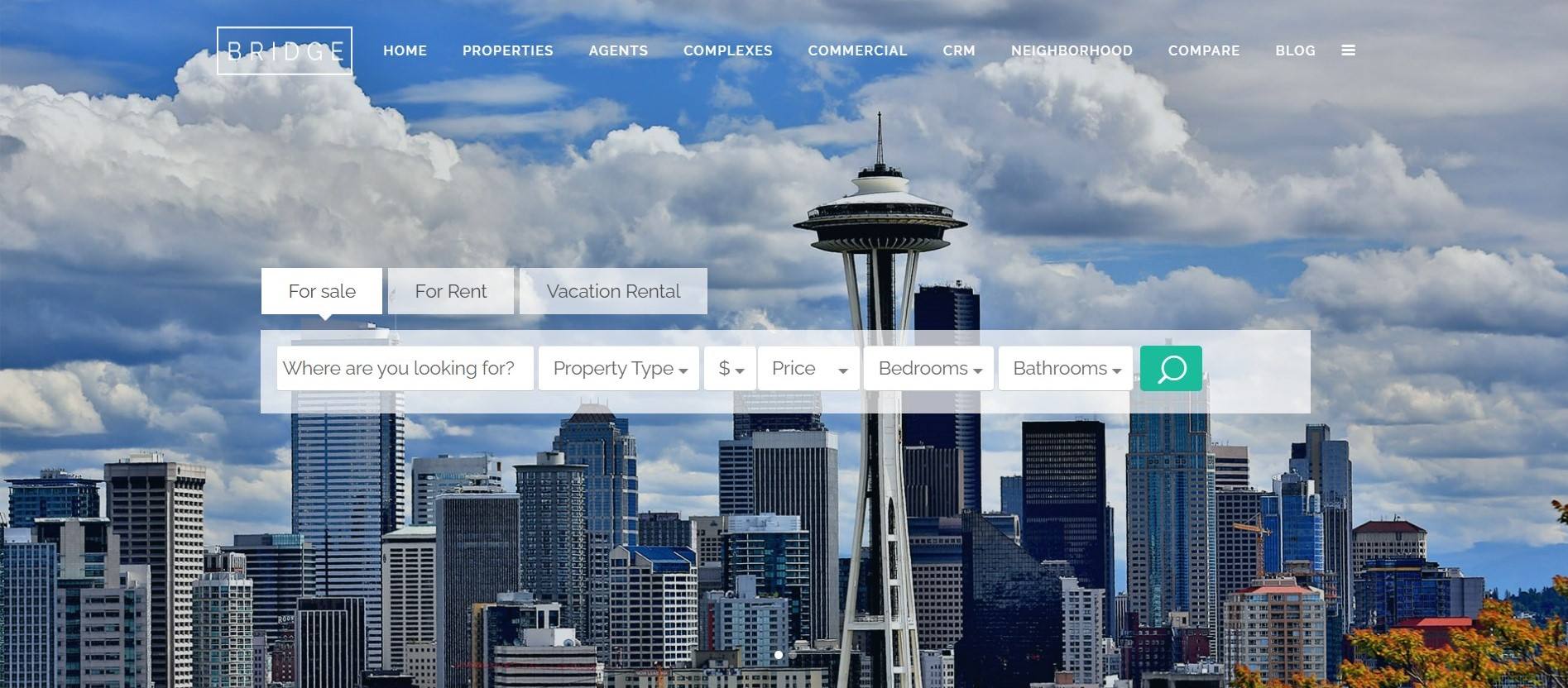
If you don’t want to use advanced page builder plugins like Elementor etc. and you want a simple website that is compatible with WP Bakery. The bridge is the one you are looking for.
7. Enfold (Third Party)
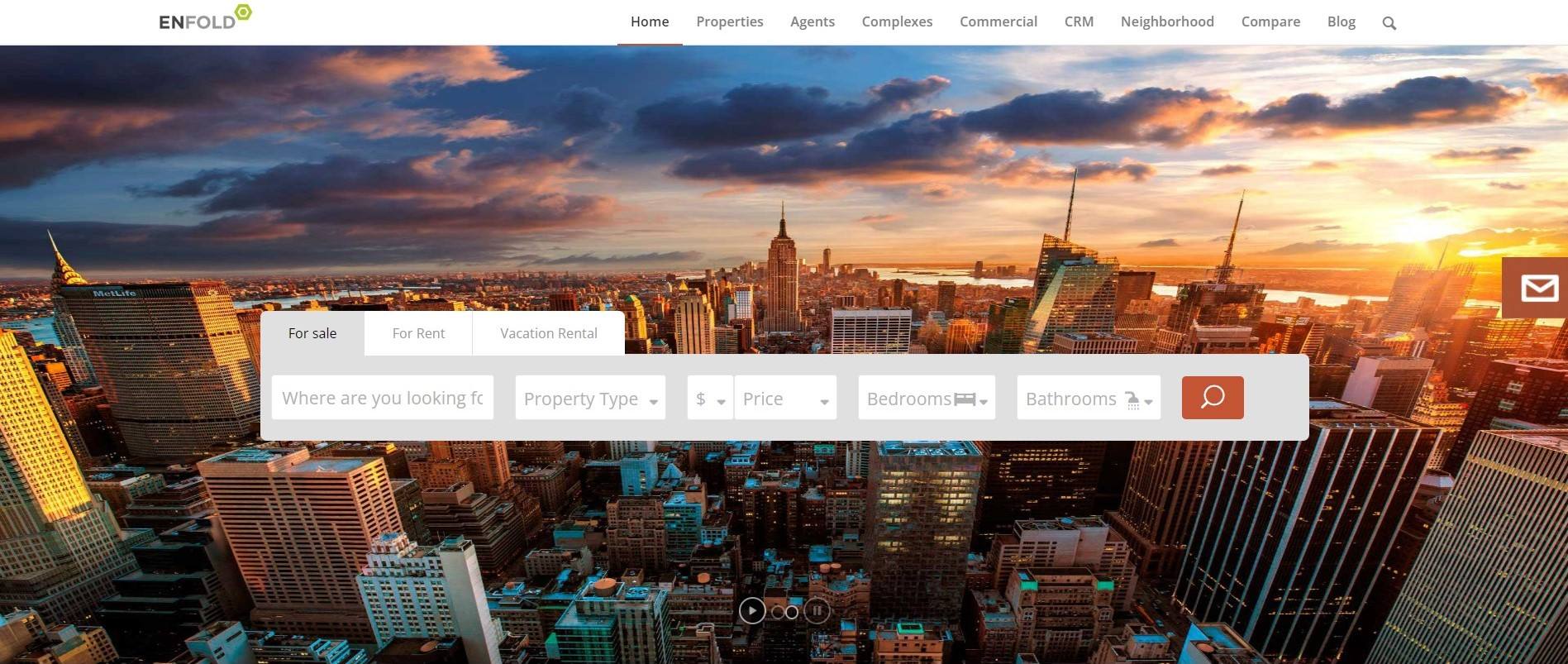
Using the Enfold theme can be a good option for website owners who already have the Enfold theme and want to seamlessly integrate MLS data and real estate functionalities. But considering our native themes would be a way better option.
8. XTheme (Third Party)
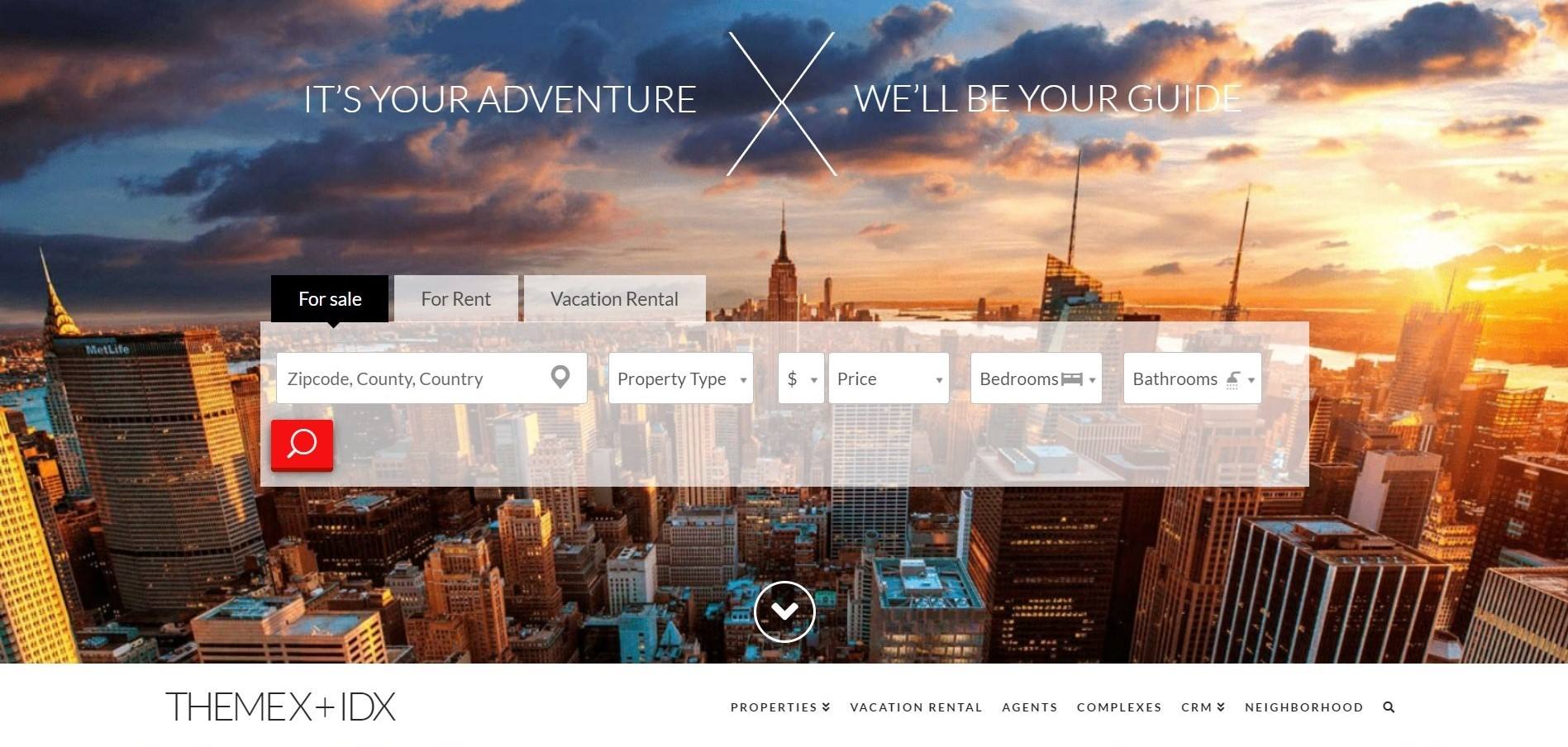
X Theme is another Third-party theme by Realtyna, while offering decent functionalities for managing property listings and building a real estate website, is not recommended as the first choice for new projects.
Realtyna discontinued the marketing and development of X Theme in 2022. While it still functions, you won’t receive any future updates or bug fixes.
For new websites, considering newer and actively supported themes from Realtyna or other developers might be a better option. However, if you already have a license for X Theme and find it functional for your needs, it can still serve as a viable solution.
9. Agent Press Pro (included in WPL Pro)
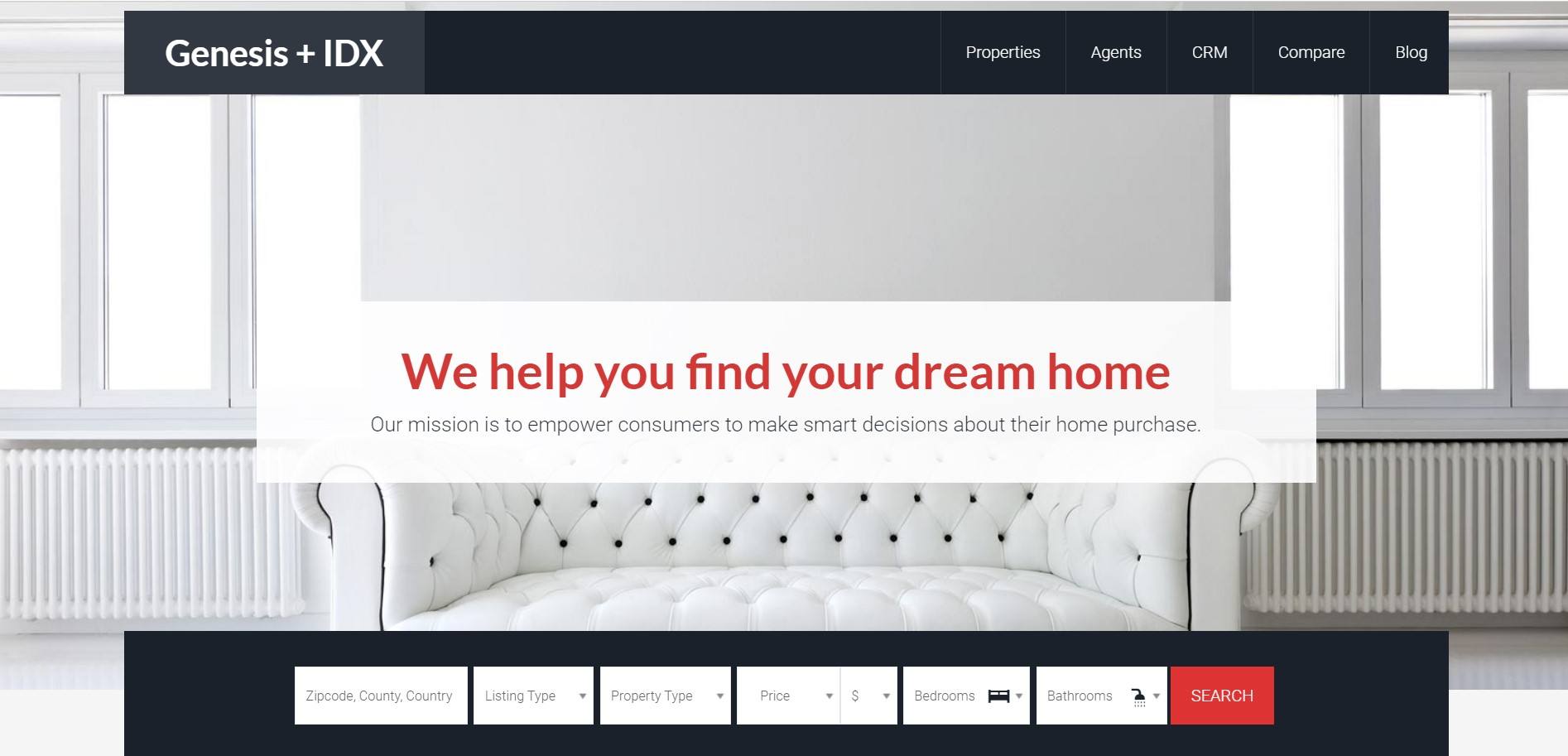
Agent Press Pro is a powerful and feature-rich theme ideal for real estate professionals seeking a comprehensive solution to showcase their listings, attract leads, and convert visitors into clients. It’s included in WPL Pro.
10. Avada Theme (Third Party)
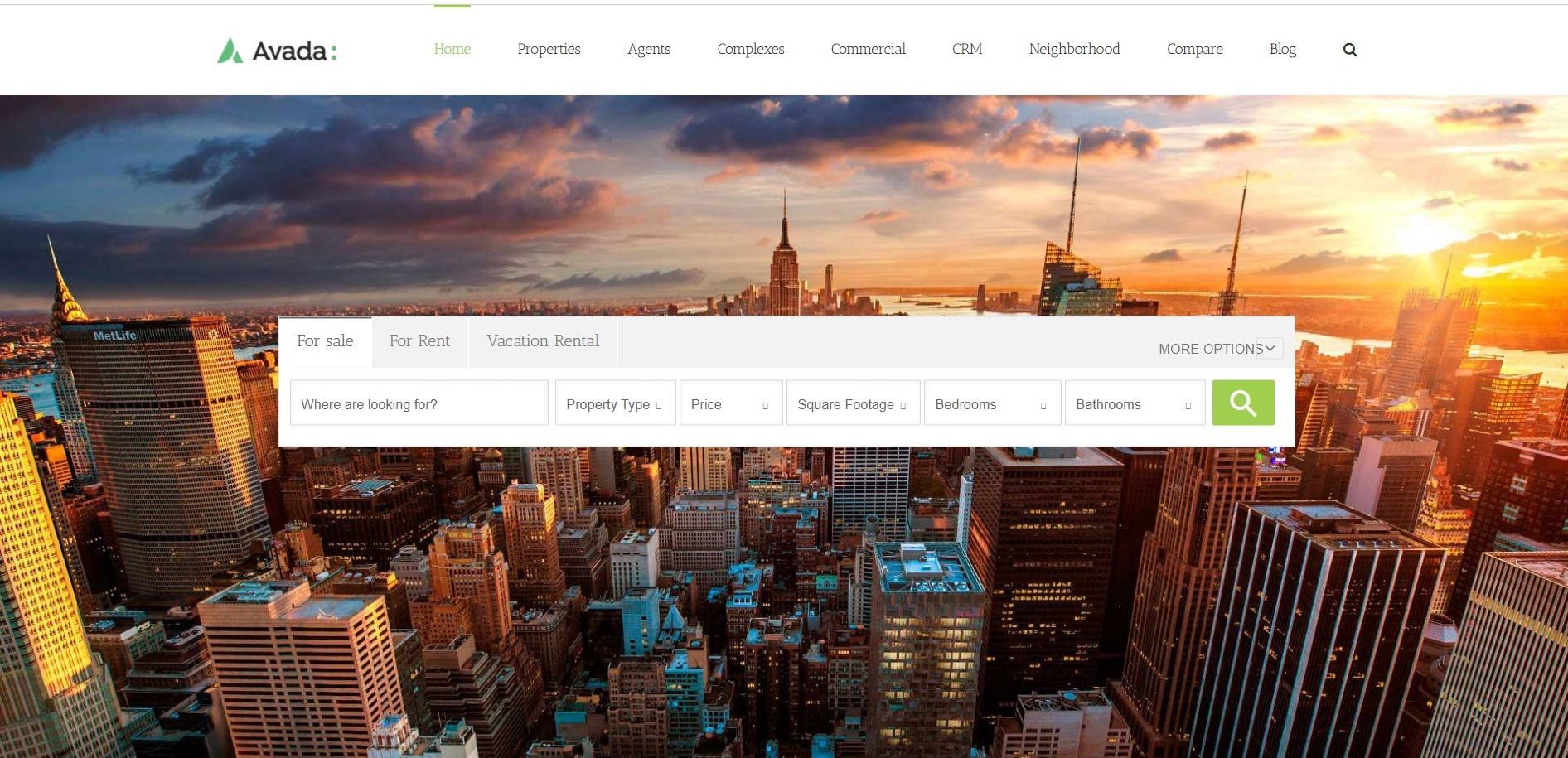
Avada is a popular and versatile premium WordPress theme by ThemeFusion. It’s not specifically designed for real estate, but it can be used to create websites for any purpose, including real estate websites.
11. Zita (Third Party)
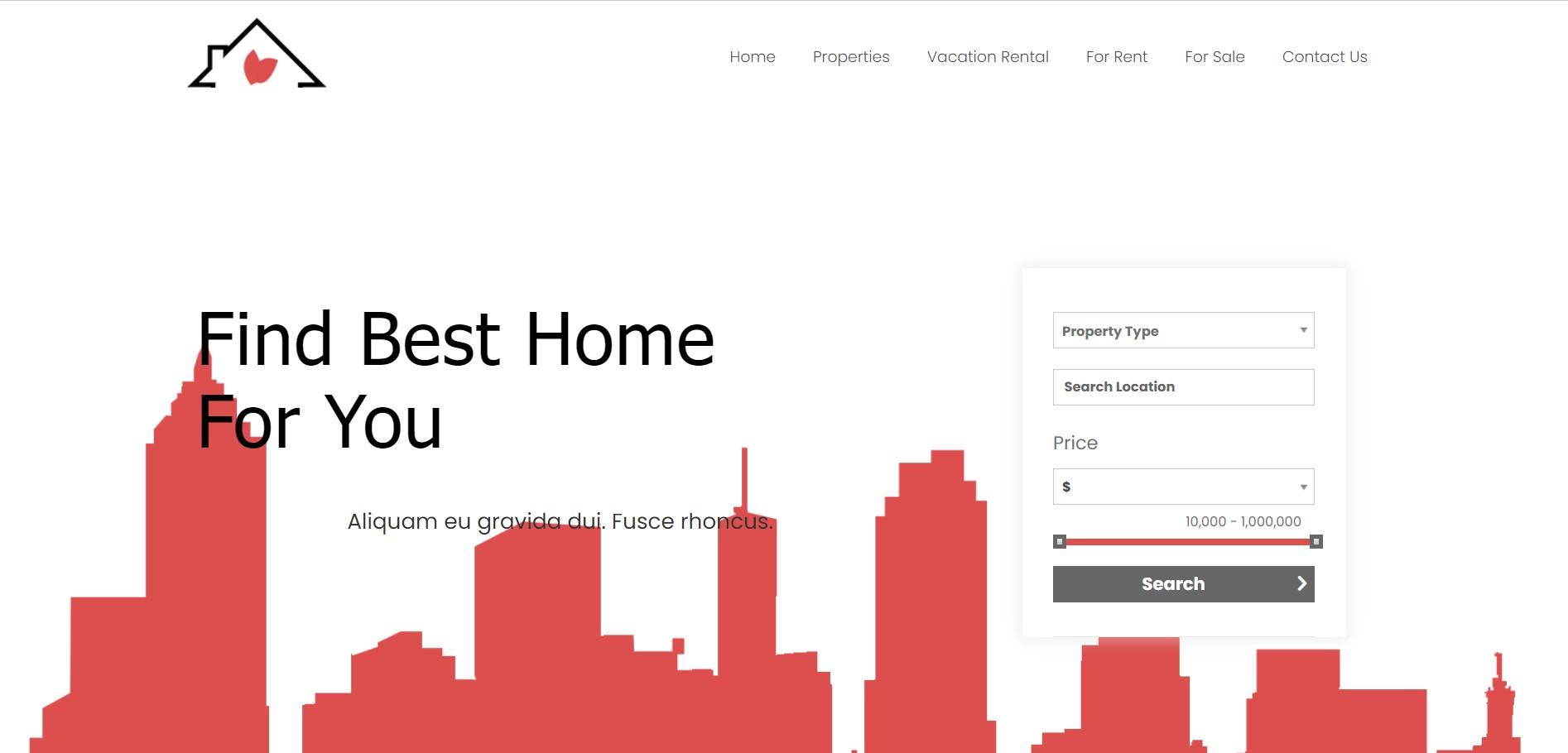
Some agents preffer to install Zita, Zita isn’t an exclusive theme for agents, it has so many uses like school, blog, portfolio, restaurant, wedding, construction, hospital etc.
It’s uses Elementor as a page builder and well-optimized. We put our own codes there so if you want to use this theme, WPL works fine.
12. Be Theme (Third Party)
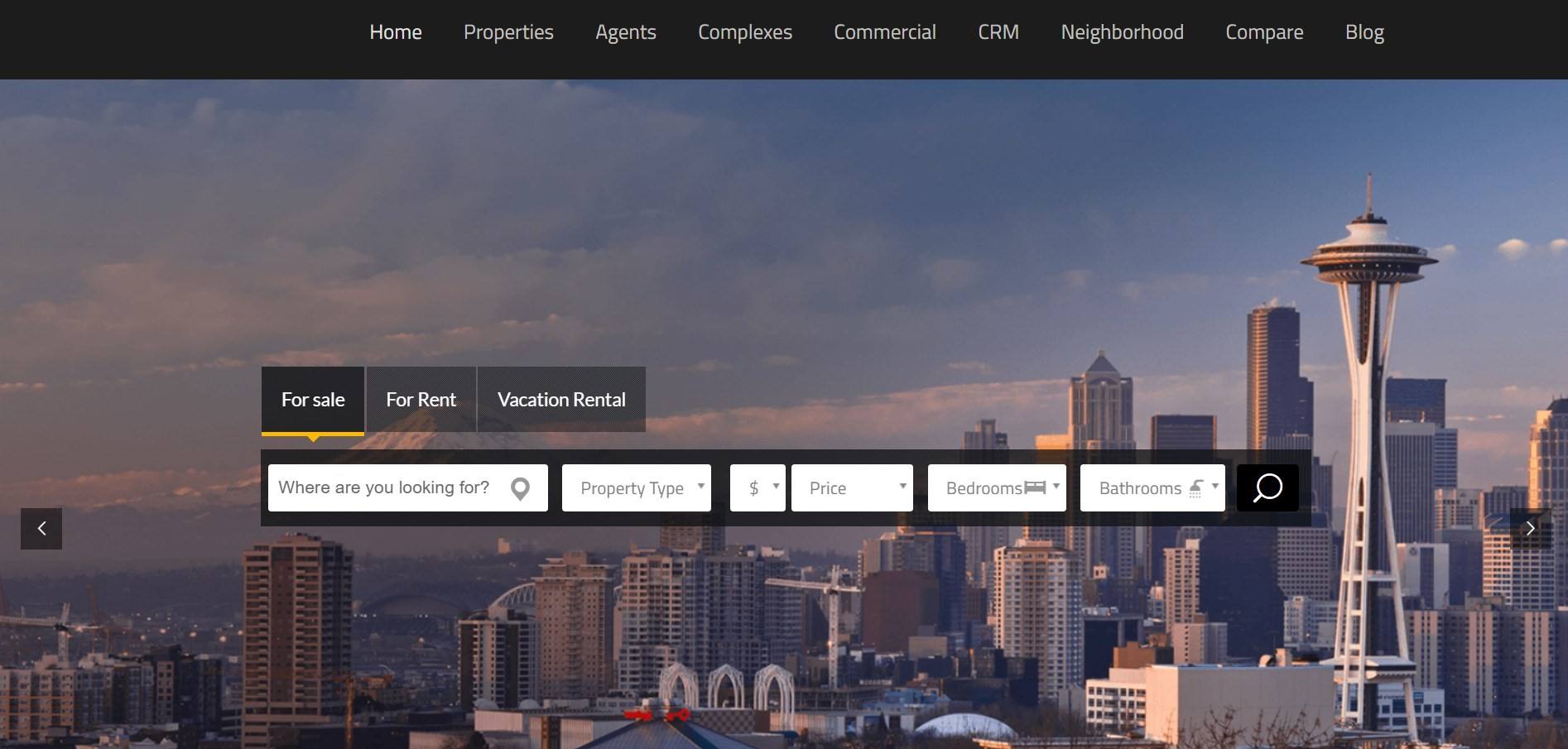
Maybe you are interested in pre-built themes, various designs and etc. Be Theme has more than 700 prebuilt websites for different uses. We respect that and we have a third-party solution for it. If you want to use it, it’s compatible with Realtyna product.
Why is a real estate theme important for your website?
Having a well-designed and functional website is crucial for any real estate professional. A real estate theme not only enhances the appearance of your website but also provides a range of features that can help you effectively showcase your listings and attract potential buyers.
Whether you’re a real estate agent, broker, or developer, a real estate theme can elevate your online presence and set you apart from the competition.
One of the main reasons a real estate theme is important is its ability to create a visually appealing and user-friendly website. A well-designed theme will have a clean and professional look, making it easier for visitors to navigate and find the information they need. Additionally, a real estate theme is specifically tailored to meet the needs of real estate professionals, with features such as property search filters, interactive maps, and virtual tours, allowing you to showcase your listings in the best possible way.
Another important aspect of a real estate theme is its ability to integrate with popular listing services. This means that you can easily sync your website with platforms like MLS (Multiple Listing Service) and IDX (Internet Data Exchange), ensuring that your listings are always up to date and easily accessible to potential buyers. Integration with these services not only saves you time but also increases the visibility of your listings, reaching a wider audience and increasing your chances of making a sale.
Still confused or hesitating to select the perfect one for you? No issue, just contact our support team and share your needs, and we will help you find the right one for you.


Sorry, the comment form is closed at this time.