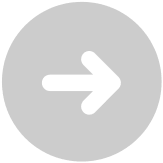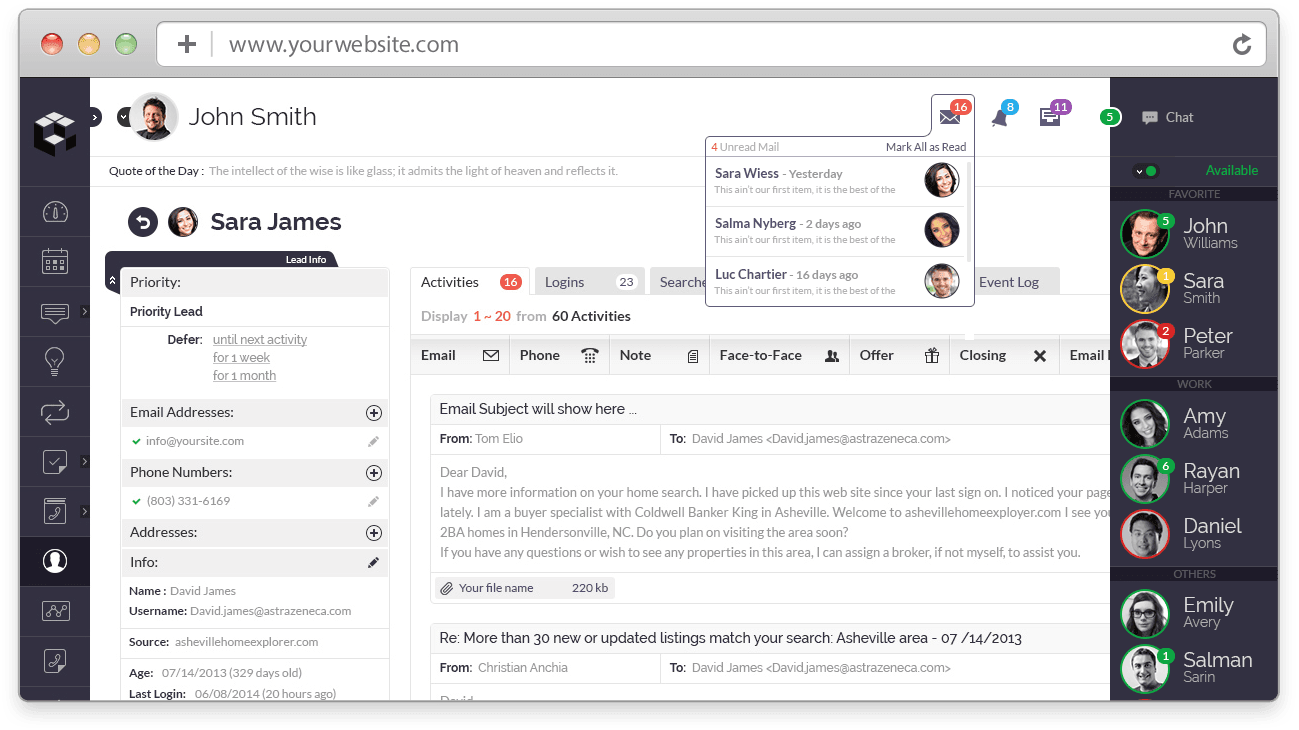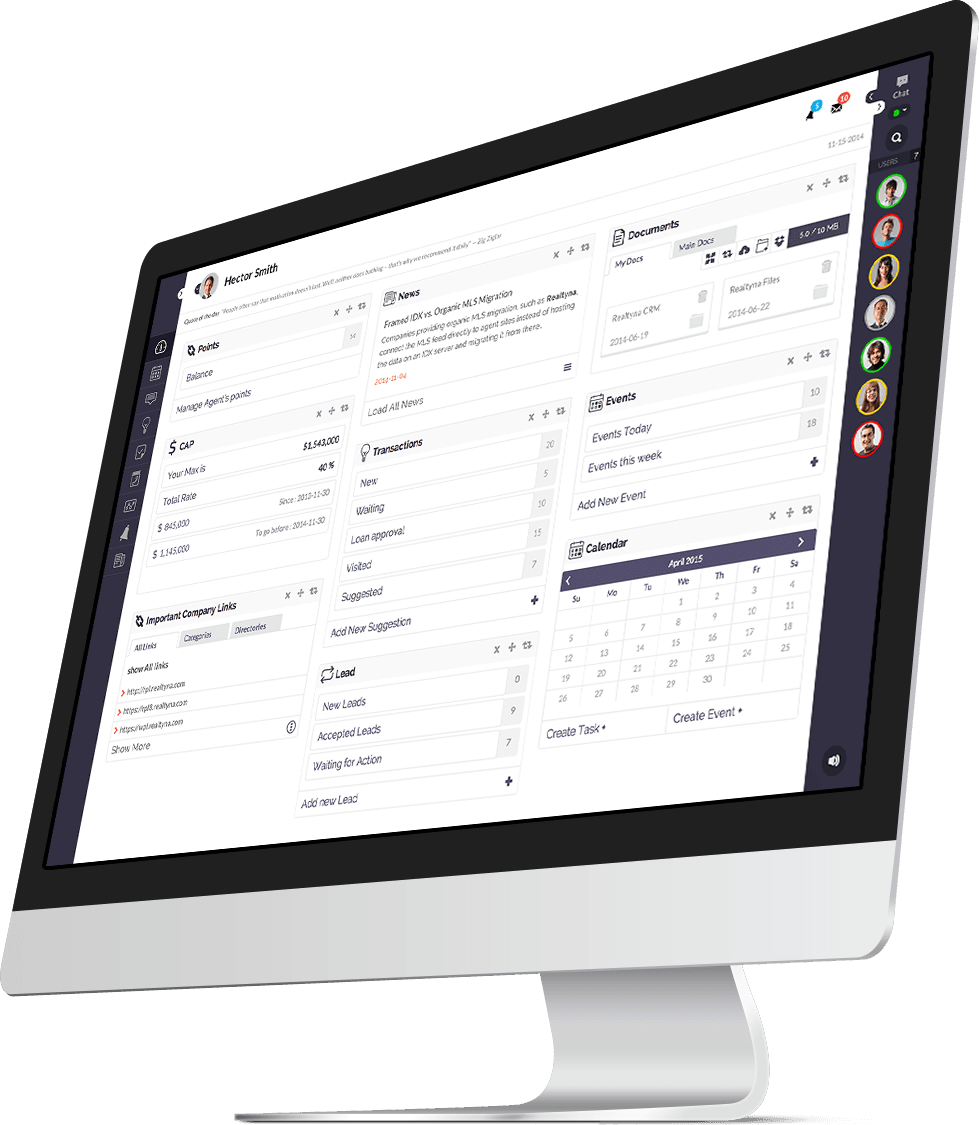Sell or assign the “Leads” of your website to your agents!
Unlimited Seats – Unlimited Agents – Unlimited Records
Through the CRM Advanced Forms
Clients submit their full contact requirement info to the website
CRM Automatic Deal Maker
CRM automatically Suggests the ‘matching deals’ to agents & clients
RPL Property Listing and Search
client search and browse properties on your website
CRM Automatic Lead Management
The Agents/Realtors receive the leads and utilize useful tools for managing the leads
Convert
Visitors to
Leads
Forms
and requirement of
website visitors
Manage
Leads
leads to a Realtors/Agents
to agents for keeping up
with the leads
and interests of
the leads
Generate
Prospects
the matching deals
to the leads when
a matching property
is available
the agents when
a matching property
is available
Close
More Deals
events/meetings related to
each lead or prospect
to each prospect
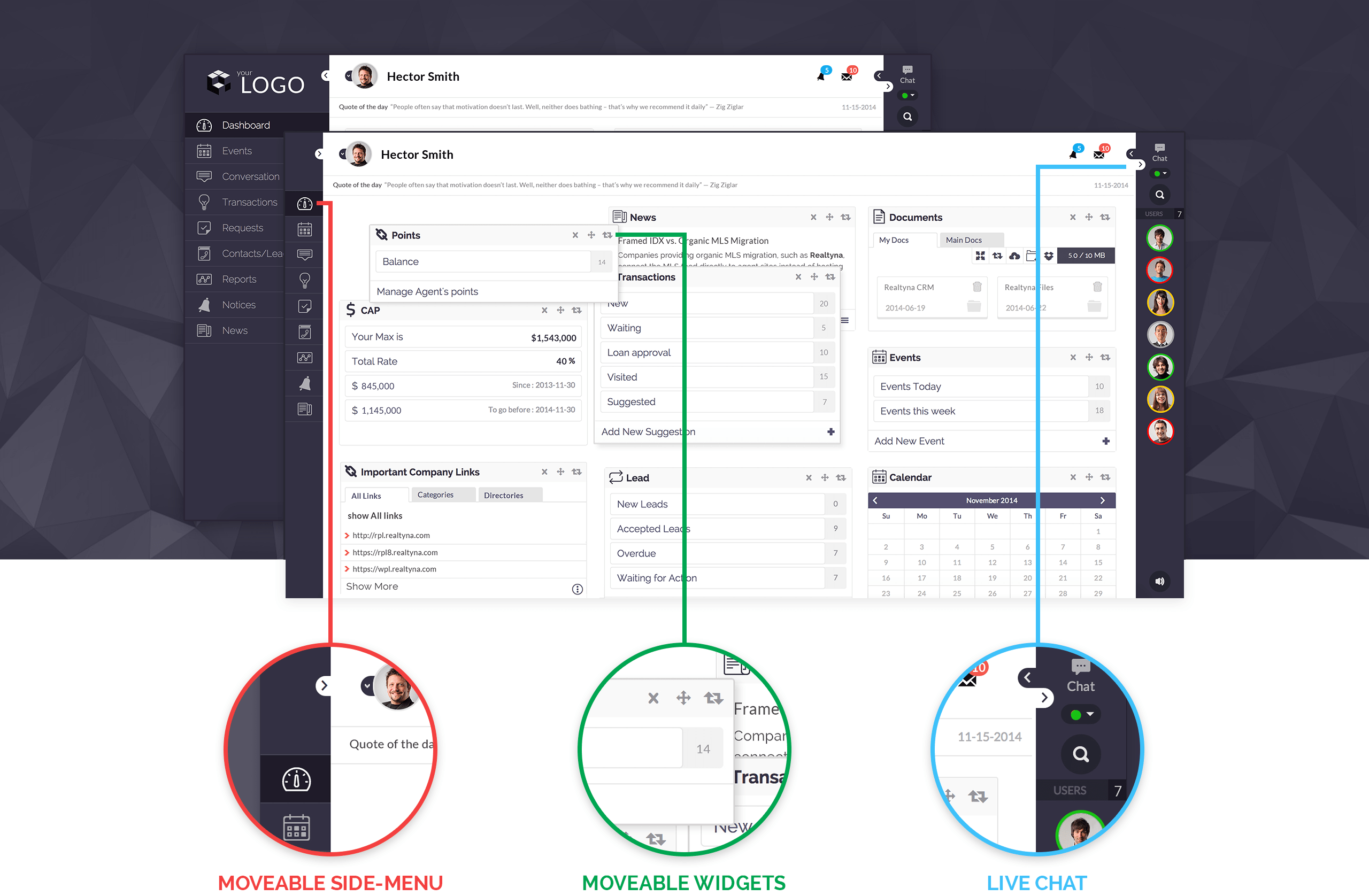
Introducing Realtyna CRM (Lead Management)
A web-based Real Estate CRM
Realtyna CRM (Client Relationship Management), a Realtor CRM , specially designed and developed based on business processes and models required by real estate agents/brokers/realtors .
The Purpose of Realtyna CRM is to increase the conversion ratio of the website visitors to the leads/prospects, eventually recruiting future customers/clients. This goal can be achieved by facilitating the whole process of deal making which includes:
- Lead capturing through different forms in the website
- Gathering the right information from the leads
- Increasing the conversion ratio of ‘Lead’ to ‘Customer/Client’ (the chance of closing deals) by:
- Manipulating the gathered information for triggering automated alerts.
- Email notifications to the leads and agents which tremendously increases the conversion
- Monitoring the client activity in the website through:
- Login history
- List of bookmarked properties
- List of Saved Searches, etc.
- Providing necessary controls over the privacy of (the) information within the system and between all system users including the admin, agents or members.
Features List
- Advanced Form Creator for managing fields of contact details and requirement details
- Adjustable privacy levels and ownership over contact details
- Ability to define different tags and the criteria that will be used in forms, events, contact management, etc.
- Contact Management Control Panel
- Activity monitoring of registered users through the login history, list of bookmarks and saved searches
- Integrated to RPL Email Notification System for sending alerts and automatic email notifications to the clients, agents and admin.
- Automatic Deal Maker™: Sends alerts when a property matches with a client requirement; this is one of the unique features of this Real Estate CRM.
- Event Management & Reminder
- Client property, visit history
- Advanced filters for finding contacts and events
- Group/User Access Controls to Realtor CRM Features
- Ability to sell real estate CRM features through Membership & Payment Gateway Add-on
- Supports an unlimited number of Agents and Contacts
System Overview
Contacts & Forms
- By clients through ‘Property Contact Form’
- By clients through ‘General Contact Form’
- By agents through ‘Contact Form by Agent.’ Each form consists of 2 sections:
- ‘Contact Details’
- ‘Requirement Details’
Realtyna Real Estate CRM is based on an advanced and dynamic ‘Form Creator.’ The website admin can manage all the fields of ‘Contact Details’ and ‘Requirement Details’ and can add new fields if necessary.
Contact Management
Realtyna Real Estate CRM is based on an advanced and dynamic ‘Form Creator.’ The website admin can manage all the fields of ‘Contact Details’ and ‘Requirement Details’ and can add new fields if necessary.
- If the contact comes from a ‘Property Contact Form’ it can automatically be assigned to the agent/owner of that property.
- If the contact comes from ‘General Contact Form’, it will be assigned to the sales manager. Then the sales manager is able to assign it to an agent.
- If the contact is entered directly by the agent, it will be assigned to that agent and the contact info may become private and accessible by that agent only.
Actions and Alerts
- Editing ’Contact Details’ or ’Requirement Details’:
The agents are able to update the contact details, add information to the contacts and define relationships between the contacts.
For example, they can add a new contact and define the spouse relationship between an existing contact and the new contact. - Viewing the ’Activity Monitoring of the Contacts’ (when the contact logs into the website):
If the contacts are Joomla registered users, each time they log into the website and bookmark properties or save a search, these actions will be saved in the system and the owner of that contact will be able to view the actions. This information provides necessary insights to the interests of the clients and helps the agents to act more precisely in order to close the deal with that specific client. - Adding ’Events/Reminders’ with the Contacts:
Each CRM system should be able to assist the agents to manage professional events with their contacts.The advantage of the Realtyna CRM Event Manager is that it is supported by the vast amount of data that is available in the system.For example, when creating an event or reminder for ’showing a property to a client’ you can easily select the contact, the property and the date/time from the data that is available in the system. When the event is finished you can add notes to that event which will be added to the history of that specific contact. In the future, you can easily document reports of visits or even telephone conversations with that contact. - ’Matched Property Alert’:
Realtyna CRM manages the contacts and RPL manages the properties records.Properties can be added to an RPL-based website through different ways (Property Wizard, MLS Integration, XML Feeds or any Excel, Access or CSV database). The beauty of Realtyna CRM is that it saves the buyer’s requirements and once a matched property becomes available in the system it will inform the agent/sales manager. This saves time that agents usually spend repeatedly searching for matched properties. The agents can be relaxed and sure that whenever a matched property becomes available, they will be alerted. - Receiving Email Notifications of different system events concerning the Contacts:
We explained the ’Matched Property Alert’ which is a type of email notification, but you are also notified when:- A new contact signs up in the website or contacts an agent
- ’Saved Search Alert’: the results of saved search (by the client) changes in the system.
- Events and Reminders set by the CRM Event Manager