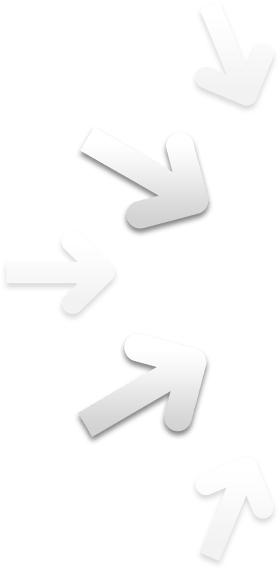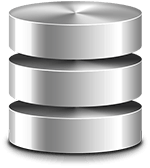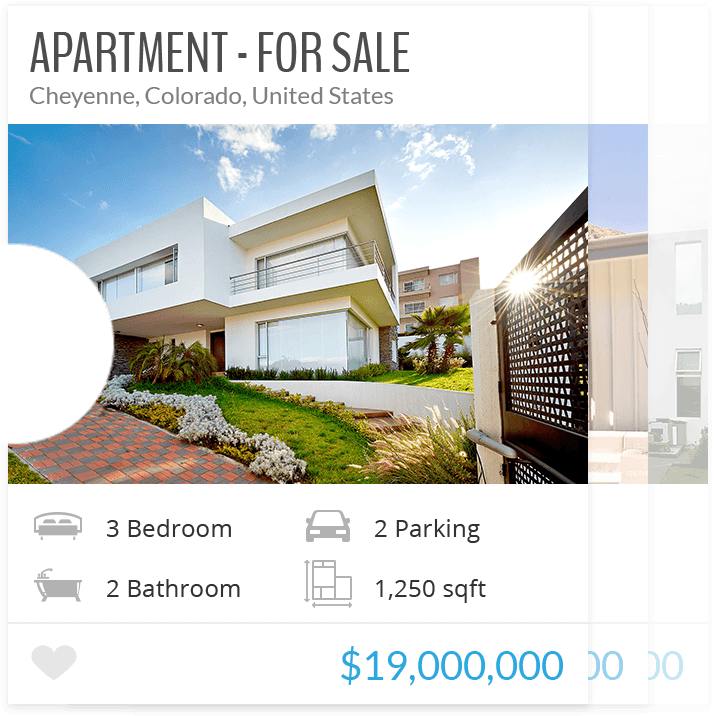-
With this add-on you can import numerous listings at once, in CSV and/or XML Data Feeds to WPL. This importer supports multiple data sources at the same time.
$660.0
A Real Estate website needs lots of listings (properties) in order to generate more leads. In WPL you can add listings to your website through one of the following methods:
- Adding listings directly and one-by-one through Add Listing tool (Property Wizard)
- Adding large number of listings / properties through MLS Integration
- Adding listings / properties through data import (CSV / XML formats)
WPL’s Data Importer Add-on allows you to import hundreds of listings in CSV or XML Feed formats at once to WPL’s database. Through this add-on’s interface, you can map / match the 3rd party data source structure with WPL’s standard data structure and save the mapping. After that, each time with just press of a button you can upload / update the listings from that specific source.
If you have Webmastering knowledge in hand, with some Cron Job settings on your database, the import process can be done automatically at some preset time intervals.
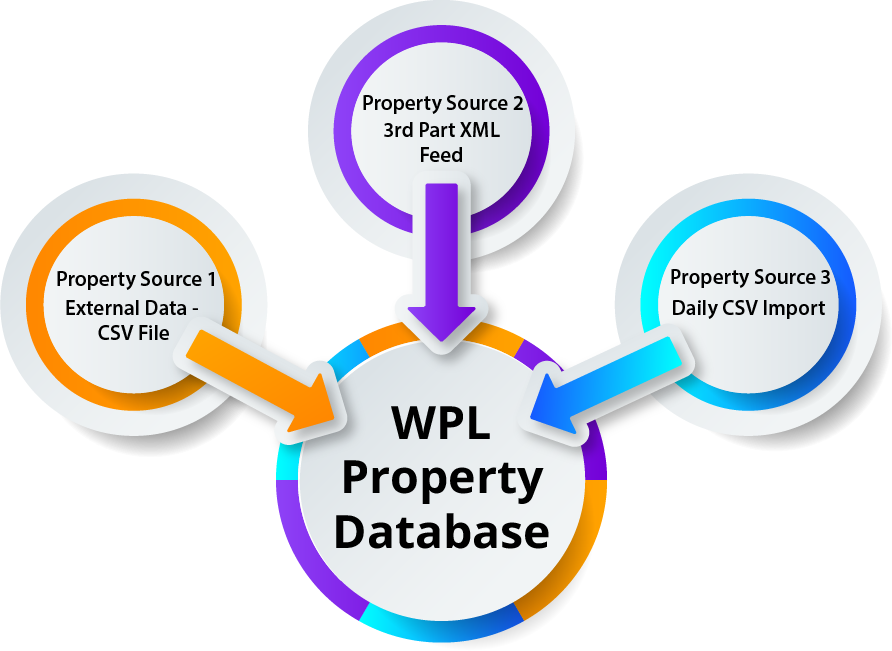
Note: This add-on needs proper configuration in order to import the listings. If you prefer to focus on your core business, you can use Realtyna® data import service. Please contact us for more information.
-
With this add-on you can import numerous listings at once, in CSV and/or XML Data Feeds to WPL. This importer supports multiple data sources at the same time.
$660.0