
8 Steps to Build an I-Tech MLS IDX Website With WordPress
I-Tech and WordPress provide a strong combination for real estate agents in California’s foothill communities. The power of I-Tech data and the flexibility of the WordPress platform mean you can create virtually any site to support the listing your clients need. We put together this guide to help you build an I-Tech MLS IDX website with WordPress and take your business to the next level.
What Is I-Tech?
I-Tech is an MLS in Southern California that covers Pasadena, Glendale, and other communities just north of Los Angeles. A joint venture of the Glendale Association of Realtors (GAOR) and the Pasadena-Foothills Association of Realtors (PFAR), I-tech also is a member of CARETS, a data sharing effort among five other MLS in the Los Angeles area.
What Are the Benefits of Working With I-Tech?
- Market Access- I-tech offers listings in one of the nation’s largest real estate market, providing a strong foothold for launching a business.
- Market Intelligence- Monitor major sales and trends in the market to establish yourself as a local real estate expert.
- Data Share- I-Tech has agreements with several other local MLS, giving you the possibility to expand your reach.
- Accuracy- Listing data direct from the MLS provides primary source information to help you serve your clients better.
What Is WordPress?
WordPress is one of the world’s most popular website builders. Built around a free and open-source content management system, WordPress features thousands of plugins that allow users to design custom websites with minimal coding.
What Is Organic IDX and Organic RETS Integration?
Realtyna’s Organic IDX and Organic RETS Integration are sister products for establishing an MLS connection on WordPress. Each is a WordPress plugin that works by integrating MLS listings into your site to help you build a property search display.
LUKE’S TIP:
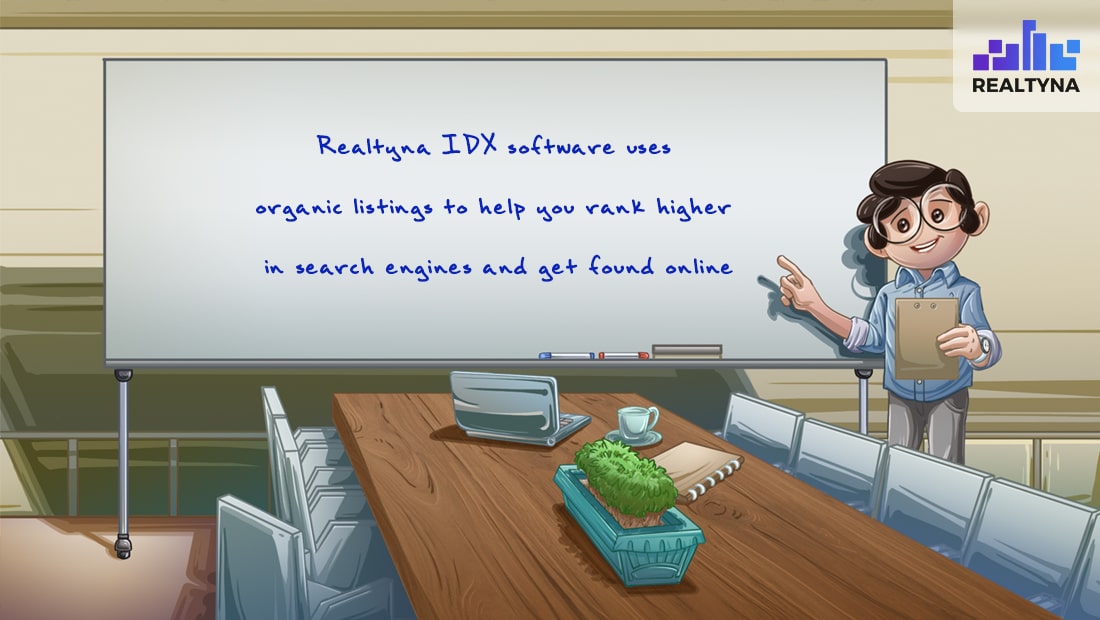
How to Build an I-Tech IDX Website With WordPress
- Buy a Domain and Hosting
- Install WordPress
- Install IDX Plugin
- Install Theme
- Configure IDX Feed
- Test IDX Feed
- Configure Search and Lead Capture
- Add Content
Buy a Domain and Hosting
The first step for a project with I-Tech and WordPress is to buy a domain name and hosting. We have resources on choosing a strong domain name, as well as, a breakdown of your hosting options on our blog.
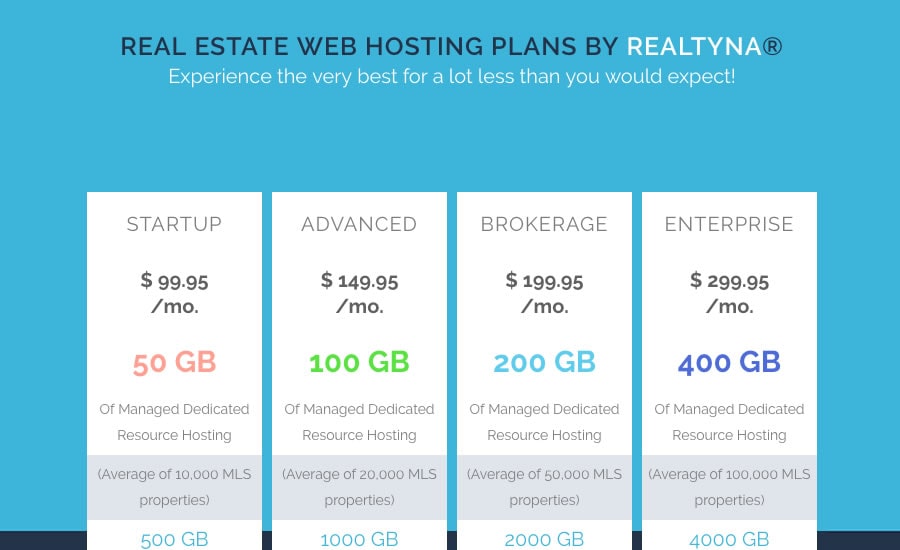
Install WordPress
The next step is to install WordPress. You can do this manually by downloading the software file from wordpress.org/download. Unzip the file to your computer then upload it to your webserver. When you next access your site from a browser, the install script will run automatically.

Install IDX Plugin
Now, you are ready to add your IDX software. Realtyna offers plugins to integrate an MLS with WordPress. As soon as you complete your purchase, the software is made available for download.
Installation for a WordPress site with an I-Tech connection is completed in two steps. First, log into your WordPress dashboard. Navigate to “Plugins” and click “Add new.” Then, browse your computer for the Realtyna plugin zip file (WPL).
The IDX part can then be installed by navigating to WPL > Purchased add-ons in the back-end. Find the IDX software and add it. Realtyna’s Organic IDX and Organic RETS Integration purchases include installation and one year of support at no extra charge.
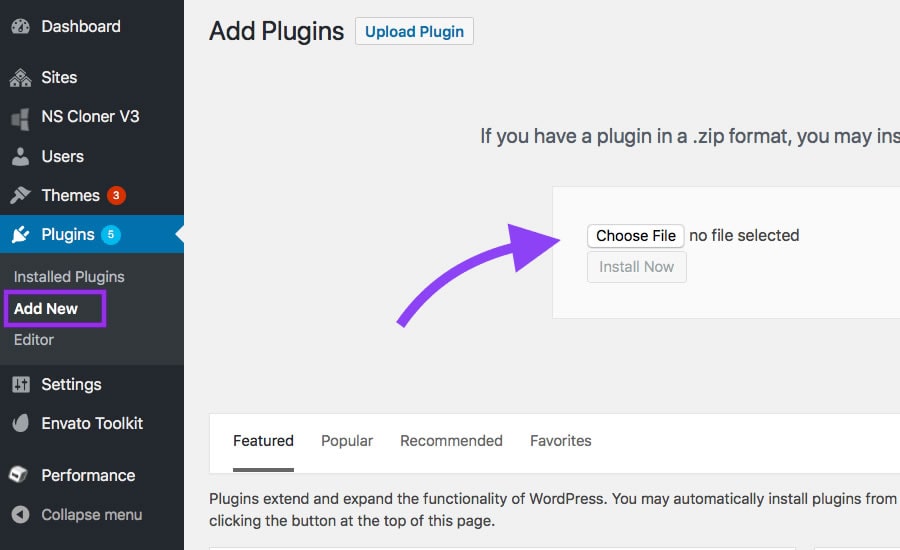
Install Theme
In the next step, you should choose a theme that is compatible with your IDX plugin. When you are ready to install, navigate to ‘Appearance’, then ‘Themes.’ Then, click ‘Add New’ and browse your computer for the theme file.
Note: Realtyna’s Organic IDX and Organic RETS Integration are compatible with Divi, Avada, Bridge, Enfold, and many others.
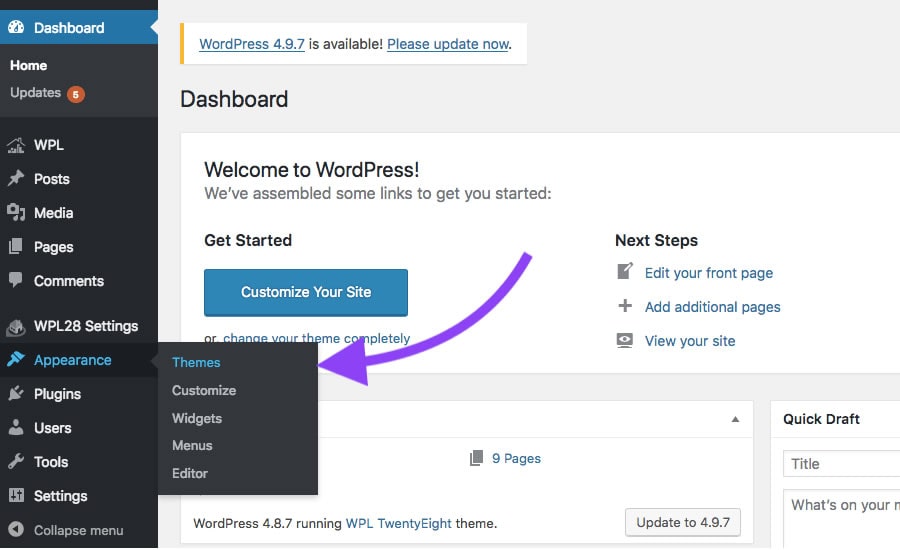
Configure IDX Feed
You may configure your IDX software by filtering the types of listings that display in user searches. You can also modify the listing pages with custom features and fields.
Test IDX Feed
Run a few front-end searches and compare them to the results in the I-Tech system to verify the accuracy of the listings on your site.
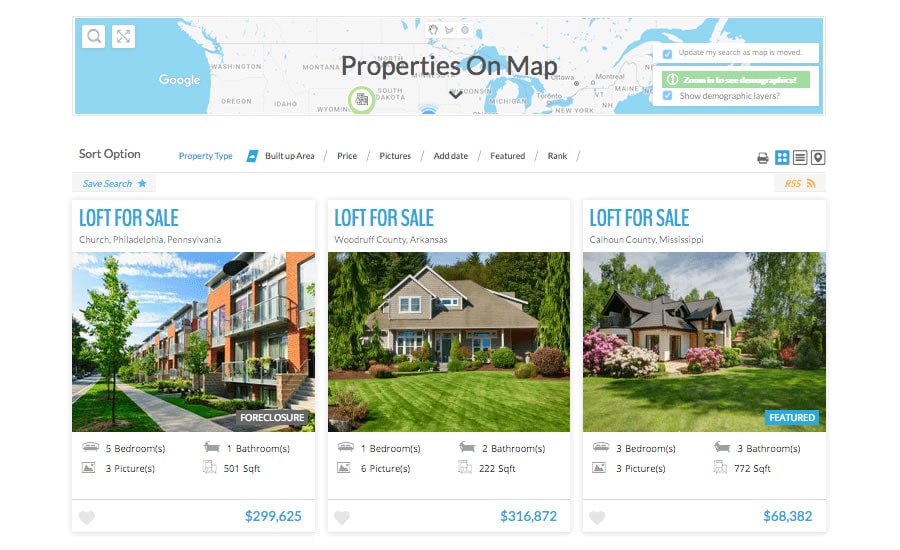
Configure Search and Lead Capture
Customize your front-end search and lead capture features to maximize returns from your site. With Realtyna software you can customize your search bar, create social share buttons, add a favorites feature, and more.
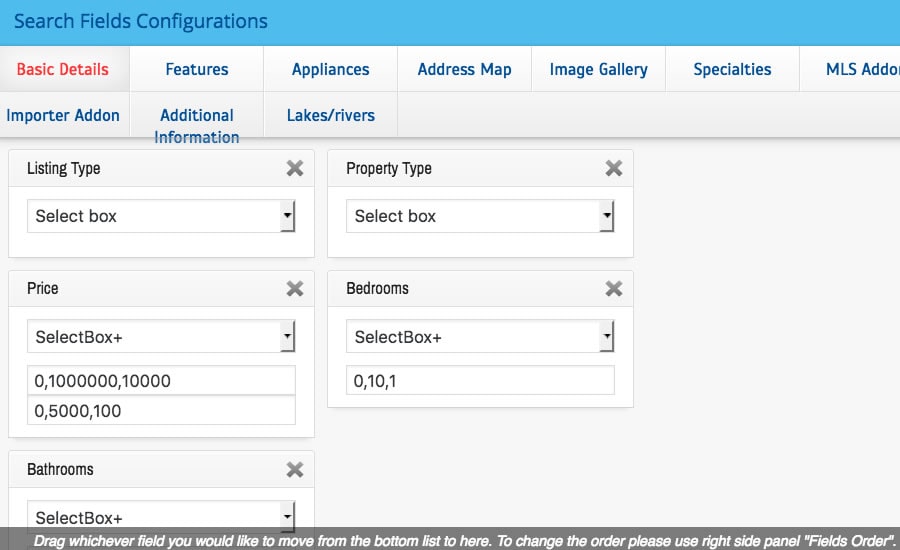
Add Content
At this point your I-Tech IDX feed is up and running. You should fill out your site with an About Me page, an agent page, etc. You should also consider some targeted SEO content.
For more tips on working with WordPress as a real estate agent, check out How to Change Your WordPress IDX Website Theme and How to Backup Your WordPress IDX Website
Watch our video
Read more about WPL Here.


Sorry, the comment form is closed at this time.