
How To Integrate RETS Feed to WordPress
Please note that the Real Estate Transaction Standard (RETS) has been deprecated and is no longer recommended for use in MLS/IDX integration. Consumers are advised to use the Real Estate Standards Organization (RESO) Web API, which provides a more efficient and secure way of accessing MLS/IDX data. We strongly encourage all users to transition to RESO Web API for a better and more reliable experience. Learn more
There are many advantages to working with a RETS feed. It offers more control, Offers more SEO benefits. It can be customized.
The tradeoff has long been technical knowhow. But these barriers are now coming down.
With Realtyna, website developers can set up a RETS feed with the simplicity and ease of working with the WordPress platform.
In this blog we will walk you through everything you need to know to plan a RETS project including cost estimates and development time.
Step 1
Get RETS Access
The first thing to know when planning out a RETS development project is that by and large RETS feeds are not free.
The RETS database is controlled by the local MLS and most MLS charge a monthly fee to access that database. As an initial step, you or your client should call the MLS administrator and confirm the process and cost of getting a RETS feed.
In our experience, the RETS access can cost between $10 and $250 per month.
For more details on the RETS access process, check out our blog How to Get a RETS Feed.
Step 2
Hosting Setup
There are a few particularities that you should be aware of when setting up a WordPress site for RETS Feed. The most important is hosting.
A RETS feed works by replicating the MLS database on your website servers. Based on the size of the MLS, this can mean 100 GBs or more of new data. So you will need a hosting plan that can accommodate the load.
It is best to work with the MLS to estimate the size of the RETS database and then use this information to choose a hosting plan with appropriate disc space and bandwidth. Costs for these plans vary widely based on the specifications. Our base managed hosting plans start at $50 per month.
For more details on choosing hosting for a RETS development project, check out our blog How to Choose the Right Hosting Package for Your Real Estate Website.
Step 3
Activate Data Feed
Now that you have your site set up, it is time to activate your data feed. We’ll walk you through the steps using Realtyna’s RETS Plugin, but the process will vary by the software you use.
Establish Connection
Configure Server Specs
Map Fields
Customize Fields
Set Queries
Import
Automate
Now you know how to integrate a RETS feed into a WordPress website. Questions or feedback? Leave them in the comments. Or check our blog on building a WordPress website that sends IDX listings to Facebook.



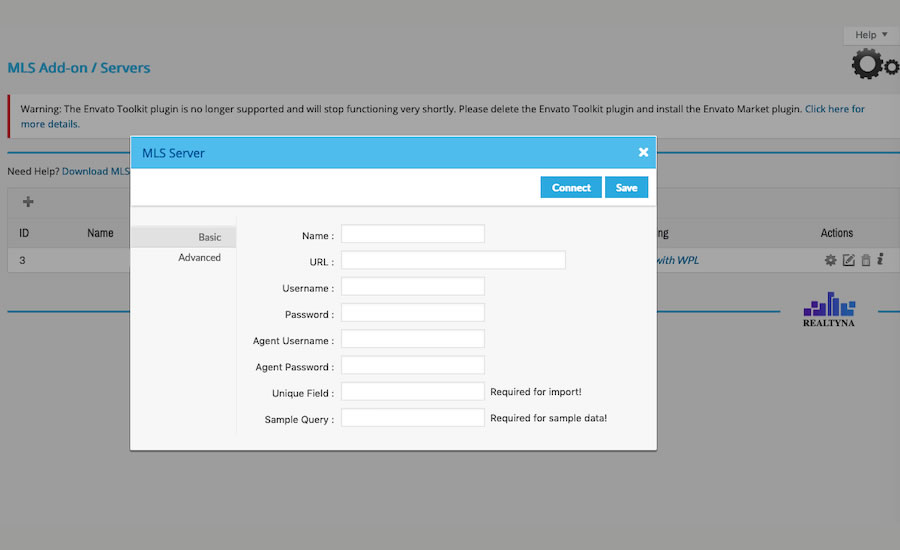
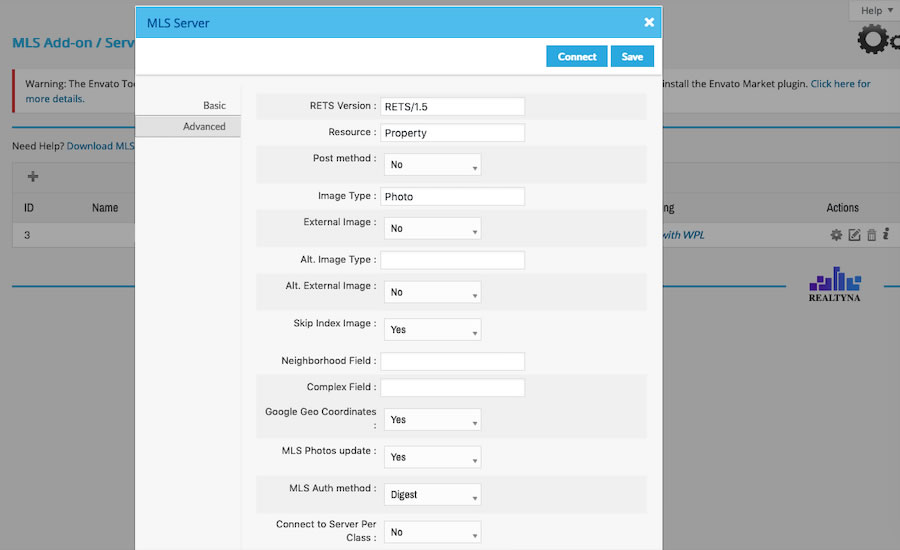
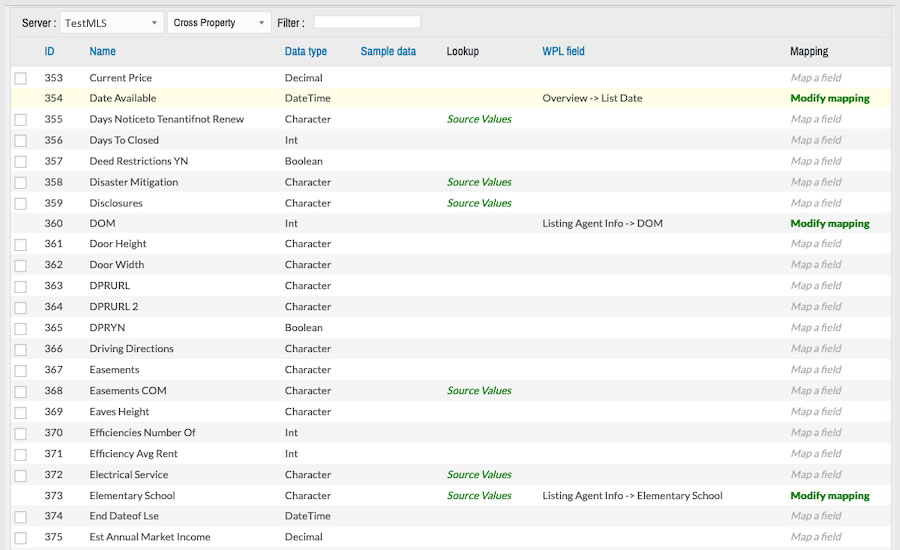
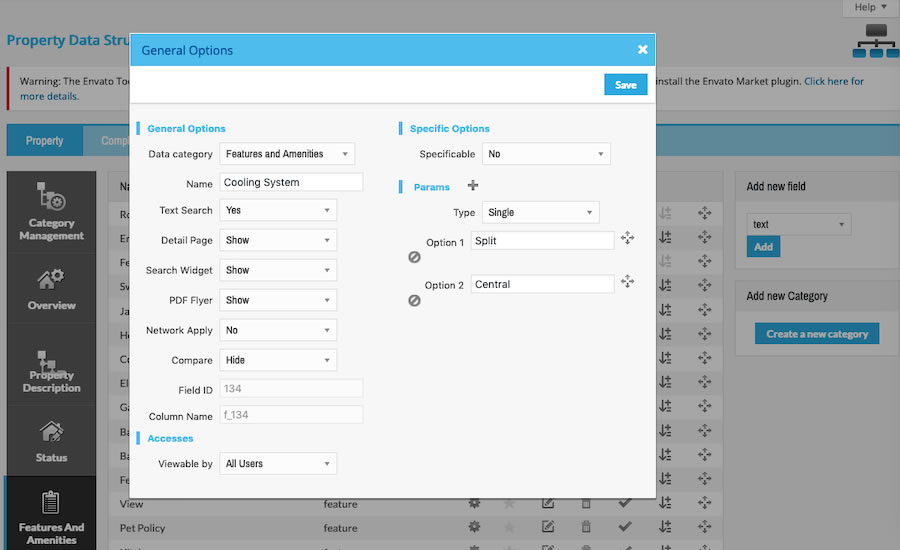
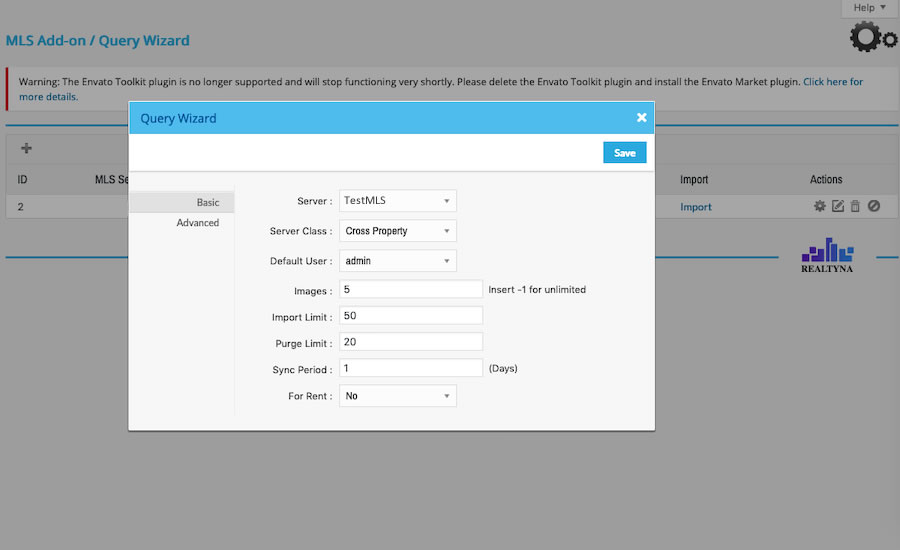

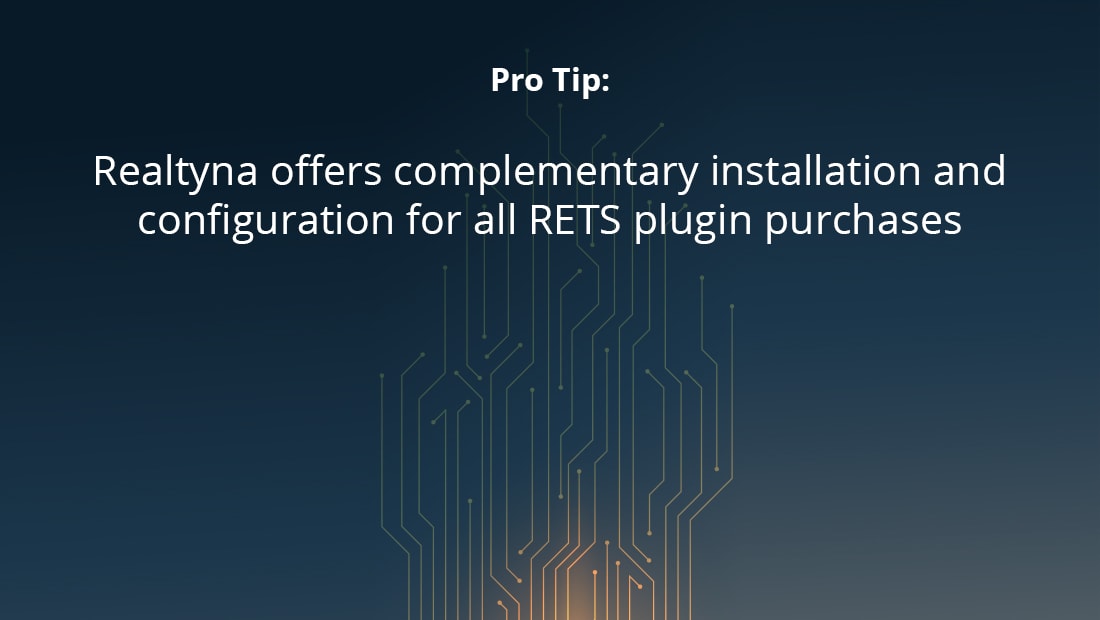
Sorry, the comment form is closed at this time.