The real estate industry varies a lot.
If you are in New Mexico, your market probably differs quite
a bit from one in Iowa.
As a result, you need different information on your
real estate website.

Flex
The real estate industry varies a lot.
If you are in New Mexico, your market probably differs quite
a bit from one in Iowa.
As a result, you need different information on your
real estate website.
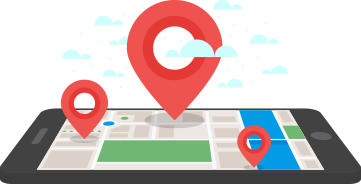
Flex is at the heart of Realtyna’s WordPress platform.
It is a powerful interface allowing users to edit virtually any text, feature, or data field
on their website without any coding.
Flex also allows you to add new fields and
define their structure, such as:
•Text
•Number
•Price
•Date
•URL
•Checkbox
Etc.
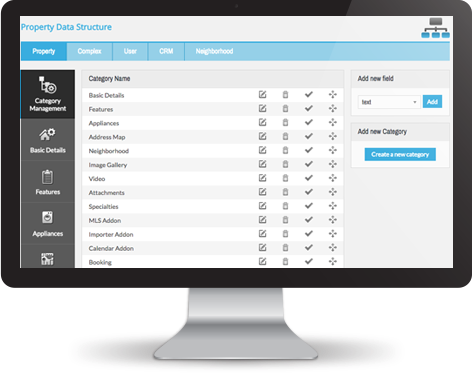
Flex accepts changes to the default property page then allows you to activate them across your
site or on select properties.
Here are a few examples:


Flex is an essential tool to set your website apart.
That’s why we include for no added cost in WPL Basic, WPL Pro, and
Organic MLS Integration.
We’re thrilled to introduce the latest MLS On The Fly™ technology, setting a new standard for efficiency and innovation in our products moving toward being an API-First company! Starting January 1, 2025, we will exclusively support and update products based on this advanced technology, ensuring you stay ahead with the most cutting-edge tools at your disposal.
Please note, as we embrace this new era, support for the Legacy MLS Add-on, RETS Integrations, and Data Replicator Functions will conclude on December 31, 2024. We encourage you to contact our team to discuss your migration plans, ensuring a smooth transition to the exciting possibilities with MLS On The Fly™.
Already Have An Account?

