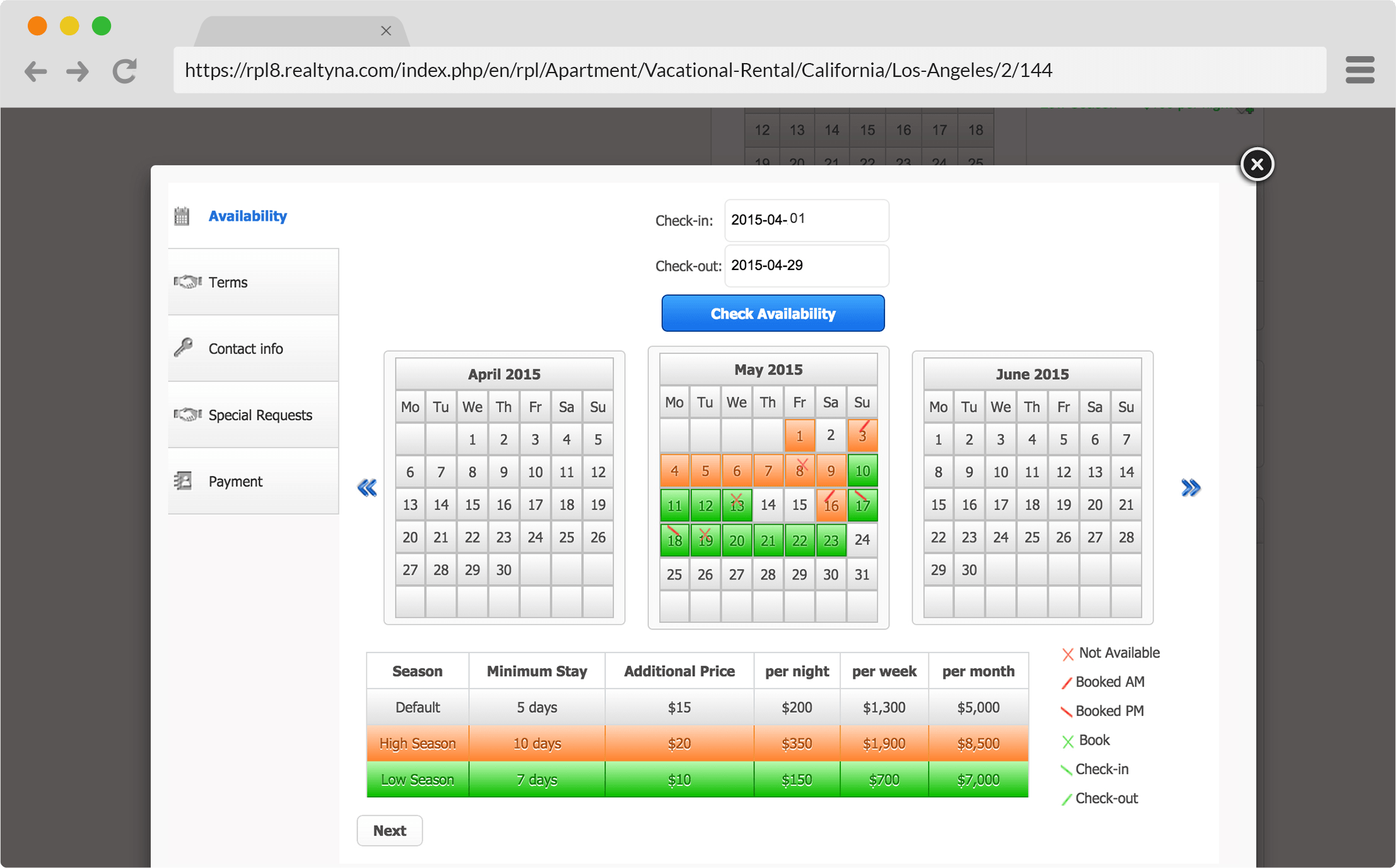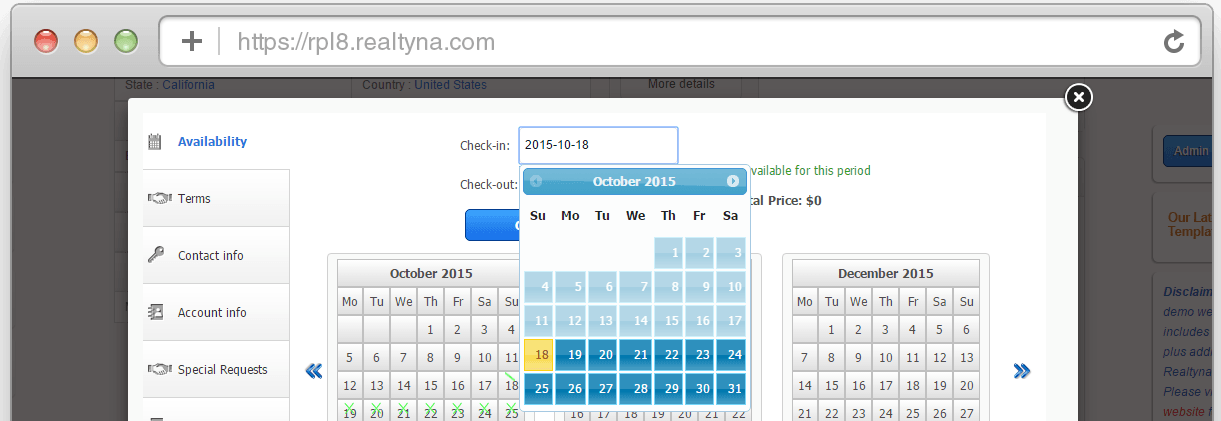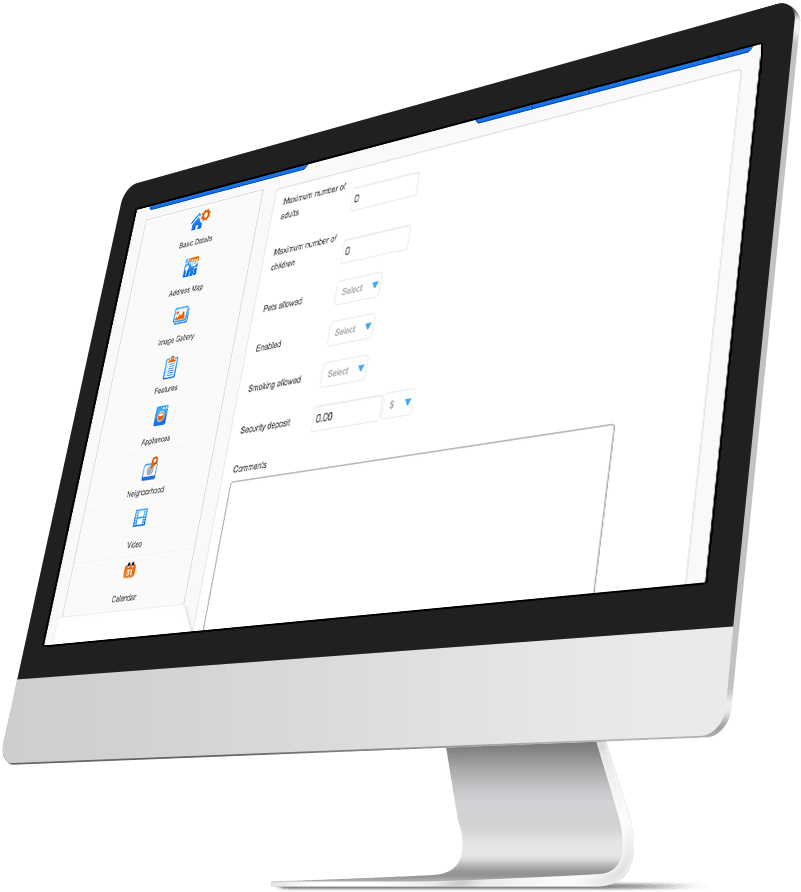RPL core as the property listing engine, enables the ability to list properties on websites. Customers can view the properties and can contact the owner/agent of the property through the contact information given for each property. This alone can answer the needs of most of the residential/commercial property listing websites.
Vacation rental listing websites requires the following extra features:
- Showing the availability information of each property on a calendar.
- Ability to book/reserve vacation / holiday rentals through the website.
To answer to this requirement, Realtyna® offers two solutions:
- The Availability Calendar Add-on
- The Booking System Add-on that includes both the availability calendar add-on and the payment system, which enables the customers to book the vacation rentals directly through the website.
Booking/reservation System Backend Features:
- Availability Calendar Settings
- Booking Policies
- Customer login mode: Whether the customer should login first before booking a property or he/she can book
the properties after signing in. - Optional/Mandatory Payment: Whether the customer should pay an amount for sending the booking request.
- Payment Percentage: Usually websites receive a percentage of the total amount as a commission. As the website owner, you can decide whether to charge 100% of the rental (and then pay the property owners) or to charge your commission percentage.
- Payment Description
- Confirmation Policy: Whether the booking should be automatically confirmed after the payment, or the agent/owner should confirm the booking.
- Customer login mode: Whether the customer should login first before booking a property or he/she can book
- Payment Log or History
Booking/reservation System Agent Features:
By installing the booking system, two new tabs will be added to the PropertyWizard, enabling the agent or owner of the property to set the necessary parameters:
- Calendar Tab: Setting the season tariffs, minimum stay and availability details of the property.
- Booking Tab:
- Maximum number of adults for the property
- Maximum number of children for the property
- Pet Policy: Yes/No. Smoking: Yes/No.
- Security deposit amount and comments
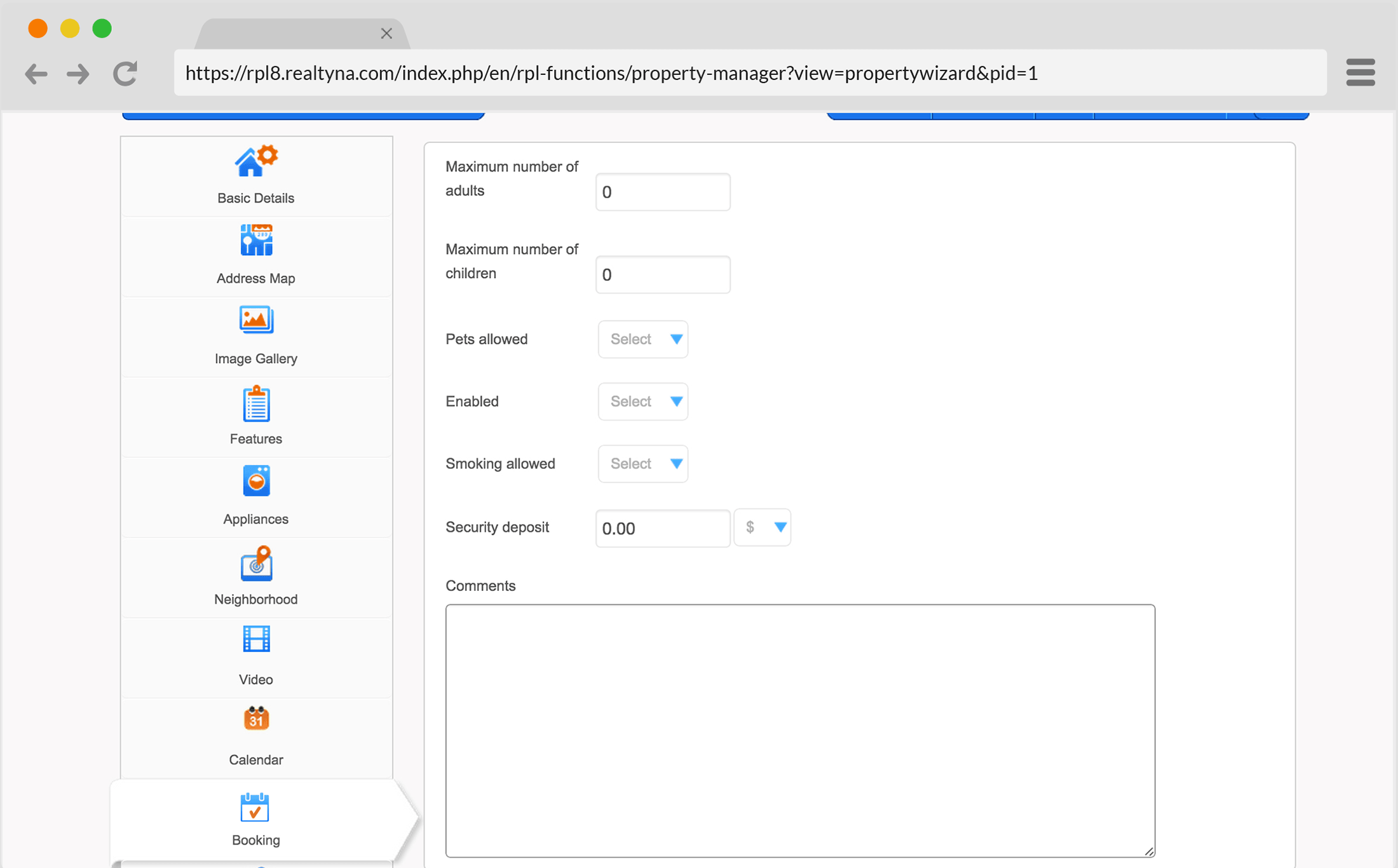
- Booking Management: This is a minimal version of Realtyna® CRM, which is tuned for managing the booking request and client relationship management for agents or property owners and it is included in the booking system with unlimited agents. Agents may have more than one property in the system and they can manage all their booking business through this interface.
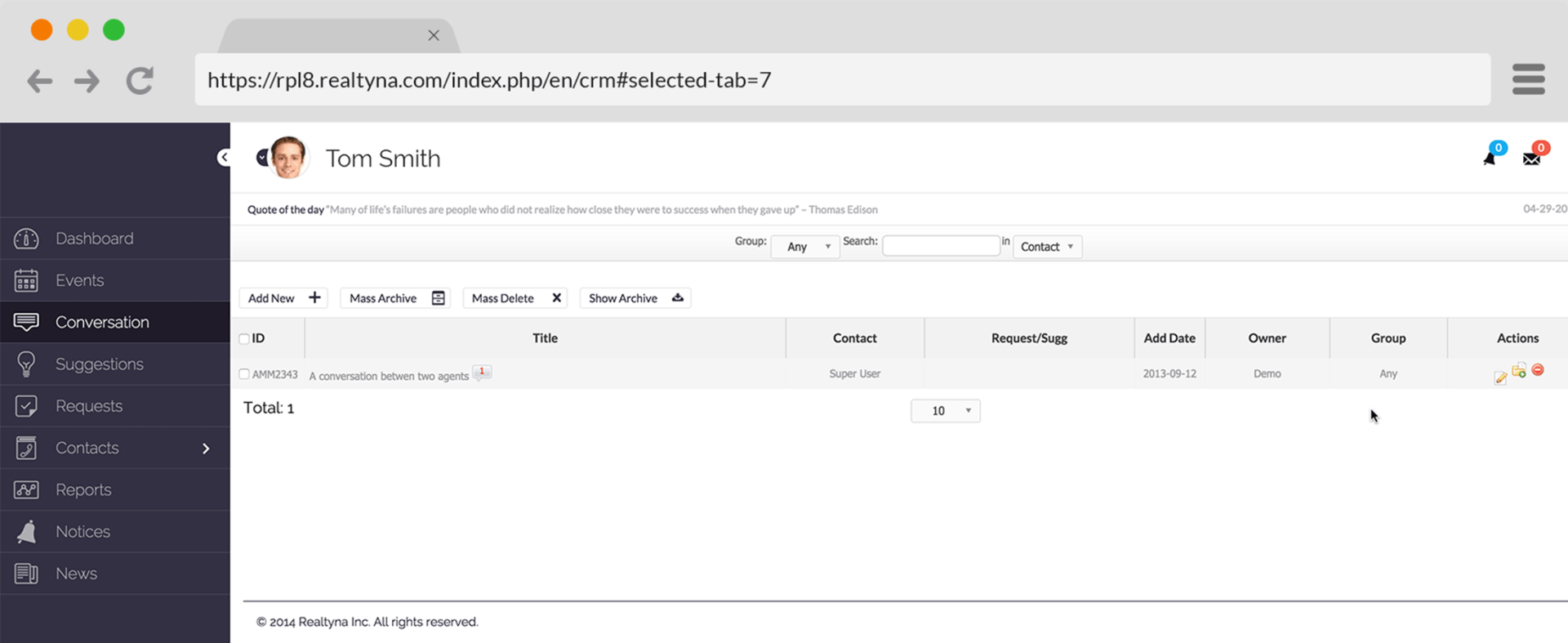
Booking Process for Customers
A visitor can book a property through the booking wizard. When the booking add-on is installed, a button (a module containing a button) will be added to PropertyShow under the calendar module. It includes the following information
- Check-in/Check-out dates
- Terms & Conditions: Shows the information added by the owner or agent at the time of adding the property including: Maximum adults and children, pet policy, smoking policy, amount of the security deposit, and comments
- Contact information of the customer
- Account information: If the clients would like to signup in the website, he can select a password and the account will be created automatically
- Special requests: If the customer has any special requests, he/she can write them down in this section
- Payment: Through PayPal or credit card