RealtyFeed
Add-Listing Solutions:
Office Exclusive vs. MLS Solution
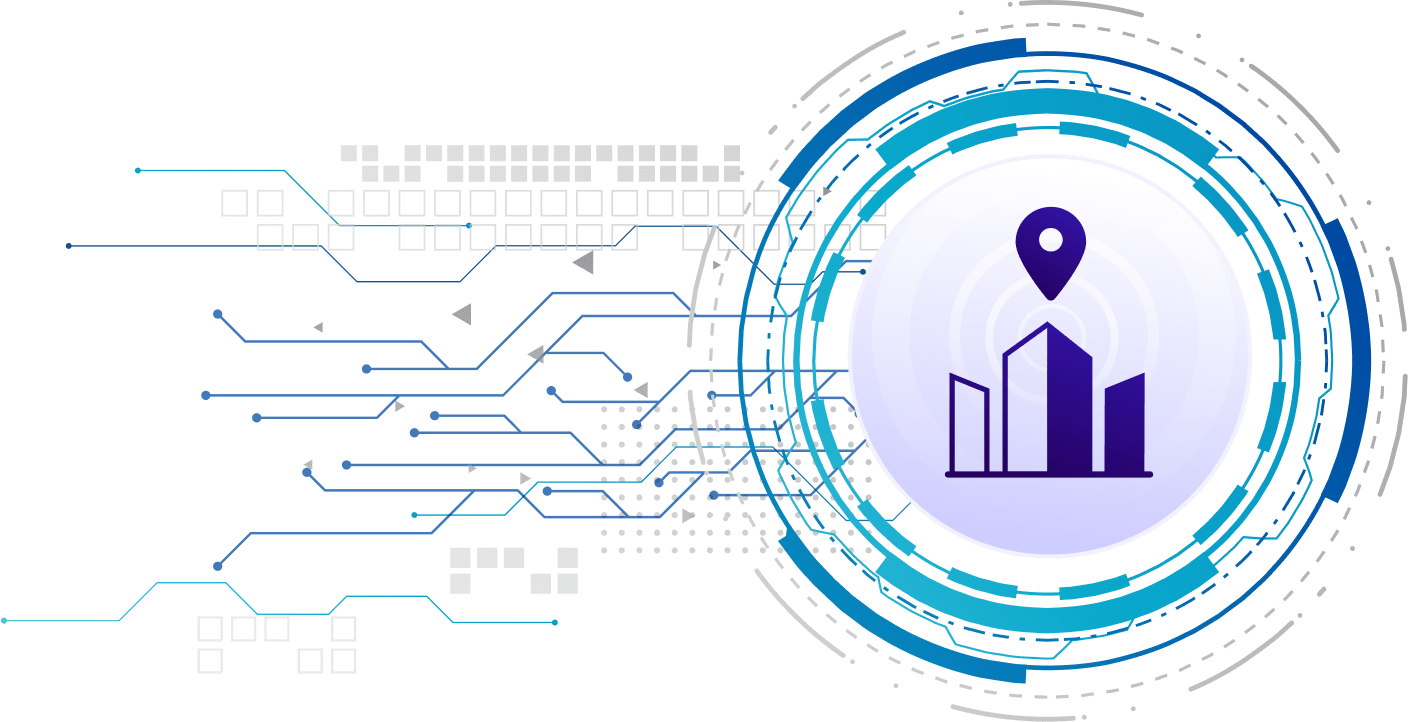
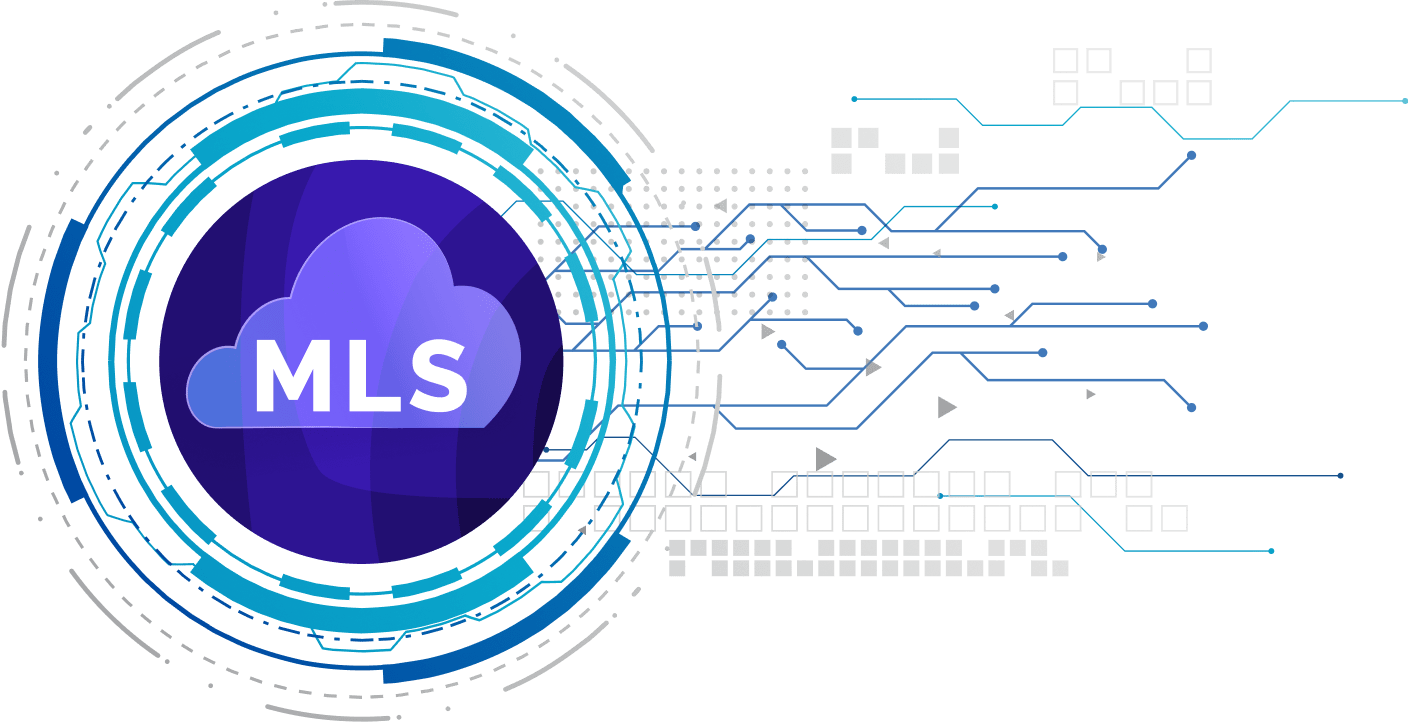
Realtyna offers two powerful add-listing solutions on its RealtyFeed plaform—Office Exclusive Listings and the MLS Solution—both designed to meet different needs for brokerages and agents. Below is a clear comparison of their features, differences, and benefits to help you determine the best fit for your business.
Overview of Solutions
Office Exclusive Listings
- Designed for brokerages that want to maintain their own exclusive listing feed without submitting listings to the local MLS or when there is no local MLS.
- Offers a standard MLS Router™ API Access (based on RESO Web API standard) for public display on the brokerage website.
- Typically used as an add-on alongside a traditional MLS feed.
MLS Platform Solution
- Provides a comprehensive platform for managing listings within a broader MLS framework.
- Supports multiple brokerages and/or direct agents, with more advanced listing and data feed customization.
- Ideal for businesses looking to scale and grow with more robust functionality.
Which Solution is Right for You?
Office Exclusive Listings
Ideal for brokerages that:
- Want to maintain control over a private, office-specific listing feed.
- Prefer a lightweight solution to showcase exclusive listings on their website.
- Typically use this solution as a complement to an existing MLS feed.
MLS Solution
Best for businesses that:
- Want to scale and manage listings across multiple brokerages or agents.
- Require flexibility in data feed customization and business rules.
- Are looking for a robust foundation with more significant monetization potential.
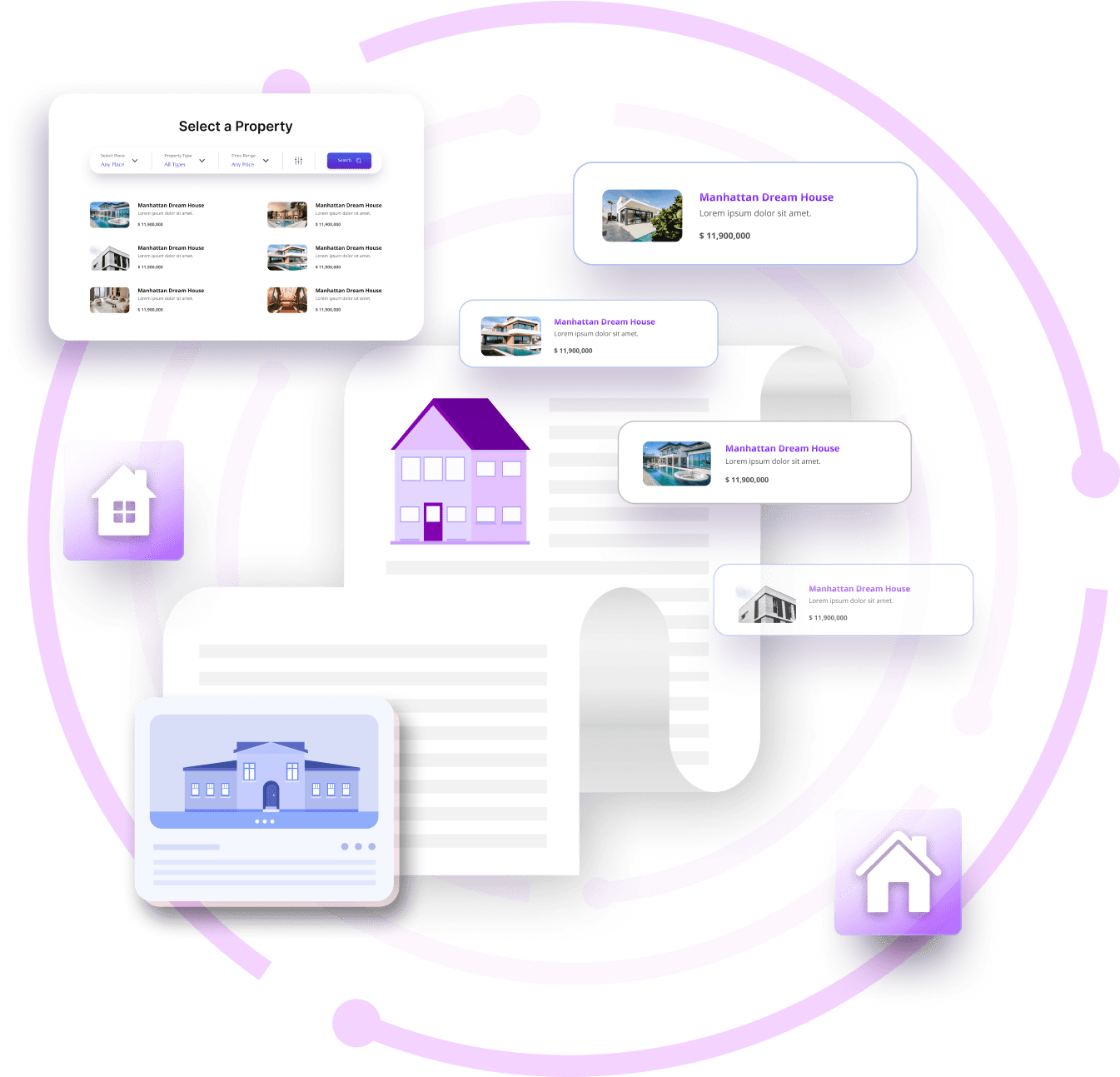
Key Recommendation
While Office Exclusive Listings is a great starting point for brokerages to test the system, we highly recommend beginning with the MLS Solution if you are planning to grow your business. Although the initial investment is higher, the MLS Solution offers significantly more flexibility, scalability, and potential revenue opportunities.
Office Exclusive Listings
VS
RealtyFeed MLS Solution
Scope
Office Exclusive Listings
One Brokerage
RealtyFeed MLS Solution
Multiple Brokerages and Individual Members
Payment Wall for Members - Rev Share
Office Exclusive Listings
No
RealtyFeed MLS Solution
Possible
Pricing Model
Office Exclusive Listings
$29/Agent payable by Brokerage
RealtyFeed MLS Solution
Negotiable - based on min number of members
Member Billing System
Office Exclusive Listings
No
RealtyFeed MLS Solution
Yes - Bulk or Payable by Members/Brokerage Offices
Data Structure
Office Exclusive Listings
Fixed - Not Customizable
RealtyFeed MLS Solution
Customizable
Business Rules
Office Exclusive Listings
No
RealtyFeed MLS Solution
Yes - Additional Setup Fee
Add/Edit Listing Interface
Office Exclusive Listings
Inside RealtyFeed Dashboard
RealtyFeed MLS Solution
Possibility Possibility to Setup independent and customized dashboard
Add/Edit Listing API
Office Exclusive Listings
No
RealtyFeed MLS Solution
Yes
Roles & Permissions for Listing Management
Office Exclusive Listings
Medium
RealtyFeed MLS Solution
Advanced
User Interface
Office Exclusive Listings
Simple, on RealtyFeed Dashboard
RealtyFeed MLS Solution
Comprehensive, Possibility to Setup independent and customized dashboard
CMA & Historical Data
Office Exclusive Listings
No
RealtyFeed MLS Solution
Coming Soon
MLS Router™ Feed - RESO Web API
Office Exclusive Listings
One API Access Credential for Brokerage
RealtyFeed MLS Solution
Each members can procure their own API access
Allocating MLS ID to Members and Offices
Office Exclusive Listings
No
RealtyFeed MLS Solution
Yes
Ability to filter listings based on Member/Office MLS ID on Web API
Office Exclusive Listings
No
RealtyFeed MLS Solution
Yes
Open House Data
Office Exclusive Listings
Yes
RealtyFeed MLS Solution
Yes
Data Monetization on through RealtyFeed Platform
Office Exclusive Listings
No
RealtyFeed MLS Solution
Yes
RESO Certification
Office Exclusive Listings
No
RealtyFeed MLS Solution
Possible
Key Differences & Similarities
 Subscription & Membership Scope
Subscription & Membership Scope
Office Exclusive:
- Restricted to one brokerage.
- All members must belong to the same brokerage.
- $29/Agent per month - payable by the brokerage
MLS Solution:
- Supports multiple brokerages and agents.
- Agents can join directly or through a brokerage, depending on the preferences of the MLS organization.
- Flexible payment options based on the organization needs
 Pricing Model
Pricing Model
Office Exclusive:
- The brokerage owner pays a per-agent monthly fee ($29/agent/month)
- There are no setup fees for Office Exclusive.
MLS Solution:
- There is an initial setup fee for the MLS Organization
- The MLS organization can set up the pricing and membership structure based on one of the following options:
- The MLS pays to Realtyna for all of their members and there is no payment wall for members who join the MLS
- OR the MLS can ask Realtyna to set up a payment wall where each member or brokerage office pays their membership fees to Realtyna. If the membership fee exceeds the minimum fee set by Realtyna, the rest can be split with the MLS Organization based on the Revenue Share model.
- Note: For the MLS Organizations in the US, there is the possibility to split the revenue at source automatically via Stripe Rev Share system.
- Flexible pricing options:
- Brokerages select their member agents and join them to the MLS and pay for them
- Agents can subscribe and pay individually if they join directly.
 Add Listing / Data Structure / Business Rules
Add Listing / Data Structure / Business Rules
Office Exclusive:
- It’s based on a standard RESO Data Dictionary 1.7 standard and cannot be modified based on the preferences of the brokerage office.
- There is a very minimal default business rule for office exclusive listings in order to cover all use cases. For example you cannot enforce transiting from one listing status to the other.
- Business rules can be enforced through human interaction and guidelines.
MLS Solution:
- A customized RESO Data Dictionary 1.7 or 2.0 will be set up for the MLS, along with specific business rules on listing status transitions and specific mandatory fields for each status.
- The result is a customized Add Listing interface
- The business rules of transiting between one listing status to the other and mandatory fields can be defined.
- Business rules are enforced automatically through the system.
 Add-Listing / Publishing Workflow
Add-Listing / Publishing Workflow
Office Exclusive:
- Listings are added to the brokerage feed and can be toggled between published (visible in the feed) or unpublished (visible only internally).
MLS Solution: Offers more flexibility to both the brokerage office and the MLS organization:
- Brokerages can add listings to their internal system and then publish them to the MLS feed.
- Direct members (if allowed) can add listings directly to the MLS feed.
- Permissions can be customized to restrict or grant publishing rights to certain roles (e.g., Admin users).
 Roles & Permissions / Quality Control
Roles & Permissions / Quality Control
Both Office Exclusive and MLS Solution
allow for advanced role-based permissions:
- Each member can have a role (member, moderator, admin) and inherit certain permissions with their group (brokerage or MLS) based on their role. Some examples:
- You can decide whether or not a certain role can Publish, Unpublish Listings to Office Exclusive Feed or the MLS Feed.
- Permissions can be granted to allow users to edit listings added by others if those listings are added directly in that brokerage or MLS. This means if a user has this permission in the MLS, but the listing was added first to a brokerage and then published to the MLS, that user cannot edit the listing, but they can remove it or unpublish it from the MLS.
- The owner of the brokerage group or the MLS organization can decide which roles can invite or approve other members to join them in the brokerage or MLS.
- There are several other categories of permissions that can be set for different roles.
 MLS Router™ Feed (based on RESO Web API)
MLS Router™ Feed (based on RESO Web API)
Office Exclusive: Generates a fixed standardized RESO Web API feed that cannot be customized.
MLS Solution
- Produces a flexible and customized data feed on MLS Router™ (RESO Web API certified) where you can: Set IDX / VOW / BBO feed types
 Data Feed Access / RESO Certification
Data Feed Access / RESO Certification
Office Exclusive
- Provides one shared API key for the brokerage.
- Cannot be distributed to individual members so they use it for their websites
MLS Solution
- Generates an independent data feed that can be subscribed to by individual members (additional fees may apply)
- Each member can subscribe to their own unique API key to display the feed on their websites.
- The MLS Feed can be certified by RESO (additional certification fee applies)
 Revenue Generation
Revenue Generation
Office Exclusive: No revenue share possibility through RealtyFeed platform
MLS Solution: There are multiple revenue generation possibilities including
- Collecting membership fees
- Subscription of members to MLS Router data feed of the MLS
- Website solutions for members

