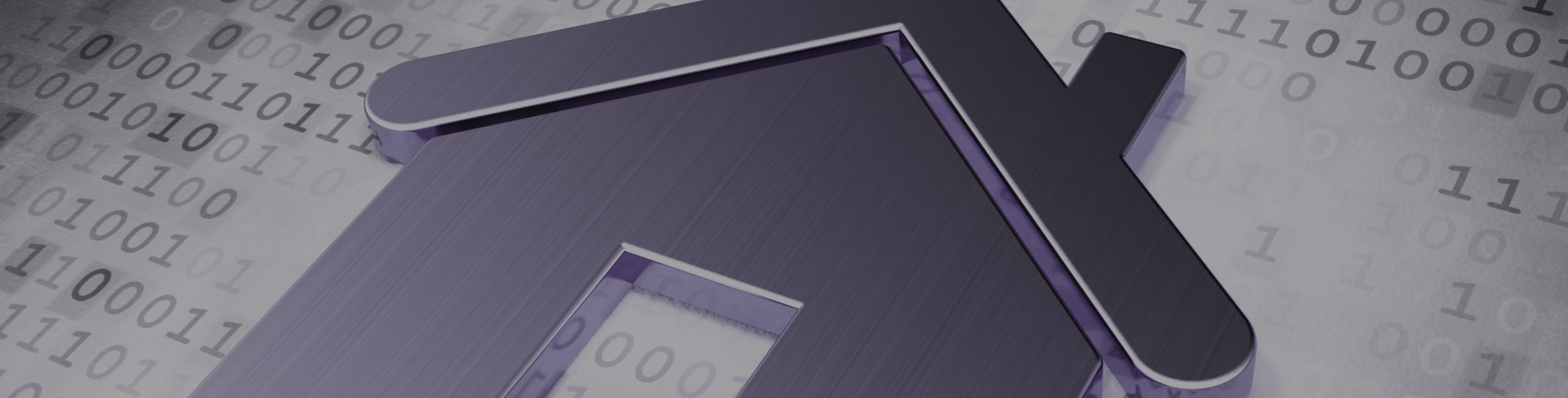
Property Management
The architecture of RPL is designed based on the requirements of end-users. Therefore users are able to add/edit and manage properties from the frontend of the website (of course based on the right authentication and access rights). This can guarantee the security and integrity of the entire
website because realtors/agents do not need to access the administration section (backend) of the website.
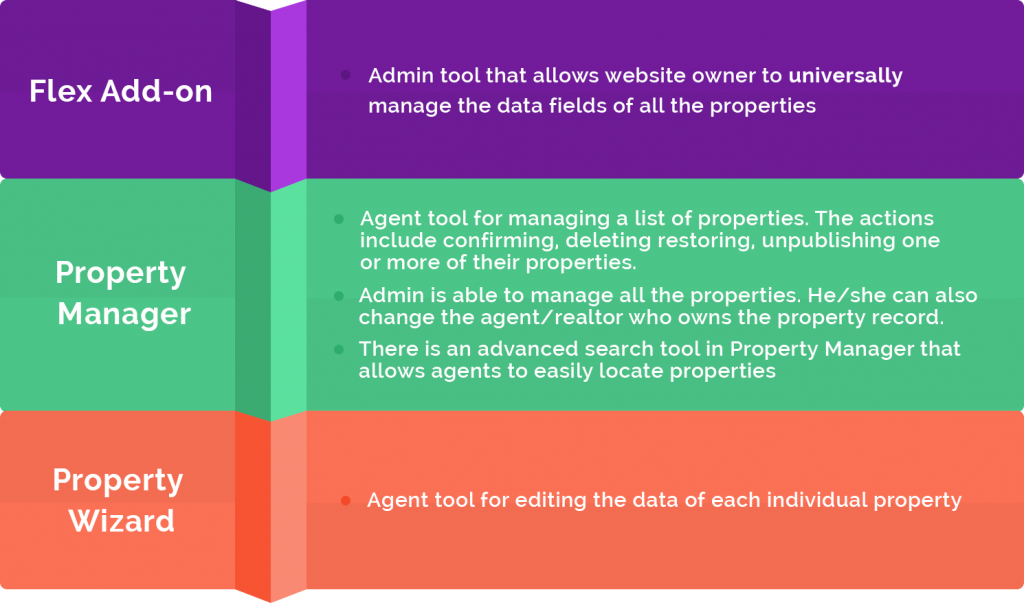
- Adding properties through Property Wizard.
- Publishing the added properties in the listing. The property should be confirmed from the Property Manager Panel.
If the users are given enough access rights, they will be able to confirm the properties themselves. Otherwise the admin should confirm the property. - Editing or removing the properties that are added or owned by the same user.
- Tagging the properties with Hot Offer, Featured, Open House, Price Reduction, and Foreclosure/Power of Sale. For adding a level of control over this feature you need the Membership add-on. Revalidating expired properties
- A Super Administrator can perform all of the above controls for all property records in the system.
UPDATES:
- Property Wizard:
This is a tool for adding properties one by one and with full details in the system. This wizard is user-friendly and well-organized allowing users to easily fill out the forms prepared for different sets of data. On the surface, this wizard in RPL6 and latest version of RPL look similar. However one level deeper, in the new version it is much stronger because it is fully manageable through the Flex Add-on. - Property Manager PanelThe Property Manager Panel in RPL has been drastically changed with added enhancements:
- Searching and filtering properties in this panel is a lot easier now because you can use RPL’s search module itself with all of its refinement capabilities. Previously, using a simple filter, it was a bit difficult to find a specific property between hundreds or thousands of records.
- Selecting properties and performing group actions are now available in the new version. You can select any number of properties, and you can change the agent/owner of those properties with one click.
- A small and useful statistics report on each property is now available in the same panel. There is a counter showing how many times a property is visited or how many times the agent of that property is contacted via users, etc.

