NorthstarMLS supports about 20,000 REALTORS® and Appraisers. The multiple listing service helps its agents and brokers with reliable and fast access to data resources and services that ensure their property markets’ smooth functioning for both buyers and sellers.
Together with its Common Data Platform, the MLS supported over $32 billion in 106,000 real estate transactions in 2020, aiding over 19,000 real estate professionals in Iowa, Minnesota, North Dakota, and South Dakota, as well as assisting over 2.06 million MLS clients.
NorthstarMLS is owned and managed by the Regional Multiple Listing Service of Minnesota Inc, also known as RMLS, which offers specialist real estate data, websites, products, and policies for their users.