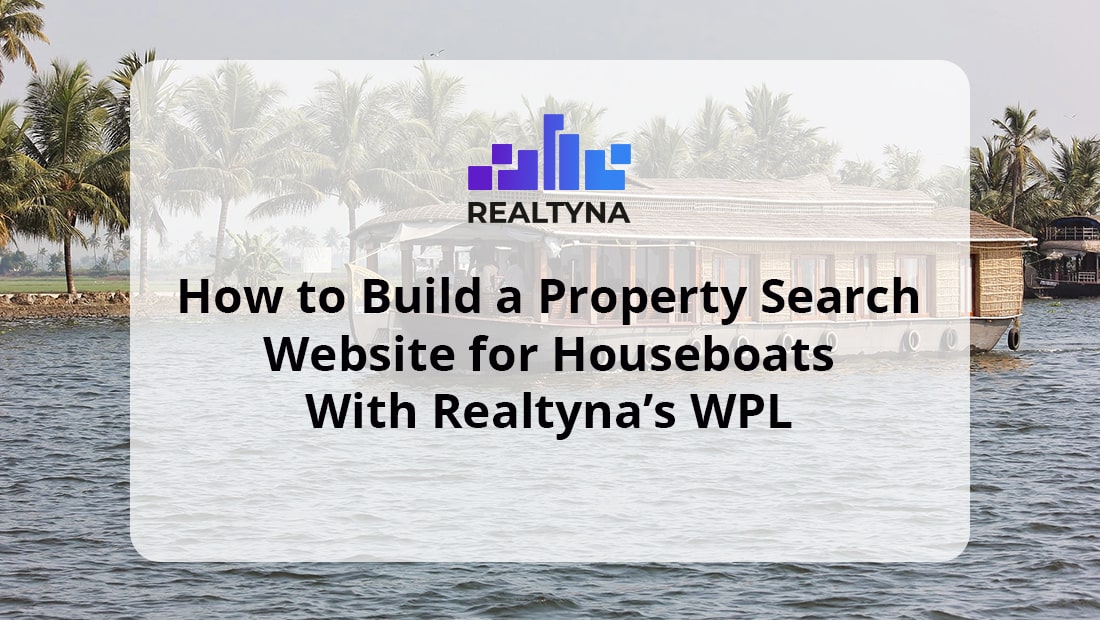
How to Build a Property Search Website for Houseboats With Realtyna’s WPL
While certainty a unique housing option, houseboats are persistent. For at least a century, these floating homes have offered a way to get access to the urban lifestyle and all its benefits without breaking the bank. In some parts of the country with rapidly rising housing costs, houseboats are receiving new demand. As a real estate agent, this presents opportunity. You can build a niche business focusing on houseboats by creating a website for houseboats or expand your current business with a new expertise.
In this blog, we will show you how to create a property search website for houseboats to market listings and boost your business. Using Realtyna’s WPL plugin for WordPress, you can create your own houseboat listings and publish them online. Or if your MLS lists houseboats in its property database, WPL can import them automatically to your site.
What Is Realtyna’s WPL?
WPL is an advanced real estate plugin for WordPress that allows you to transform an ordinary WordPress site into a real estate powerhouse. WPL has a flexible data layer that allows you to define new listing types, features and amenities. You can also pair WPL with Organic MLS Integration to connect to your MLS and import listings.
How Can I Use WPL to Create My Own Houseboat Listings?
Creating a houseboat listing is easy. Simply define a new property type. Then, select this property type when you create a new listing. Provide a description like any other property listing, select amenities, and then publish.
Here are the step-by-step instructions.
Step 1. Add Houseboat As Property Type
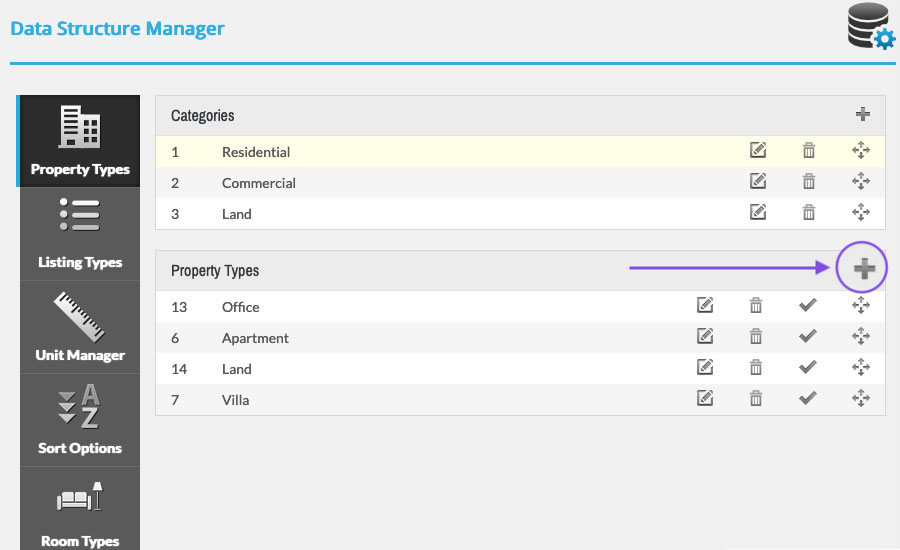
Step 2. Choose Category and Save
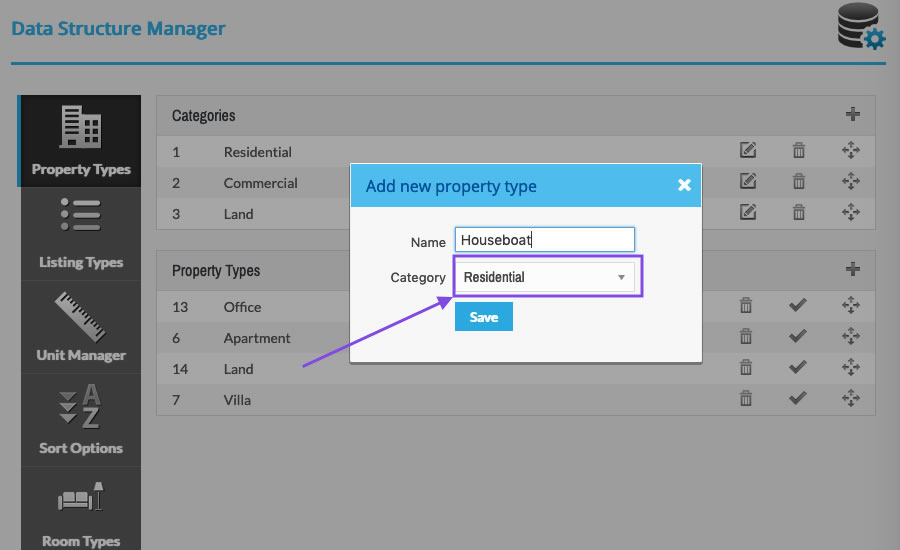
Step 3. Create New Listing
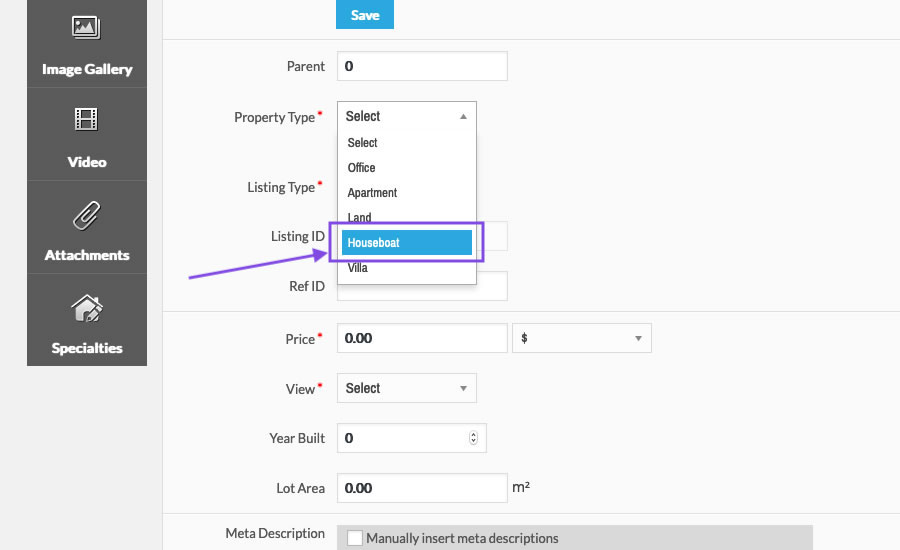
Now you are ready to edit your listing with a description and features and publish it.
How Can I Use WPL to Import Houseboat Listings From My MLS?
If your MLS includes houseboat listings, you can import them directly to your WordPress site with WPL and Organic MLS Integration. Depending on your business model, you may want to filter and download these listing exclusively, or include them in a full listing download. Both options are possible with WPL.
Here are the step-by-step instructions. If you do not have database experience, do not worry! Realtyna technicians will take care of the set up and configuration of your data feed.
Step 1. Acquire MLS Credentials
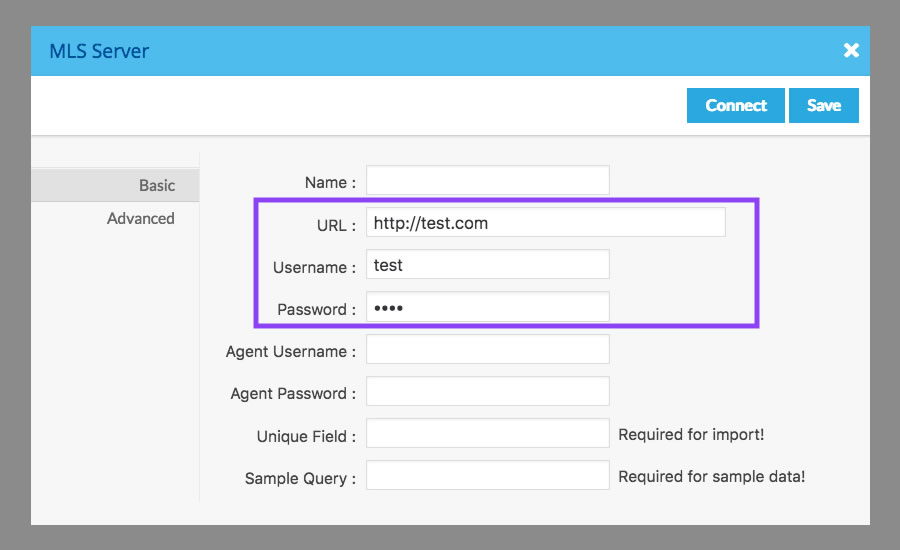
Step 2. Query Database for Houseboats
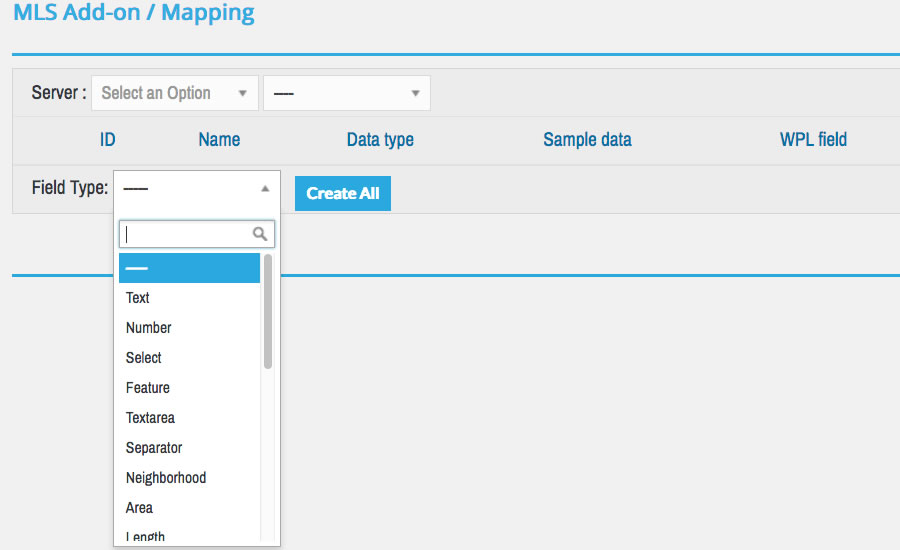
Step 3. Verify
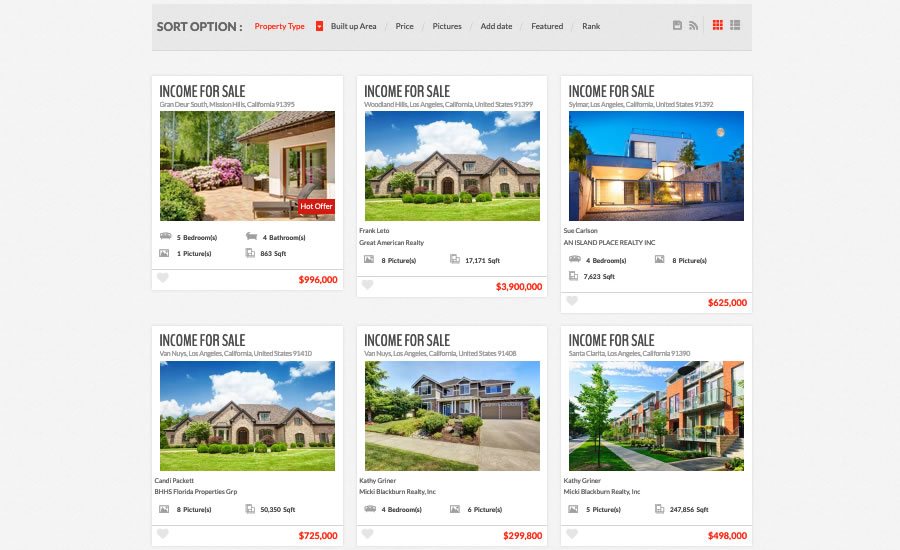
Now you know how to build a property search website for houseboats. Questions or feedback? Leave them in the comments. Or give us a call to get started.
For related Realtyna blog posts, check out How to Add IDX to an Elementor Website and How to Get Followers on Social Media and Become a Real Estate Influencer.


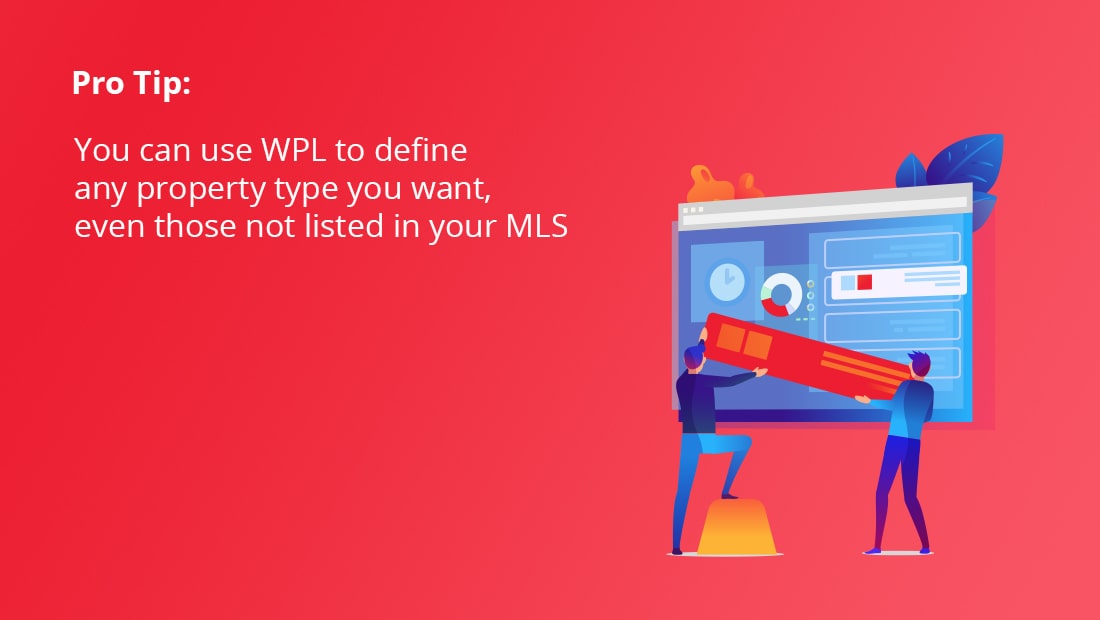
Sorry, the comment form is closed at this time.