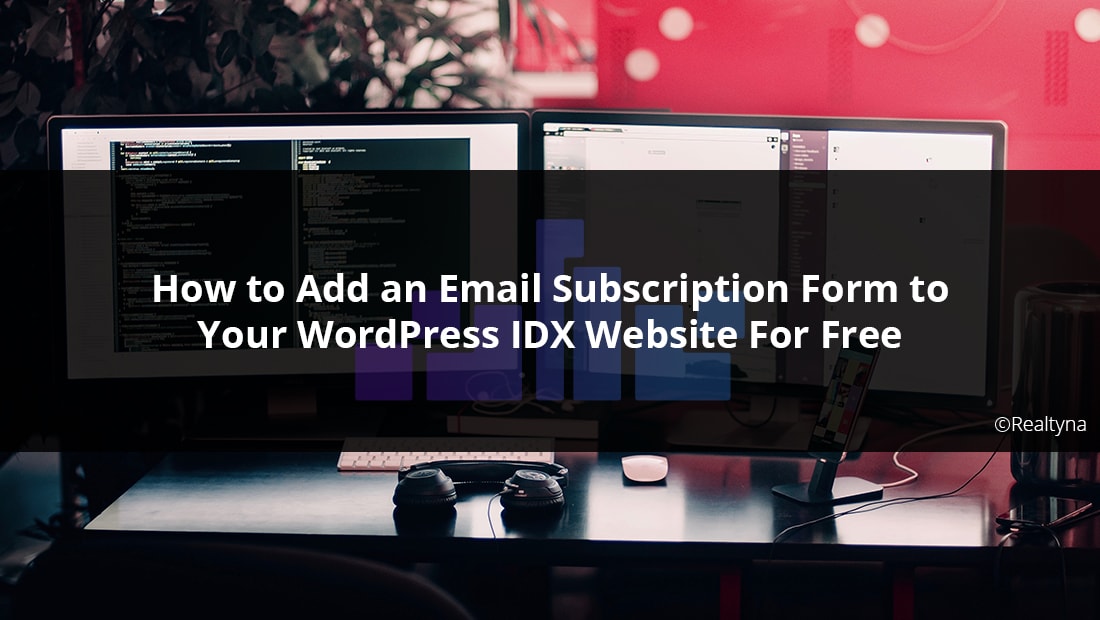
How to Add an Email Subscription Form to Your WordPress IDX Website For Free
Email remains one of the highest converting marketing strategies. That is why establishing and building an email list is essential for most real estate agents.
But how do you get started?
If you have an IDX WordPress website, you can easily add a popup, widget or header that asks users to subscribe. In this blog post, we’ll show you 11 free options to do so.
Paired with other email list building strategies, these subscription forms can help you expand your email marketing and take your business to the next level.
1) Embed a Subscription Form from Mailchimp
Mailchimp is an email marketing service popular across a number of industries. If you are a Mailchimp user already, you can embed an email subscription form into your WordPress IDX Website in seconds. Simply use, Mailchimp’s Form Builder to design your sign up form. Then you will generate some HTML code. Copy and paste this code in your WordPress HTML editor in the place you want the form to appear. More advanced users may want to include a subscription popup instead. Mailchimp provides instructions for this online.
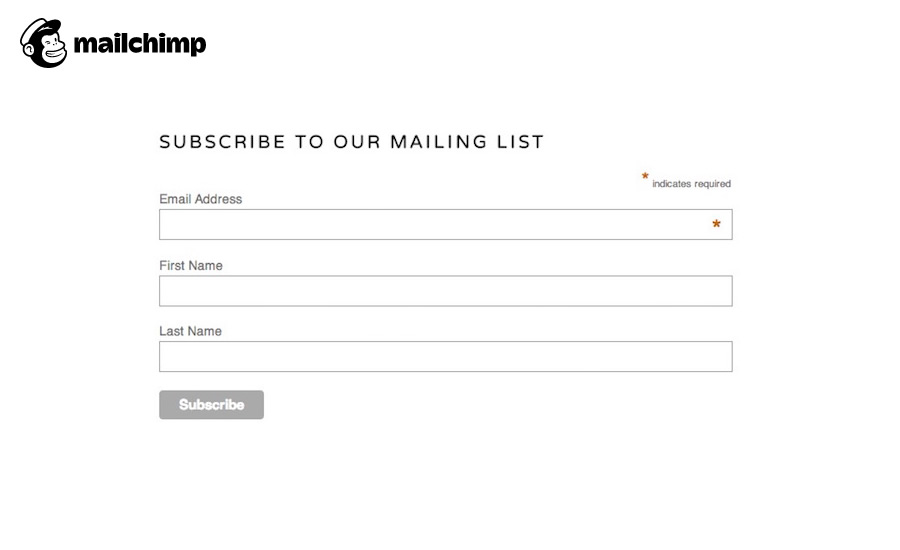
2) Use the Email Subscribers Shortcode
Email Subscribers is an all-purpose newsletter plugin for WordPress with more than 100,000 active users. The plugin allows you to collect leads from your website, send notifications when a post is published and schedule and send other emails. Email Subscribers provides shortcode for adding a subscription form to any post or page. Simply copy and paste this code to the editor for your preferred page, and the form will appear. You can also create a subscription box with a widget. Subscribers will be collected in your WordPress Dashboard.
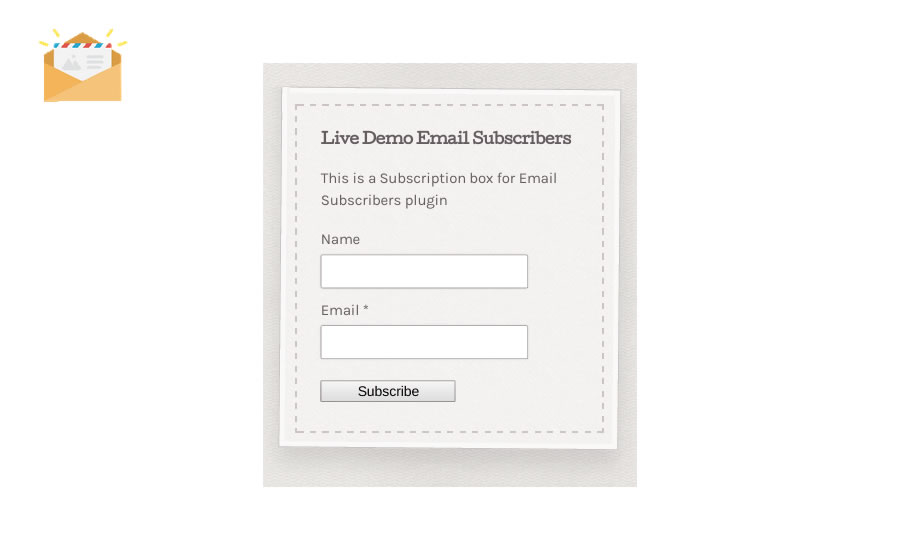
3) Make a Subscriber Popup With Icegram
Icegram and Email Subscribers are made by the same company, so they offer many of the same features. With Icegram you can create a number of custom popups, including those requesting subscription. You can also control options for user types, time and device type. To create your Icegram pop up, create a new campaign. Then select the “Use opt-in/subscription/lead capture form” check box. Now you can edit your form and make it live.
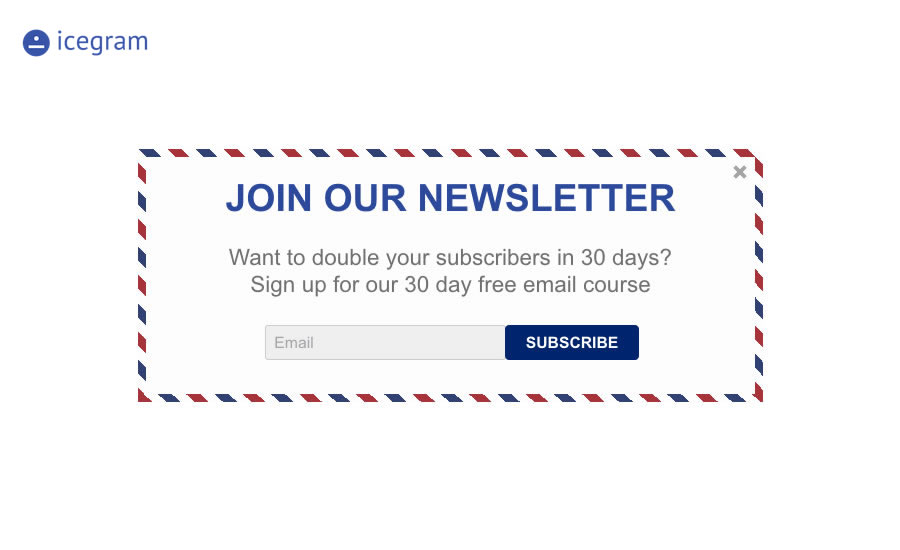
4) Link Your Mailchimp, Adweber or FeedBurner Account With WP Subscribe
WP Subscribe is an email subscription plugin that integrates with Mailchimp, Adweber or FeedBurner. If you use these services, WP Subscribe is a good option to connect with your account. Once installed, the plugin provides a widget that you can place in your sidebar, footer or any other widget location. You can make quick text changes in the widget edit options, or you can make more in depth color and shape changes through CSS.
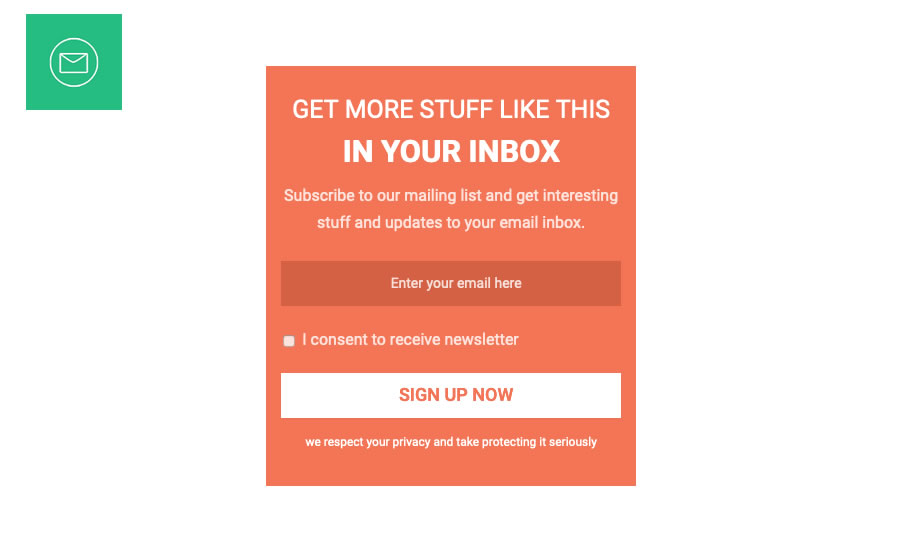
5) Activate Registration Options With Realtyna Membership
Realtyna users can add a registration feature to their WordPress IDX website with the Membership Add-on. The add-on provides a number of login options, including subscription plans, members-only pages, and forced registration. Privileges can also be set by member type.
6) Take Advantage of the Free Version of Hustle
Hustle is a marketing plugin with a number of great popup, slide-in and widget options. It’s free version offers one free email opt-in too. You can install Hustle like any other WordPress plugin then make edits in the Hustle settings panel. The plugin also integrates with some useful third-party services such as Zapier, iContact, Constant Contact and Mailchimp.
7) Use Sumo for Free to Grow Your Email List
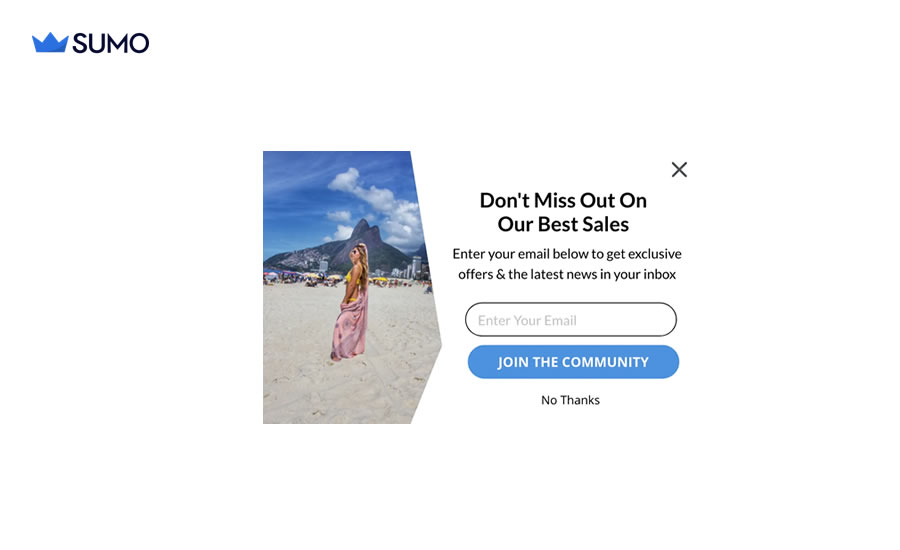
8) Create a Page Takeover With Hello Bar
Hello Bar is a popup strategy plugin that allows you to create subscription forms in your website header, as a popup, as a slide-in, as a page takeover and more. You can also target leads by device type. In the paid version, you can also target by source, customer type and exit behavior. These numerous options allow you to optimize your subscribe forms to maximize lead conversion.
9) Capture More From Your Comments With Comment Redirect
Comment Redirect is a really cool plugin built by Yoast, one of the most popular SEO extensions on WordPress. Comment Redirect allows you to get more out of your WordPress IDX website by directing anyone who comments to a separate page where you can thank them, require an email verification or request a subscription.
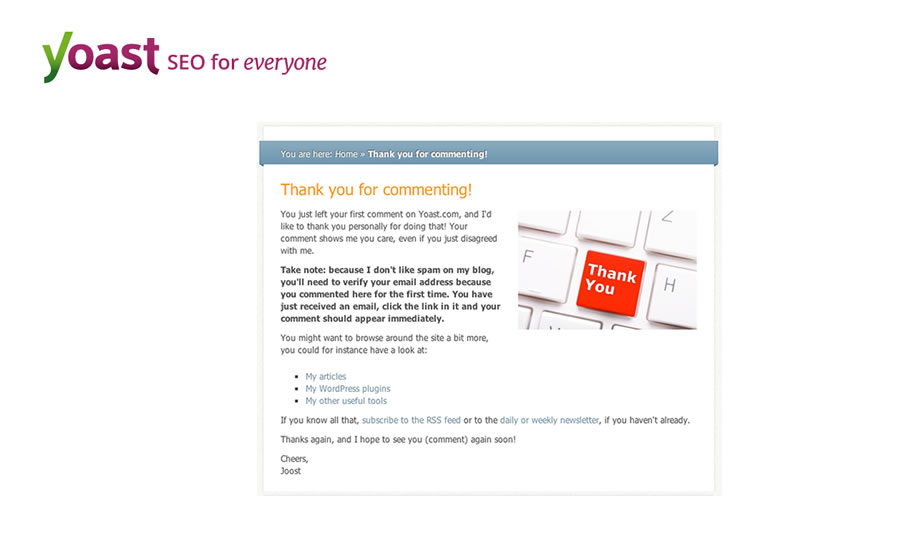
10) Pick From Preset Designs With Optin Forms
Optin Forms is a plugin that allows you to create beautiful subscription forms for your WordPress IDX website without any coding. Optin Forms works with iContact, Mailchimp, Adweber and other email solutions. Users choose from 5 form designs then make changes to colors, texts and fonts.
11) Get Popup Analytics With Mail Munch
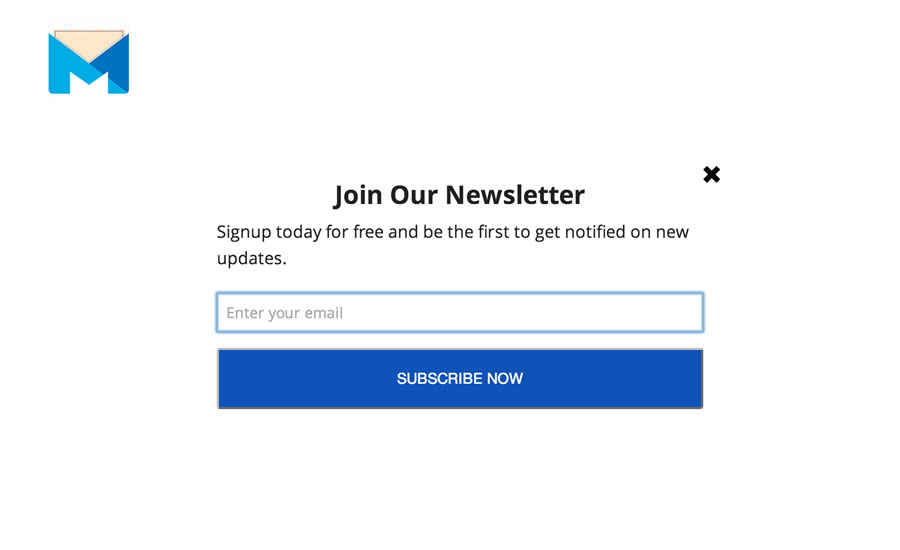
So now you have some options for adding an email subscription form to your WordPress IDX website for free. Get converting! Leave any questions or feedback in the comments. Or for more WordPress IDX tips, check out How to Create a Custom 404 for Your WordPress IDX Real Estate Website.



Boxes to go
Posted at 13:30h, 22 MayDenise, this is a great post. I really like the idea of asking people to engage. It seems that people want us to be authentic and appreciate our honesty.