
What Is a Canonical Tag? A Simple Explanation for Real Estate Agents
You’re a real estate agent trying to rank your website and listings higher in search results. But all this SEO stuff – title tags, meta descriptions, blah blah – makes your eyes glaze over. What the heck is a canonical tag anyway? You’ve heard it’s important for SEO but don’t know what it means or how to use it. Don’t worry, I’ve got you covered. In this article, I’ll explain a canonical tag in simple terms.
Read on to boost your SEO knowledge and skills when it comes to this critical but confusing concept – the canonical tag.
What Is a Canonical Tag?
A canonical tag is an HTML tag you add to your website to tell search engines which URL is the original source of a particular page. As a real estate agent, using canonical tags helps ensure your property pages rank as high as possible in search results.
How Does It Work?
When you have multiple URLs pointing to the same content (like yourproperty.com/123-main-st and yourproperty.com/st-123), search engines see them as duplicate pages. Canonical tags tell search engines to treat one URL as the canonical one, or the preferred version.
So adding a canonical tag to yourproperty.com/123-main-st lets search engines know that the original source is /123-main-st, and the other URL should be ignored for ranking purposes.
Why Does It Matter?
Without canonical tags, search engines have to determine which URL to rank in search results. Often they’ll pick one URL at random or divide the page authority between the duplicates, resulting in lower rankings for your important property pages. Using canonical tags gives you control over which page search engines use for ranking and everything.
How to Add Canonical Tags
Adding a canonical tag is easy. Just include a link tag in the head section of your webpage like this:
<link rel="canonical" href="https://realtyna.com/blog/real-estate-marketing/seo/canonical-tag/">
If you use the inspect element on this page, you will find our canonical tag, like above.
We almost cover the important thing that is needed, but let’s talk about them more exclusively.
Why Canonical Tags Are Crucial for Real Estate SEO
1. Improving Rankings
Canonical tags tell search engines which URL they should rank for a particular page. Without them, search engines may rank multiple URLs for the same page, splitting the page’s link equity and rankings between URLs. By using canonical tags, you’re directing the search engines to one preferred URL, allowing it to rank higher.
2. Avoiding Duplicate Content Penalties
Having the same content published on multiple URLs can be seen as duplicate content by Google and hurt your rankings. Canonical tags point search engines to the original page, signaling that other instances of that content are duplicates. This helps avoid potential duplicate content penalties.
3. Redirecting Old URLs
When you redesign a website or change page URLs, canonical tags come in handy. You can place them on your old URLs to point search engines to the new location of that content. Over time, the old URLs will drop out of the search engines’ indexes, and your rankings will consolidate around the new URLs.
4. Maintaining Brand Consistency
Canonical tags also help strengthen your brand and web presence. By pointing all instances of a page to a single URL, you present a consistent brand and web address to anyone finding that content through search engines. Without canonical tags, people may end up on slightly different versions of the page, creating a disjointed experience.
How to Implement Canonical Tags on Your Site
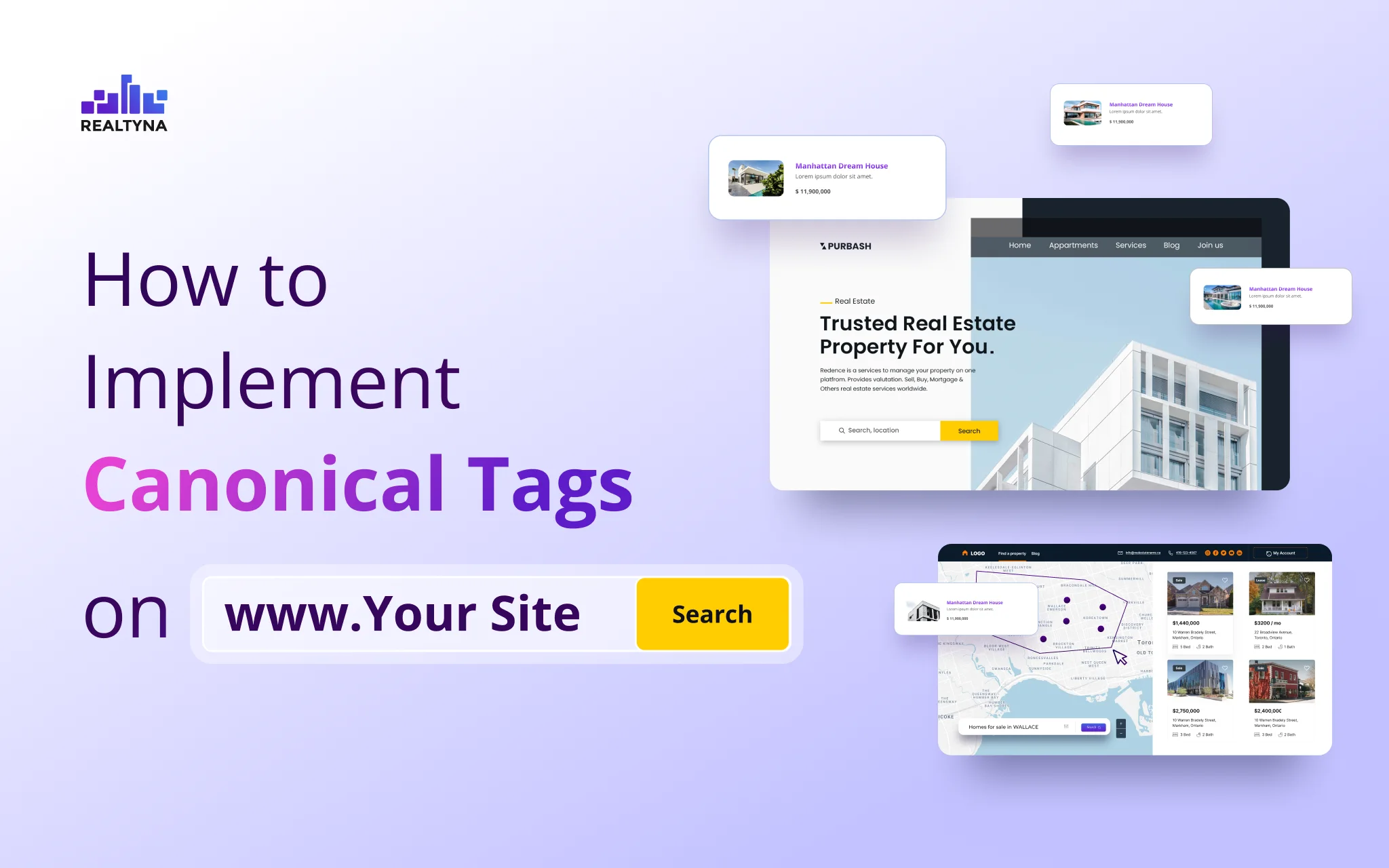
Implementing canonical tags are so easy, if you have a WordPress website, just log in and use any SEO plugins you want, all of the plugins make you able to add canonical tags into your pages.
If you are using other CMSs don’t worry, contact your developer or website administrator and they will do it right away. As I mentioned before, here is the proper structure of a canonical tag:
<link rel="canonical" href="https://example.com/yourURL/">
Just make sure you put this code into <head>.
Do we need canonical tags for every page?
No, you only need canonical tags on pages where there are multiple possible URLs for the same or very similar content. But most websites use the canonical tag on all pages, and by default, It will be set on the same page you are viewing.
That’s all, hope this article could enhance your SEO knowledge, if you are want to know more about the world of Real Estate SEO, check out these articles:



Sorry, the comment form is closed at this time.