No Comments
Advanced Portal Search (APS)
-
Add Map View and Ajax search to your website for a better user experience and let your users search properties simply by drawing polygons on the map. Also with Saved Search Feature, send notifications to your leads when a new property is added to your website.
$660.0Add to cart
Advanced Portal Search Add-on
What is Advanced Portal Search?
The search feature is one of the first and foremost important features in any real estate website. In WPL Pro, we have a very flexible and useful map search feature.
However our Advanced Portal Search (APS) add-on takes your website to the next level. It doesn’t simply have a search feature, it includes all those important features that make your website visitors stay on your website for a longer period of time.
Search (APS) is the following features:
- Ajax-based search – instantaneous update of the search results without refreshing the page.
- Zooming/Panning – Live map will be instantaneously updated and populated automatically according to current zoom levels.
- Only displays the list of visible properties on the map.
- Drawing Circle/Polygon – available on the map to enable visitors to define the location of the search.
- Saved Search function – clients can save one or more of their searches, and refer back to those search results with one click at any time.
- Email Notifications – When the saved search results are updated, and a new listing matches the saved search, the client will receive an email notification for the new listing.
-
Add Map View and Ajax search to your website for a better user experience and let your users search properties simply by drawing polygons on the map. Also with Saved Search Feature, send notifications to your leads when a new property is added to your website.
$660.0Add to cart
Rate our blogs
Disclaimer
No Comments
Sorry, the comment form is closed at this time.


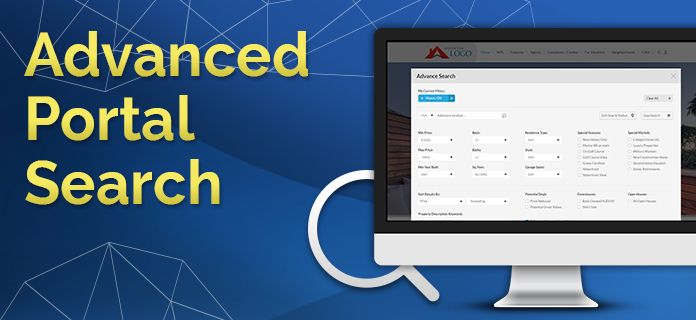 Advanced Portal Search Add-on
Advanced Portal Search Add-on
Sorry, the comment form is closed at this time.